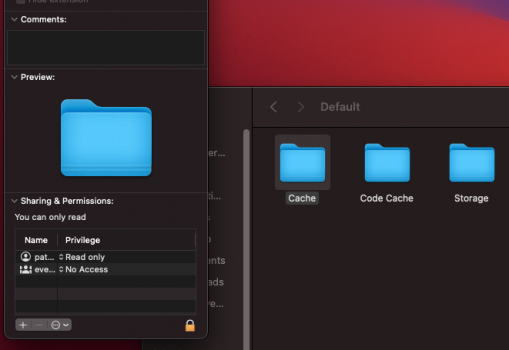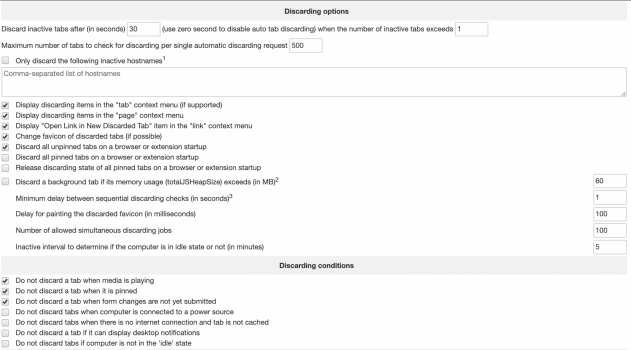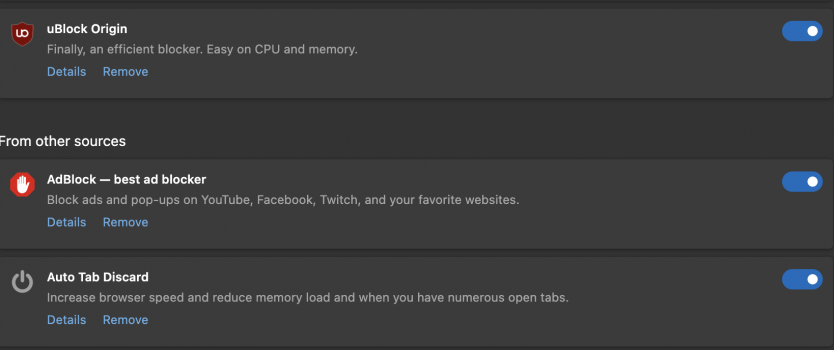I don't understand why people have 50+ tabs open at once....Maybe I am just old but what is the problem with bookmarking something you might want later and opening it when you ACTUALLY need it rather than leaving it open along with the other 49 things you aren't currently looking at....
Got a tip for us?
Let us know
Become a MacRumors Supporter for $50/year with no ads, ability to filter front page stories, and private forums.
ssd swap - high usage of Terabytes Written
- Thread starter Forti
- WikiPost WikiPost
- Start date
- Sort by reaction score
You are using an out of date browser. It may not display this or other websites correctly.
You should upgrade or use an alternative browser.
You should upgrade or use an alternative browser.
- Status
- The first post of this thread is a WikiPost and can be edited by anyone with the appropiate permissions. Your edits will be public.
I don't understand why people have 50+ tabs open at once....Maybe I am just old but what is the problem with bookmarking something you might want later and opening it when you ACTUALLY need it rather than leaving it open along with the other 49 things you aren't currently looking at....
I don't understand it either, but that's not the case. It shouldn't be a problem even with 1000 tabs.
Let us see.I don't understand it either, but that's not the case. It shouldn't be a problem even with 1000 tabs.
Average home page size nowadays 30-35 mb. That a thousand times is 30-35 GB.
No, one should not expect to ”not have any problems” with that.
I don't understand why people have 50+ tabs open at once....Maybe I am just old but what is the problem with bookmarking something you might want later and opening it when you ACTUALLY need it rather than leaving it open along with the other 49 things you aren't currently looking at....
Actually, based on the crap that many websites throw at you in terms of graphic and java each tap open will take memory.I don't understand it either, but that's not the case. It shouldn't be a problem even with 1000 tabs.
In fact, I use Stats (an open source version of iStats) and have five tabs open: 349 MB, 298 MB (cached), 285 MB, 194 MB (cached), and 185 MB or an average of 262 MB. My OS with everything closed is about 47% memory and right now I am looking at 76% and 308 MB swap. 50 taps gets you 12.7 GB while 1000 gets you to 254 GB and this is ignoring whatever actual physical cache files there are.
TL;DR: More tabs open = more RAM (and likely more cache) used. Pure and simple.
Let us see.
Average home page size nowadays 30-35 mb. That a thousand times is 30-35 GB.
No, one should not expect to ”not have any problems” with that.
Actually, based on the crap that many websites throw at you in terms of graphic and java each tap open will take memory.
In fact, I use Stats (an open source version of iStats) and have five tabs open: 349 MB, 298 MB (cached), 285 MB, 194 MB (cached), and 185 MB or an average of 262 MB. My OS with everything closed is about 47% memory and right now I am looking at 76% and 308 MB swap. 50 taps gets you 12.7 GB while 1000 gets you to 254 GB and this is ignoring whatever actual physical cache files there are.
TL;DR: More tabs open = more RAM (and likely more cache) used. Pure and simple.
Well, it's all about memory management. Users shouldn't have any problems even without closing the tabs ever. Just like on iOS. Old pages are cached in SSD; actual pages are in RAM. Old cache is cleaned when becoming too big.
According to Stats (which simply ties into the top readings of Activity Monitor) Safari itself is ~190 MB and all of the five tabs I have open are above that. The largest is a paused YouTube video at 400 MB so the average tabs is going to be way over that 30-35 MB range easily. This is all on an old 2013 iMac booting off an external patter drive (the internal one is slow)Let us see.
Average home page size nowadays 30-35 mb. That a thousand times is 30-35 GB.
Agreed and based the numbers Stats is pulling from Activity Monitor hitting the 0.2 GB mark at a minimum is easy. Also the only say Safari truly lets go of its memory is if you quit it. I can watch as my percentage go from 50% to the mid 70% range with just 15 minutes of browsing. And this is ignoring whatever cache these things downloaded.No, one should not expect to ”not have any problems” with that.
I was ”kind” to the calculation and only considered web site data not safari data needed for each instance. Most of the web data get written directly to disk as cached files.According to Stats (which simply ties into the top readings of Activity Monitor) Safari itself is ~190 MB and all of the five tabs I have open are above that. The largest is a paused YouTube video at 400 MB so the average tabs is going to be way over that 30-35 MB range easily. This is all on an old 2013 iMac booting off an external patter drive (the internal one is slow)
Agreed and based the numbers Stats is pulling from Activity Monitor hitting the 0.2 GB mark at a minimum is easy. Also the only say Safari truly lets go of its memory is if you quit it. I can watch as my percentage go from 50% to the mid 70% range with just 15 minutes of browsing. And this is ignoring whatever cache these things downloaded.
welcome to the club, safari among other reasons was responsible for the 21.2 TBW my mac had in its first 3 months.I am now suspecting that MY problem is related to my excessive use of Safari Tabs (20-45 sometimes). Is there a way to tell Safari not to cache?
I now average 1GB written per hour on my M1 after doing all my tweaking and fixing. 18-25GB written at the end of each day.
And in my case I switched from Safari to MS Edge with an extension called Tab Discarder - means i can have even 100 tabs open and not worry about SSD writes. But do be aware that there’s another step to be done to prevent Edge from writing youtube videos to Disk
currently at 4 days uptime and 78GB written
11.3 Beta 5 changed something about the RAM management. I am now using around 6% less RAM on my M1 MBP during my standard office use-case. Also, it stopped swapping during that use-case. It was always using 200MB to 600MB of Swap during office use. Now with the Beta 5 Swap stays at 0KB.
Interesting change and I wonder if it has any impact on the SSD trashing issue some people have. If some of you want to give 11.3 Beta 5 a try, simply enter this in Terminal:
Then look for updates in the Software-Update preference pane.
Interesting change and I wonder if it has any impact on the SSD trashing issue some people have. If some of you want to give 11.3 Beta 5 a try, simply enter this in Terminal:
Code:
sudo /System/Library/PrivateFrameworks/Seeding.framework/Resources/seedutil enroll DeveloperSeedThen look for updates in the Software-Update preference pane.
If you’re interested in trying it out, Edge has a reader mode which for most purposes i’ve found very similar to Safari’s, if only a bit worse.However, I still use Safari because of iCloud Keychain and the irreplaceable Reader Mode it has. Safari is the only browser that Netflix permits 4K streaming on macOS — all others are limited to 720p.
But my favourite by far is the extension Dark Reader which syncs to my system light/dark mode, and in dark mode sets every website to dark mode. Truly a game changer in my browsing experience.
And for netflix I’ll either have just the 1 tab of safari open, or use Friendly Streaming from the app store.
Sorry, but can you explain how to prevent edge from writing YouTube videos to disk on Edge? Or just overall optimize Edge and the system step by step? Thank you in advancewelcome to the club, safari among other reasons was responsible for the 21.2 TBW my mac had in its first 3 months.
I now average 1GB written per hour on my M1 after doing all my tweaking and fixing. 18-25GB written at the end of each day.
And in my case I switched from Safari to MS Edge with an extension called Tab Discarder - means i can have even 100 tabs open and not worry about SSD writes. But do be aware that there’s another step to be done to prevent Edge from writing youtube videos to Disk
currently at 4 days uptime and 78GB written
I’ve tried using the Inmersive Reader that Edge has, and I dislike the font it uses (nitpicky I know). I don’t think there was a way to change it though.If you’re interested in trying it out, Edge has a reader mode which for most purposes i’ve found very similar to Safari’s, if only a bit worse.
But my favourite by far is the extension Dark Reader which syncs to my system light/dark mode, and in dark mode sets every website to dark mode. Truly a game changer in my browsing experience.
And for netflix I’ll either have just the 1 tab of safari open, or use Friendly Streaming from the app store.
I’ll try that extension, though.
1. Quit Edge. Go to /Library/Caches/Microsoft Edge.Sorry, but can you explain how to prevent edge from writing YouTube videos to disk on Edge? Or just overall optimize Edge and the system step by step? Thank you in advance
2. Delete everything inside that folder.
3. Right click on the Microsoft Edge folder
4. Press “Get Info”
5. At the bottom of the pop-up menu that opens, go to “your username” and set it to read only.
6. Then Lock the Folder.
This will prevent caching and therefore, disk writes via YouTube streaming.
Absolutely none. 8TB written in 10 days.Any external drives or network volumes connected?
To prevent edge from writing YouTube videos to disk, go to ~/Library/Caches/Microsoft Edge/Default/ , select the 'Cache' folder and click Get Info, and under 'Sharing & Permissions' set your admin/user account to Read only, so that it says 'You can only read'.Sorry, but can you explain how to prevent edge from writing YouTube videos to disk on Edge? Or just overall optimize Edge and the system step by step? Thank you in advance
I'm attaching a screenshot of some of the extensions I have in Edge, most importantly Tab Discarder. You set this extension to discard your background open tabs when you're not using them - this unloads the websites completely and completely frees memory, but keeps them open as a tab. Therefore you could have 100 tabs open like I do right now, but only have 5 tabs loaded in memory at all times - no caching and no excessive swap writes.
You can customise the settings of the extension to your choosing. I'm attaching the way I've set my settings which work best for me, but you may want different settings e.g. to have more tabs open at once before discarding.
Lastly in edge, type edge://flags in the search bar, and where it says 'Search flags' search:
Partial swap - Disable
AppCache web API - Disable
Heavy Ad Intervention - Enable
Back-forward Cache - Disable
You can look through the flags and enable any other features which might interest you, e.g. I've enabled parallel downloading for faster downloads, and Tab Hover Cards for tab previews when I mouse over their tab names.
That's essentially all I've done in terms of optimising Edge, you could also try the built in Sleeping Tabs in settings with a timer of your choice, however this will not discard tabs so the memory reduction will only be slight. In contrast my method is best if you want very minimal SSD writes even with 500 tabs 'open'. And if you're going to use Tab Discarder I recommend completely turning off sleeping tabs.
Right now I'm at 21.61GB written at 23:45 hours of uptime, or 0.9GB written per hour.
Attachments
Last edited:
Can you tell me exactly which folders to mark as "read-only"? Does that only help YouTube, or does it stop web pages from caching as well? If not, IS there a way to stop web pages from caching in Chrome?Chrome on M1 Mac’s don’t seem to use up that much RAM (at least per my own usage). By disabling Cache in Chrome (by setting its cache folders to read only), you avoid high disk writes when streaming YouTube videos. Disabling Cache on Chrome still allows it to use virtual memory.
This is getting quite annoying. I am in need of a laptop and been following this thread since the SSD issue began.
I heard 11.3.5 has fixed it for some, which is great news.
I really wanna buy it but I am afraid I will be one of the affected people.
I heard 11.3.5 has fixed it for some, which is great news.
I really wanna buy it but I am afraid I will be one of the affected people.
Last edited:
Nothing here should stop you from getting such a wonderful machine. I am one of the most affected here, and I don't regret my purchase for one minute. Either a few adjustments (well worth doing) and/or updates by Apple (not necessary, but easier) will solve the issue. Even as one of the most affected people, once the adjustments are made (and possibly even if I didn't do them), the disk will greatly outlive the useful life of the machine. The improvement in your computing life that one of these M1 machines will make FAR exceeds the annoyance of this issue.
For the information of others reading this thread: I have now verified that Coconut Battery (a very small and respected App) gives accurate information on disk wear (I checked it side-by-side with the smartctl tool). For those that wish a simpler method of checking their disk, without having to use terminal commands, I recommend it highly. (It is also one of the few good battery monitoring tools out there).
For any of you who are "tab slobs" (like me), and routinely leave an excess of tabs open, I have now verified that Chrome is less disk write-intensive by orders of magnitude than Safari. Running multiple tabs with Safari (and being careful not much else was running) kept my Memory Pressure (in Task Manager) routinely in the red zone. Now, running Chrome (and no special adjustments yet) with upwards of 56 tabs AND leaving every program that I have run in the last 24 hours open, my Memory Pressure is solidly and consistently in the green zone.
(I'm still anxious to know how to completely disable caching in Chrome so I can increase the improvement).
(I'm still anxious to know how to completely disable caching in Chrome so I can increase the improvement).
Lookap at my earlier posts in this thread showing a single tab for macrumors.com taking 1.3GB!Website memory usage, no matter the browser is getting extreme. Just have a look in activity monitor and filter processes for your respective browser. e.g. I've got 5 tabs open, this forum, FB, YT, gmail, and a local news site. Thats 1.2G just for 5 tabs! Imagine what 40-50 tabs might look like
View attachment 1748323
Because many people's work requires multiple streams of activity, and you lose time reopening the page and having to find the part you were looking at. It's the equivalent of closing a physical book and putting it back on the shelf. You have to remember the name (or URL, tags) of the bookmark, find it in your bookmarks hierarchy (which may have many thousands of items), open the page, and then locate the exact section you were looking at. If the bookmark doesn't have the URL anchor (# symbol that defines the section of a single page), then you have to hunt on what could be a long web-page - certainly far longer than any physical book page.I don't understand why people have 50+ tabs open at once....Maybe I am just old but what is the problem with bookmarking something you might want later and opening it when you ACTUALLY need it rather than leaving it open along with the other 49 things you aren't currently looking at....
You also have to fill up your bookmarks lists with "temporary bookmarks" for stuff that you may only really need for a day or two but don't want to commit to a permanent bookmark set. (I am now using "Reading List" more for this purpose).
I don't know about everyone else, but my work involves a lot of reading and writing (Cloud software and infrastructure architecture), and many of the productivity tools are web-based (management consoles, wikis, workflow, task boards, document repositories). This all requires a lot of open tabs. I typically divide these into multiple windows (like sections of the "library"):
1) Infrastructure management consoles (typically 6-12 tabs of AWS console pages showing dashboards, metrics, logs, service status)
2) Project Documentation: mostly wiki pages that I am reading or writing - generally refer to at least 6 pages at once for any given set of tasks
3) Task management: things like Jira boards, Asana, GitHub repositories & other workflow tools
4) Research documents: web-pages that are helping me solve my tasks - could be dozens here if I need to read widely on a topic.
5) Personal: personal e-mail, news, & macrumors
If I had to close all those down every time I stopped using them for an hour or two, I would spend a huge amount of time re-opening them and getting back to where I was.
That said, I am now adopting a more strict policy of either closing tabs that I know won't refer to during the same day, or using the Safari "reading list". This does tend to reduce my memory usage and by extension swap usage and disk writes.
It's the same exact process as for Edge - but instead of going into the Microsoft Edge folder, find the Google folder.For any of you who are "tab slobs" (like me), and routinely leave an excess of tabs open, I have now verified that Chrome is less disk write-intensive by orders of magnitude than Safari. Running multiple tabs with Safari (and being careful not much else was running) kept my Memory Pressure (in Task Manager) routinely in the red zone. Now, running Chrome (and no special adjustments yet) with upwards of 56 tabs AND leaving every program that I have run in the last 24 hours open, my Memory Pressure is solidly and consistently in the green zone.
(I'm still anxious to know how to completely disable caching in Chrome so I can increase the improvement).
From my post aboveTo prevent edge from writing YouTube videos to disk, go to ~/Library/Caches/Microsoft Edge/Default/ , select the 'Cache' folder and click Get Info, and under 'Sharing & Permissions' set your admin/user account to Read only, so that it says 'You can only read'.
Does that ONLY stop YouTube videos from caching, or web pages too?It's the same exact process as for Edge - but instead of going into the Microsoft Edge folder, find the Google folder.
From my post above
Tab discarding: best of both worlds. I can have as many tabs 'open' as I comfortably want (my record so far is 286), and yet only use the memory required for however many I need and am actually using and switching between (usually 5 tabs).I don't understand why people have 50+ tabs open at once....Maybe I am just old but what is the problem with bookmarking something you might want later and opening it when you ACTUALLY need it rather than leaving it open along with the other 49 things you aren't currently looking at....
If only Safari had a decent extension to achieve this, but unfortunately only Chromium browsers (chrome, edge) have one available as far as I'm aware.
Which extension (that works well) for Chrome?Tab discarding: best of both worlds. I can have as many tabs 'open' as I comfortably want (my record so far is 286), and yet only use the memory required for however many I need and am actually using and switching between (usually 5 tabs).
If only Safari had a decent extension to achieve this, but unfortunately only Chromium browsers (chrome, edge) have one available as far as I'm aware.
Register on MacRumors! This sidebar will go away, and you'll see fewer ads.