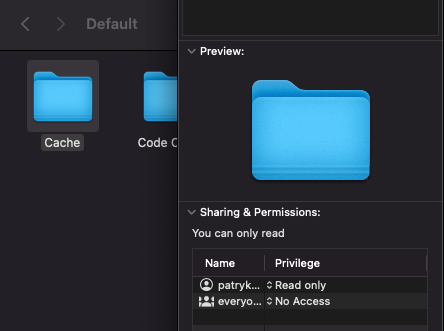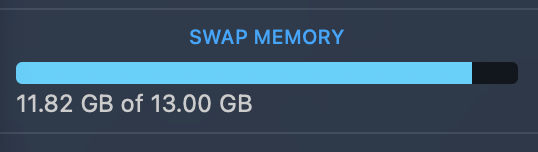Should stop most caching including web pages. Do see my post for my other tips as they all universally apply between Edge and Chrome as far as I'm aware, especially the built in flags for which those that I mentioned seem to have something to do with caching. For chrome that would be chrome://flags instead.Does that ONLY stop YouTube videos from caching, or web pages too?
Also keep in mind that with all of my tweaks Edge/Chrome/Safari/pretty much every browser will write 1-5MB per website you visit - but this has always been this way on all macs. I'm not entirely sure why this is, but it happens on all browsers and so it's probably core browser functionality. Nevertheless its not really a problem as it'll probably only account to around 1GB of write per day.