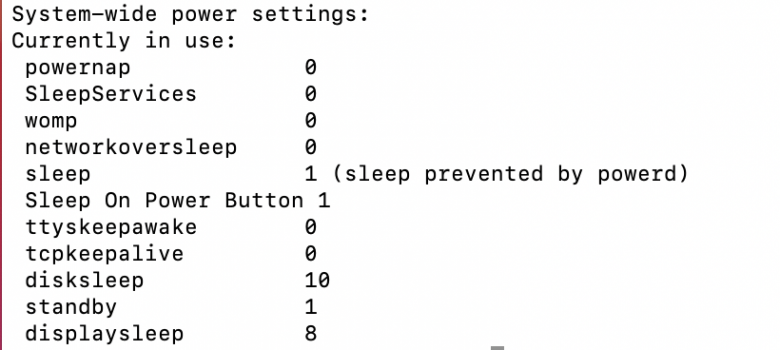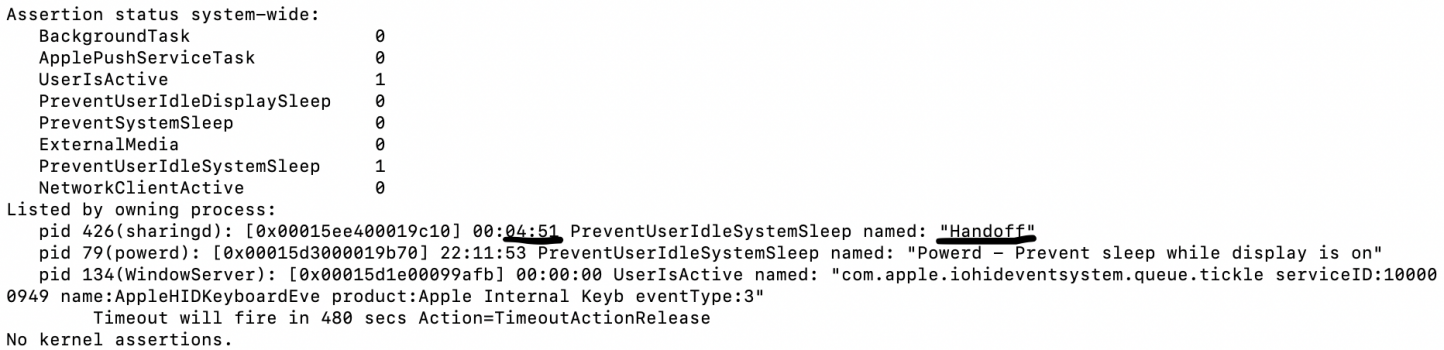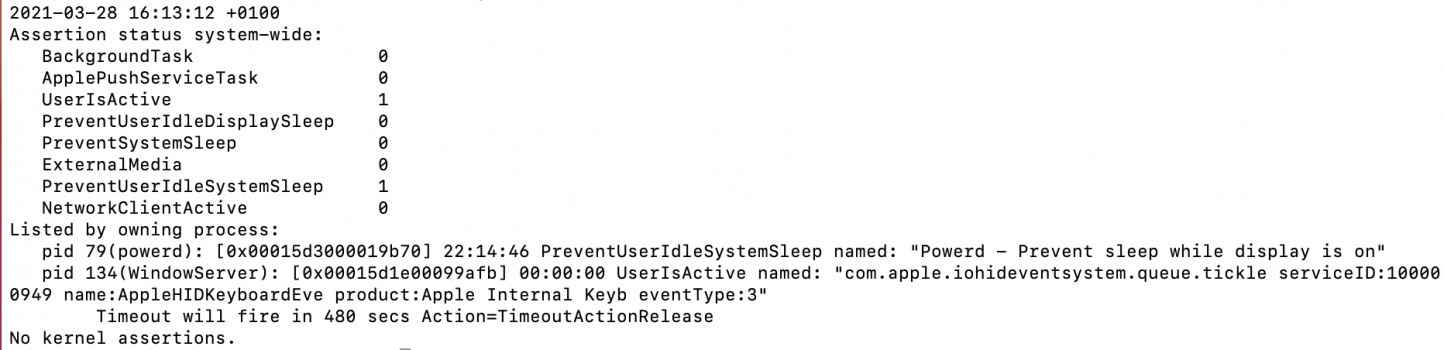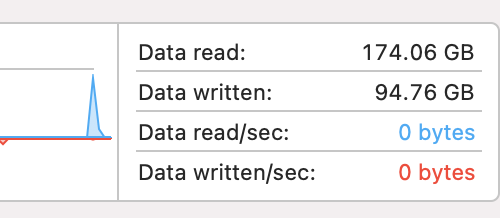I have been awaiting macrumors account registrations confirmation email, but didnt receive any even after couple of resend requests, so I might be posting this a little late.
Other sleep problem:
Since I first saw in this thread that this issue might be connected with macbooks waking up from sleeps, I immediately remembered about my problem I was dealing with when I got my macbook air m1 (8gb ram).
My problem was that during sleep, there were hundreds of wake requests into "dark wake" state. Because of this I was losing about 2-3 % of battery every night, which wasn't that big of a deal, but I didn't want my macbook to constantly eat battery cycles.
So I started looking through answers on forums, but there were not much people with similar problems. Finally I found this thread:
https://discussions.apple.com/thread/252061187.
Please take a few minutes and read through it, especially posts by me (Muzosh) and other user chrisia777.
TL;DR: Run 2 commands
sudo pmset -a tcpkeepalive 0 and
sudo pmset -a powernap 0 and disable "Wake for network access" to solve frequent waking up from sleep (Find my mac might not be working properly, but other than that, no other issues, waking from sleep is still instant - besides, who needs Find my mac during global pandemic, right?
*irony*).
I've thanked chrisia777 for his solution and
described the results here: https://discussions.apple.com/thread/252061187?answerId=254491680022#254491680022
Why am I posting this?
I'm starting to raise suspicions that these problem could be related since a few people here posted informations about writing high data usage during macbook sleeping. So I would like to raise awareness by posting this.
My data usage?
Another thing that could lead to these two problems being related:
I have obtained my macbook on mid December and issued those two commands late January. I use my macbook air (8gb ram) relatively heavily, but I also like my system clean and efficient. I do programming in IntelliJ, but I close safari tabs I don't use (or bookmark them). I do my management and office tasks on macbook, but cmd+Q calculator after I use it. You get the picture. My max swap memory was about 3 GB, normally about 0,5-1GB.
So far (from mid December), smartctl is reporting 3.22 TBW.
PS: If majority of you think this post is completely irrelevant, I'm sorry. I feel free to delete/archive it.