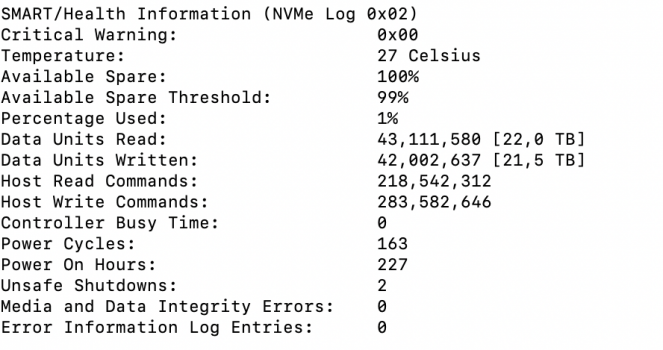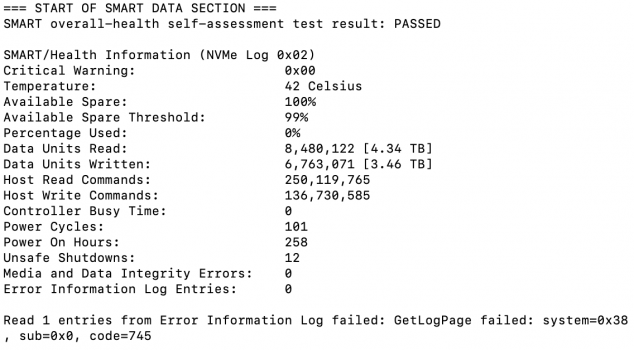750 TBW would be based on 3,000 writes per cell.Swap itself, or the size of it, aren’t in themselves the issue here. A high frequency of swap in/outs are the main contributors to excessive SSD writes, so they are somewhat linked but regardless not that useful.
Do as leons says above and you’ll be able to calculate your SSD writes over a ‘typical’ 24 hour period. This will give you your average x GB/hour written to the disk with normal usage.
In my opinion 5GB/hour SSD writes and below are perfectly healthy and nothing to worry about. Writes above that could lead to higher SSD wear/shorter SSD life, however, I bold the could because as we’re gradually discovering here the (256GB) SSDs in these M1 systems might have manufacturers ratings potentially as high as 1600TBW+.
Ofcourse, I prefer being safe rather than sorry, especially when I’m using my system as intensively as I want to and maintaining much lower writes at the same time, so I lose nothing for being on the safe side. But there is a possibility that these M1’s are using insanely high quality SSDs with durability such that none of our disk life concerns are legitimate.
Only time will tell
Got a tip for us?
Let us know
Become a MacRumors Supporter for $50/year with no ads, ability to filter front page stories, and private forums.
ssd swap - high usage of Terabytes Written
- Thread starter Forti
- WikiPost WikiPost
- Start date
- Sort by reaction score
You are using an out of date browser. It may not display this or other websites correctly.
You should upgrade or use an alternative browser.
You should upgrade or use an alternative browser.
- Status
- The first post of this thread is a WikiPost and can be edited by anyone with the appropiate permissions. Your edits will be public.
I discovered this thread last week, at which point TBW was about 5.4 TB. Data Units Read was significantly higher at about 8.
I've had this mini since December, it's a 16/512 model, and I keep the photos on an external HDD, and all music and video on a couple of BSD machines networked to the mini.
This means that the most intensive stuff besides the OS is probably the~/Library, followed by~/Applications(where I keep my games) and/Applications. I use the iCloud Documents sync thing, so~/Documentsreally resides in~/Libraryand syncs all the time.
(I planned to put~/Applicationson a fast external NVMe, but have not had the means too yet. I also planned to put the photos on one of the BSD machines, but sadly the "system library" can't be on a networked drive.)
I don't use Safari, I use Firefox and qutebrowser. I don't do much photo and no video editing. I use text editors and IDE's most of the day. And any heavy downloading I do through the BSD machines (ssh + curl), since I store most of my data on them already.
I use Homebrew and have 211 formulas and 14 casks installed. I runbrew update && brew upgradedaily. I have 67 apps under/Applicationsand 5 under~/Applications.
Also; would anyone who has been following the thread continously be so kind as to make a summary of what's happened? I only read through the first few pages before I realised there was 60-70 more and I don't have the time to go through them all. 🙇🏼♂️
My rough approx at current usage is 66+ years.Well from what you said you only wrote around 42GB a day, which works out to ~1.76GB an hour aka you have nothing to worry about. Your SSD will last years and years before any issues arise.
enjoy your mac and as long as your writes are <5GB/hour there really is nothing to worry about
Thanks to everyone in this thread for their help. I feel like a total noob, but after getting Firefox and Edge up and running, I decided to actually check my TBW data using DriveDX, and I'm pretty confused.
I have been using my M1 Macbook Air (8GB RAM) heavily since February 2 (so 59 days). I am a writer so it has been 99% Safari, Scrivener, and MS Word (working out of files in OneDrive - a LOT of synching goes on).
DriveDX reports under Important Health Indicators:
007 Data Units Written: 2,297,268 (1.1 TB). Status 100% OK.
Is this the right field to be looking at? Because that seems to indicate a TBW of 1.1 TB in 59 days, or 0.0186 TB/day (=18.6 GB/day, or 0.775 GB/hour).
Under Health Indicators, Data Units Read is 3,808,376 (1.8 TB).
So... after all this worry, I don't seem to be suffering from the excessive rewrite problem? Or is there a better way of checking the TBW?
I have been using my M1 Macbook Air (8GB RAM) heavily since February 2 (so 59 days). I am a writer so it has been 99% Safari, Scrivener, and MS Word (working out of files in OneDrive - a LOT of synching goes on).
DriveDX reports under Important Health Indicators:
007 Data Units Written: 2,297,268 (1.1 TB). Status 100% OK.
Is this the right field to be looking at? Because that seems to indicate a TBW of 1.1 TB in 59 days, or 0.0186 TB/day (=18.6 GB/day, or 0.775 GB/hour).
Under Health Indicators, Data Units Read is 3,808,376 (1.8 TB).
So... after all this worry, I don't seem to be suffering from the excessive rewrite problem? Or is there a better way of checking the TBW?
Your numbers are good. Nothing to worry about. Looks like you don't keep so many tabs open at once.Thanks to everyone in this thread for their help. I feel like a total noob, but after getting Firefox and Edge up and running, I decided to actually check my TBW data using DriveDX, and I'm pretty confused.
I have been using my M1 Macbook Air (8GB RAM) heavily since February 2 (so 59 days). I am a writer so it has been 99% Safari, Scrivener, and MS Word (working out of files in OneDrive - a LOT of synching goes on).
DriveDX reports under Important Health Indicators:
007 Data Units Written: 2,297,268 (1.1 TB). Status 100% OK.
Is this the right field to be looking at? Because that seems to indicate a TBW of 1.1 TB in 59 days, or 0.0186 TB/day (=18.6 GB/day, or 0.775 GB/hour).
Under Health Indicators, Data Units Read is 3,808,376 (1.8 TB).
So... after all this worry, I don't seem to be suffering from the excessive rewrite problem? Or is there a better way of checking the TBW?
Last edited:
Ha, yeah. My computer use is clearly far simpler than a lot of people's!Your numbers are good. Nothing to worry about. Looks like you don't keep so many tabs open at once.
Reading more carefully, I see you've had your machine for 2 months. You really don't need to do anything, it appears that your SSD will outlast your machine based on current information.two months old, on for the past 48 hours, basic program usage and several dozen videos watched.
View attachment 1752624
Last edited:
👍Reading more carefully, I see you've had your machine for 2 months. You really don't need to do anything, it appears that your SSD will outlast your machine based on current information.
Precisely the right attitude in my view. The computer exists to serve your needs, anything else is absurd.Was this fixed by a software update or did you have to alter your use of the machine and disable a bunch of OS features? Because doing that stuff is a total non-starter for me, on principle alone.
Depends on your perspective. I don't speak for anyone else, but the things I learned while addressing this issue were enjoyable and enlightening. In addition, the changes I made to address this issue actually improved my interaction with the computer. Lastly, when I count the additional effectiveness and enjoyment this M1 has added to my computing life, it's a "no brainer" for me. But, of course, YMMV!Precisely the right attitude in my view. The computer exists to serve your needs, anything else is absurd.
Just chiming in, not because I care but because some others might .
According to activity monitor my M1 has read 750GB and written 374GB in 24 days uptime.
According to activity monitor my M1 has read 750GB and written 374GB in 24 days uptime.
👍Just chiming in, not because I care but because some others might .
According to activity monitor my M1 has read 750GB and written 374GB in 24 days uptime.
I didn't choose my words well. Try again. I've been tinkering and fettling since my first serious computer, a Commodore PC40, in 1989; it's a hobby, the only interest I still spend real money on. Less interested than I was, but still interested. But not everyone's a hobbyist, and I think that this far into the 21st century a person should be able to buy a computer and use it for their (reasonable appropriate to the spec) purposes without being concerned about its workings. So I agreed with Robospungo's comment that he was not prepared 'to alter your use of the machine and disable a bunch of OS features' and I still agree with him. As it happens, after almost three months with an M1 Mac my experience is that it can be so used. Other users' experiences may vary.Depends on your perspective. I don't speak for anyone else, but the things I learned while addressing this issue were enjoyable and enlightening. In addition, the changes I made to address this issue actually improved my interaction with the computer. Lastly, when I count the additional effectiveness and enjoyment this M1 has added to my computing life, it's a "no brainer" for me. But, of course, YMMV!
(I had to search to find out what YMMV meant, it seems obvious now.)
Curious why you haven’t updated to current version of macOS?Just chiming in, not because I care but because some others might .
According to activity monitor my M1 has read 750GB and written 374GB in 24 days uptime.
At that rate, will last till the next millenium!Just chiming in, not because I care but because some others might .
According to activity monitor my M1 has read 750GB and written 374GB in 24 days uptime.
I agree with you. There are those users out there who can barely spell "tweak", much less make the adjustments that we see as "minor". The good news is, I doubt that group is having a problem. It is unlikely that a casual user is running 50+ tabs or highly disk-intensive applications. And if some of them are, they still won't even realize it before macOS and/or Safari are patched.I didn't choose my words well. Try again. I've been tinkering and fettling since my first serious computer, a Commodore PC40, in 1989; it's a hobby, the only interest I still spend real money on. Less interested than I was, but still interested. But not everyone's a hobbyist, and I think that this far into the 21st century a person should be able to buy a computer and use it for their (reasonable appropriate to the spec) purposes without being concerned about its workings. So I agreed with Robospungo's comment that he was not prepared 'to alter your use of the machine and disable a bunch of OS features' and I still agree with him. As it happens, after almost three months with an M1 Mac my experience is that it can be so used. Other users' experiences may vary.
(I had to search to find out what YMMV meant, it seems obvious now.)
Apparently the latest beta 11.3.6 (?) has fixed it for many people? Can anyone confirm this?
Currently have an MBA 2020 i3 8GB (9 months old) and thinking of buying my friend's MBA M1 (3 months old), both of our SSD stats attached - his laptop wrote 22TB in 3 months, would that be considered excessive writing? He doesn't do much with his laptop apart from browsing the web (Chrome).
Attachments
Yes it would be considered excessive writing because that is around 10GB written per hour to the SSD. But i’m certain you’ll be able to follow the tips posted by me and others here to solve all the write issues - I myself went from writes as high as that to <1GB - 2GB/hour, and many others here are reporting success too.Currently have an MBA 2020 i3 8GB (9 months old) and thinking of buying my friend's MBA M1 (3 months old), both of our SSD stats attached - his laptop wrote 22TB in 3 months, would that be considered excessive writing? He doesn't do much with his laptop apart from browsing the web (Chrome).
And rest assured that your functionality and use of the macbook will be unchanged ie you dont have to lose any features to fix the writing issues. It’s mostly just the matter of choosing the right browser, and maybe sometimes being conscious of how many Rosetta 2 apps you have/keep open, though personally i’ve stopped worrying because my writes are so low now anyway.
If there is one thing that people here seem to agree with is Chrome is not good for the life time of your M! SSD - it writes way too much and uses too much RAM (which if you go tab happy causes the swap file to go crazy further shortening the life of the SSD)Currently have an MBA 2020 i3 8GB (9 months old) and thinking of buying my friend's MBA M1 (3 months old), both of our SSD stats attached - his laptop wrote 22TB in 3 months, would that be considered excessive writing? He doesn't do much with his laptop apart from browsing the web (Chrome).
Even with that issue since his laptop is at 0% we'll go with 0.499% which gives us a TBW of ~4,400 for the Drive. Even if we quarter that to that to a more sane 1,100 TBW that level of writing gives us 150 months or 12.5 years.
Yes it would be considered excessive writing because that is around 10GB written per hour to the SSD. But i’m certain you’ll be able to follow the tips posted by me and others here to solve all the write issues - I myself went from writes as high as that to <1GB - 2GB/hour, and many others here are reporting success too.
And rest assured that your functionality and use of the macbook will be unchanged ie you dont have to lose any features to fix the writing issues. It’s mostly just the matter of choosing the right browser, and maybe sometimes being conscious of how many Rosetta 2 apps you have/keep open, though personally i’ve stopped worrying because my writes are so low now anyway.
Thanks for all your input here, very valuable. I am watching closely but at 5.1GB/hr since Nov 24th I am probably OK (if indeed the issue turns out to be real). I don't use a lot of tabs, or have lots of apps open, so the only step I could take would be Firefox instead of Safari. This feels like it would be quite an impact on how I use my M1 MBA, as I rely on bookmark and reading list syncing across Macs and iOS devices. Not to mention Keychain, 1Password, CCards etc. No doubt Firefox has equivalents but setting up and learning feels like a big step.
Any comment from anyone who has done the switch from default Safari to default Firefox on all their devices got any comment?
Last edited:
After a quick google search for those of us who use Safari, there is a Tab Suspender extension that can helpful to those who use more than 20+ tabs constantly.

The developer has fixed the issues regarding Big Sur integration for that specific extension. You can customize the interval as well as force suspend using keyboard shortcuts. Unlike Edge Sleeping Mode, you'll have to refresh the page entirely. But other than that, it will save on RAM etc.
Tab Suspender for Safari
Reduce your memory and CPU usage by up to 60% and indirectly your battery consumption by automatically suspending the tabs you aren't using. How many tabs do you have open that you have not used in hours or even days? That could be making your system run slower. With the Tab Suspender you can...
apps.apple.com
The developer has fixed the issues regarding Big Sur integration for that specific extension. You can customize the interval as well as force suspend using keyboard shortcuts. Unlike Edge Sleeping Mode, you'll have to refresh the page entirely. But other than that, it will save on RAM etc.
It has been awhile since we have seen much discussion of Lightroom Classic in this thread. I am interested in any latest findings or suggestions that folks have regarding its use on M1 computers. I know that Adobe has committed to an AS version sometime this year, but of course it is still not available, and in the meantime many of us are continuing to see excessive writes particularly when using the LR Classic develop module. Thanks.
Adding in my 2 cents.
I switched from Safari to Firefox and turned off the memory/cache. This was disastrous for me and my 70+ tabs. I was constantly getting a spinning beachball and once I opened up a few other apps (email, text editor, RSS, etc.) I watched it write 300GB in under an hour!
But... once I installed the Auto Tab Discard addon, that all changed. I have written 11GB in the last 20 hours. That is great! I can now let my tabs creep back up to ~100 where I used to be before all these crazy writes.
Thank you to the people who figured out this work-around, despite all those people who kept insisting that it couldn't possibly have anything to do with cache.
Hopefully the people with Lightroom will get a solution soon.
I switched from Safari to Firefox and turned off the memory/cache. This was disastrous for me and my 70+ tabs. I was constantly getting a spinning beachball and once I opened up a few other apps (email, text editor, RSS, etc.) I watched it write 300GB in under an hour!
But... once I installed the Auto Tab Discard addon, that all changed. I have written 11GB in the last 20 hours. That is great! I can now let my tabs creep back up to ~100 where I used to be before all these crazy writes.
Thank you to the people who figured out this work-around, despite all those people who kept insisting that it couldn't possibly have anything to do with cache.
Hopefully the people with Lightroom will get a solution soon.
Register on MacRumors! This sidebar will go away, and you'll see fewer ads.