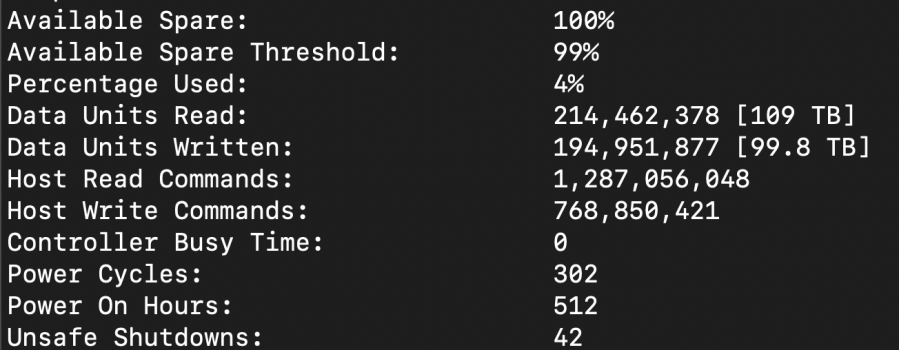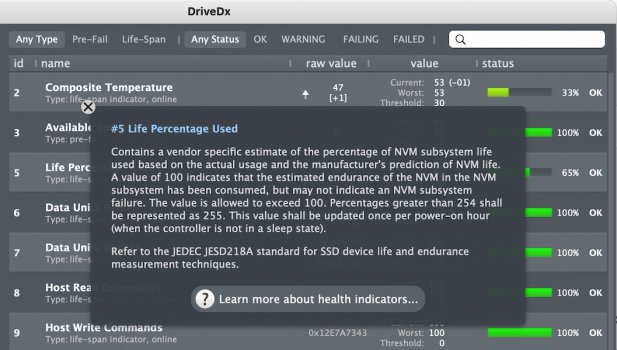Yes, you can.Say your machine’s SSD dies one day; are you able to boot using a USB-C external drive?
I’m on year 12 of my desktop. Only thing I ever had to replace was the hard drive.
Got a tip for us?
Let us know
Become a MacRumors Supporter for $50/year with no ads, ability to filter front page stories, and private forums.
ssd swap - high usage of Terabytes Written
- Thread starter Forti
- WikiPost WikiPost
- Start date
- Sort by reaction score
You are using an out of date browser. It may not display this or other websites correctly.
You should upgrade or use an alternative browser.
You should upgrade or use an alternative browser.
- Status
- The first post of this thread is a WikiPost and can be edited by anyone with the appropiate permissions. Your edits will be public.
As one who has been very vocal on this, I agree that Apple should take this seriously and solve the issue ASAP. In the meantime, I will continue to practice ways to mitigate the issue, while impacting workflow and usage patterns minimally. Interestingly enough, aside from considering a switch back to Safari from Firefox (not sure yet), I won't have to change anything after Apple implements their fix. If they never do (which I don't believe will happen), I personally wouldn't even notice.
How about Apple not seeing an issue to mitigate?
Let me explain this old timer's thinking today.
This whole high 'high usage of terabytes written' issue has come about because of Apple's Unified Memory Architecture (UMA) implementation in the M1 computers, in which they page between long-life (10+years) DRAM and limited-life SSD with merry abandon. The light user - possibly meaning the vast majority of users and certainly meaning me - gets a remarkably powerful, fast, and versatile computer at a relatively (for Apple) low cost. The downside is that the heavy user with demanding memory-intensive applications and/or a multiple browser tab habit sees (if they are knowledgeable and interested enough, and how many are?) their forecast SSD life chewed through at a rate of knots. And Apple must always have known that to be the case, it is inherent to the design.
If Apple were to address the SSD life concerns - of how many users? - in an OS update by restricting page-swapping then all existing M1 computers would have their wings severely clipped, the fabulous M1 chip cannot of itself magic away applications' need for memory. So right now I don't expect Apple will address the issue because the computers are working as intended. And if anyone's computer fails within the warranty period then Apple will fix or replace it, and they will offer an out of warranty repair service, so what could be more reasonable?
Another big point to make, and it's been made many times in this thread, is that not all M1 users have any reason to be concerned, use cases are everything. I received my M1 Air 8/512 on January 5th so have had it three months; my TBW figure as reported by SmartMon and Coconut Battery is just past 1.1. Thing is, I don't use my Air as a desktop replacement, I use the iMac on my desk for the great bulk of my usage, and at 73 I shall think myself very lucky to outlive any of my SSDs.
Thoughts?
Until we know what the expected lifespan of the 256GB/512GB/1TB/2TB SSDs are, it is hard to know if this is a real problem. I'm at just over 8 TBW on my 1 TB M1 MBA while still at 0% used. My 2013 Mac Pro which has had a third-party 2 TB SSD update for about 18 months is at 32.4 TBW and is at 3% used which means it is good for about 1000 TBW before it is likely to start having problems. Obviously this is never going to be an issue since the 2013 Mac Pro is nearing the end of life.How about Apple not seeing an issue to mitigate?
Let me explain this old timer's thinking today.
This whole high 'high usage of terabytes written' issue has come about because of Apple's Unified Memory Architecture (UMA) implementation in the M1 computers, in which they page between long-life (10+years) DRAM and limited-life SSD with merry abandon. The light user - possibly meaning the vast majority of users and certainly meaning me - gets a remarkably powerful, fast, and versatile computer at a relatively (for Apple) low cost. The downside is that the heavy user with demanding memory-intensive applications and/or a multiple browser tab habit sees (if they are knowledgeable and interested enough, and how many are?) their forecast SSD life chewed through at a rate of knots. And Apple must always have known that to be the case, it is inherent to the design.
If Apple were to address the SSD life concerns - of how many users? - in an OS update by restricting page-swapping then all existing M1 computers would have their wings severely clipped, the fabulous M1 chip cannot of itself magic away applications' need for memory. So right now I don't expect Apple will address the issue because the computers are working as intended. And if anyone's computer fails within the warranty period then Apple will fix or replace it, and they will offer an out of warranty repair service, so what could be more reasonable?
Another big point to make, and it's been made many times in this thread, is that not all M1 users have any reason to be concerned, use cases are everything. I received my M1 Air 8/512 on January 5th so have had it three months; my TBW figure as reported by SmartMon and Coconut Battery is just past 1.1. Thing is, I don't use my Air as a desktop replacement, I use the iMac on my desk for the great bulk of my usage, and at 73 I shall think myself very lucky to outlive any of my SSDs.
Thoughts?
My M1 MacBook Air is also unlikely to have a problem because I'm not seeing the heavy writes with my normal workflow. But if I was at 80 TBW instead of 8 TBW, I would be seriously worried. That would give the same 1000 TBW only about 4.5 years before it can start having problems with the SSD. Is the M1 SSD rated at 2000 TBW? If so, then I wouldn't expect any problem even at 10x the writes that I'm currently seeing. It all depends. We don't know enough yet.
Edit: A thought. It would be nice if some wealthy YouTuber or enthusiastic tech website were to buy one of each size SSD and do a comprehensive test. It wouldn't take very long to reach say 5% used on each SSD and then we could calculate what Apple has set for each size SSD TBW with decent accuracy.
Does anyone have $4200 they would be willing to sacrifice for the knowledge?
Last edited:
Well, yes and no.Yes, you can.
I looked into this as I was going to do this from the start if I got an M1, as a Lightroom user.
Technically, you can.
However, in practice, right now, it’s very flawed. Just as one example, the OS updates are broken for external boot drives on M1 under Big Sur. Currently it seems you’d have to download the standalone installer and reinstall the OS for each update.
It also seems to be very random about which USB-C drives it will or won’t work with, you’re either lucky or not.
There are other usability issues also, apparently some plugins don’t work from external boot drives, etc.
After a bit of research, I abandoned this approach. It would be yet another way I’d have to work around the computer rather than it working for me.
Seems like it’s another thing Apple needs to fix right now. Having used it nearly 25 years, I have done so largely because their gear used to ‘just work’ so I could get on with work. Lately, not quite there.
Do you mean an out of warranty repair that Apple pays for, or the end user? In terms of whether this would be ‘reasonable’ or not, the former would be, the latter would absolutely not be.How about Apple not seeing an issue to mitigate?
This whole high 'high usage of terabytes written' issue has come about because of Apple's Unified Memory Architecture (UMA) implementation in the M1 computers, in which they page between long-life (10+years) DRAM and limited-life SSD with merry abandon. The light user - possibly meaning the vast majority of users and certainly meaning me - gets a remarkably powerful, fast, and versatile computer at a relatively (for Apple) low cost. The downside is that the heavy user with demanding memory-intensive applications and/or a multiple browser tab habit sees (if they are knowledgeable and interested enough, and how many are?) their forecast SSD life chewed through at a rate of knots. And Apple must always have known that to be the case, it is inherent to the design.
If Apple were to address the SSD life concerns - of how many users? - in an OS update by restricting page-swapping then all existing M1 computers would have their wings severely clipped, the fabulous M1 chip cannot of itself magic away applications' need for memory. So right now I don't expect Apple will address the issue because the computers are working as intended. And if anyone's computer fails within the warranty period then Apple will fix or replace it, and they will offer an out of warranty repair service, so what could be more reasonable?
The warranty on an M1 Mac in the U.K. is a limited 1 year warranty. That’s not anywhere near long enough if there is an inherent design issue which chews through a non-user-replaceable, hugely expensive SSD, especially one which is not a separate part, but for which the repair would likely require an entire SOC replacement. With labour I suspect this would likely run very near the cost of a new machine.
The idea that this only happens to so-called ‘heavy users’ is flawed, IMO. Using Safari is heavy useage? Using Lightroom on what is supposedly a high performance machine? We’re not talking gaming, or 3D modelling, or anything considered practically in need of a workstation, yet these apps were/are some of the worst culprits for this issue.
I thought that if the internal SSD went walkabout one couldn't boot from an external because the small section of OS that tells the M1 what to do is on the SSD. Did I misunderstand?Yes, you can.
I'm guessing it would depend on how bad the failure is. But yeah, it probably wouldn't be a stable machine for long given how SSDs work by moving things around frequently. If the SSD moves the boot loader to a dead location, I think major problems would be ongoing.I thought that if the internal SSD went walkabout one couldn't boot from an external because the small section of OS that tells the M1 what to do is on the SSD. Did I misunderstand?
While I agree Apple's prices on its internal SSDs are nuts you can boot up from a much cheaper external SSD. I checked and AppleCare+ is available in the UK so that kicks things up to three years.The warranty on an M1 Mac in the U.K. is a limited 1 year warranty. That’s not anywhere near long enough if there is an inherent design issue which chews through a non-user-replaceable, hugely expensive SSD, especially one which is not a separate part, but for which the repair would likely require an entire SOC replacement. With labour I suspect this would likely run very near the cost of a new machine.
More over no body knows what exactly is going on as some are reporting problems while others aren't.
I haven't booted up from an internal drive unless I had to going all the way back to by first iMac back in 2009. Apple's prices on its internal HD/SSD prices have been nuts for a long time and it is just cheaper to book up form an external (which has the side benefit of putting less wear and tear on the internal drive).I'm guessing it would depend on how bad the failure is. But yeah, it probably wouldn't be a stable machine for long given how SSDs work by moving things around frequently. If the SSD moves the boot loader to a dead location, I think major problems would be ongoing.
If this worked as flawlessly as before, I would agree it’s a valid solution. However see preceding posts - a quick Google of this reveals issues with this currently on M1/Big Sur.I haven't booted up from an internal drive unless I had to going all the way back to by first iMac back in 2009. Apple's prices on its internal HD/SSD prices have been nuts for a long time and it is just cheaper to book up form an external (which has the side benefit of putting less wear and tear on the internal drive).
Honestly, if these were fixed and external boot/system drive worked seamlessly again, it would be choice made for me.
Still think it’s ludicrous Apple force users into these kids of kludges due to crazy pricing and non replaceable/upgradeable parts, but there we go...
AWESOME!!!!!
Thanks for taking the effort.
If my SSD can write 300 times its capacity then I am good for 25 years.
I correct myself.
smartTBW (https://github.com/jamesdbailey/smartTBW/releases/download/v0.1/smartTBW) shows me that I wrote less than 1TB in more than a month (almost two months, actually):
found one NVMe at disk0
Temperature = 22 Celsius
Available Spare = 100%
Available Spare Threshold = 99%
Percentage Used = 0%
Data Units Read = 2,586,458 [1.32 TB]
Data Units Written = 1,774,853 [908 GB]
Host Read Commands = 39,078,031
Host Write Commands = 15,669,733
Power Cycles = 88
Power On Hours = 18
Unsafe Shutdowns = 2
...
[Process completed]
Being conservative, let's say it wrote a full TB in just one month. As SSD life expectancy is about 3000 times per cell, not 300 (my mistake), I can write the same amount of data 3000 times more before failure (I have a 1TB SSD). So at this rhythm, my MacBook Air M1 SSD should last 3000 months.
250 YEARS.
There is a slight chance that I will be dead a bit sooner.
Definitely not a problem for me, but for my grandgrandgrandgrandgrandgrandchildren, it could be.
(thanks jdb8167 again for the free smartTBW tool)
Is there really a problem? Perhaps Apple sees longevity as a problem which solves itself with price. The heaviest users can spend $200/$400/$600 extra for machines with more memory/storage which translates to better performance and a longer lifetime. Mainstream users get a crazy capable machines for $999 ($899 edu price) and never notice.
I run a lot of applications and have a bad tab habit (occasionally hundreds of tabs).
My 16GB/1TB Macbook is at 100TBW (Terabytes written) since December. Smartctl reports 4% of SSD Life used. I estimate ~15% use per year, so about 6 years. This seems reasonable to me. Or for another $360 for 2TB, it would last 12 years.
Assume this scales roughly linearly. A 16GB/256GB machine might only last a year and a half, and 8GB/256GB perhaps the same. But... I had an 8GB machine with an external 5K monitor and it's not possible to run it this hard. It would run out of memory and become unusable (beachballing) well before writing 1TB of daily swap.
I run a lot of applications and have a bad tab habit (occasionally hundreds of tabs).
My 16GB/1TB Macbook is at 100TBW (Terabytes written) since December. Smartctl reports 4% of SSD Life used. I estimate ~15% use per year, so about 6 years. This seems reasonable to me. Or for another $360 for 2TB, it would last 12 years.
Assume this scales roughly linearly. A 16GB/256GB machine might only last a year and a half, and 8GB/256GB perhaps the same. But... I had an 8GB machine with an external 5K monitor and it's not possible to run it this hard. It would run out of memory and become unusable (beachballing) well before writing 1TB of daily swap.
...
Being conservative, let's say it wrote a full TB in just one month. As SSD life expectancy is about 3000 times per cell, not 300 (my mistake), I can write the same amount of data 3000 times more before failure (I have a 1TB SSD). So at this rhythm, my MacBook Air M1 SSD should last 3000 months.
250 YEARS.
There is a slight chance that I will be dead a bit sooner.
This is a good example of wishful thinking.
This is an ideal scenario that is utterly unattainable in real life. You cannot simply multiply the disk size by the ideal number of cell rewrites and predict real-life SSD lifespan. This is not how things work in real life.
The actual amount of data physically written to an SSD is almost always (sometimes several times) bigger than the logical amount to be written. You simply can't write 1 logical byte to the SSD and expect only 1 byte will be physically written. (This is due to the complex internal structure of the SSD storage media: the possibilities of grouping and addressing of its cells.)
This phenomenon is called Write Amplification. Additional big companion topics are Wear Leveling, Garbage Collection, and TRIMming. This is why SSD life prediction is a nontrivial and very complex thing.
Also, the amount of available free space can significantly affect real-life SSD lifespan (due to things mentioned above), so I advise always to keep an eye on the amount of free space and don't drop it below 10 %.
Additionally, it is highly unlikely that the current Apple SSDs support 3000 P/E cycles count per cell, most probably they internally based on some kind of TLC 3D NAND and support 1000-1200 P/E cycles per cell.
So please refrain from the other extreme - do not start writing hyped predictions in the opposite direction.
Last edited:
That's interesting. I have a 32GB/1TB MacBook Pro with 172TB written (since December 2019) and Smartctl reports 2% of SSD life used. I may be on the cusp of 3% of course, but it's still a big difference to your numbers.Is there really a problem? Perhaps Apple sees longevity as a problem which solves itself with price. The heaviest users can spend $200/$400/$600 extra for machines with more memory/storage which translates to better performance and a longer lifetime. Mainstream users get a crazy capable machines for $999 ($899 edu price) and never notice.
I run a lot of applications and have a bad tab habit (occasionally hundreds of tabs).
My 16GB/1TB Macbook is at 100TBW (Terabytes written) since December. Smartctl reports 4% of SSD Life used. I estimate ~15% use per year, so about 6 years. This seems reasonable to me. Or for another $360 for 2TB, it would last 12 years.
Assume this scales roughly linearly. A 16GB/256GB machine might only last a year and a half, and 8GB/256GB perhaps the same. But... I had an 8GB machine with an external 5K monitor and it's not possible to run it this hard. It would run out of memory and become unusable (beachballing) well before writing 1TB of daily swap.
Your numbers are consistent with the other evidence we have found.That's interesting. I have a 32GB/1TB MacBook Pro with 172TB written (since December 2019) and Smartctl reports 2% of SSD life used. I may be on the cusp of 3% of course, but it's still a big difference to your numbers.
If this were the case, then Apple should be openly marketing as such. They’re not. Nothing in any of their literature mentions that users with any of these machines should be using them in specific ways. In fact the Apple marketing I’ve seen only touts the performance in respect of the M1 architecture.Perhaps Apple sees longevity as a problem which solves itself with price. The heaviest users can spend $200/$400/$600 extra for machines with more memory/storage which translates to better performance and a longer lifetime. Mainstream users get a crazy capable machines for $999 ($899 edu price) and never notice.
I run a lot of applications and have a bad tab habit (occasionally hundreds of tabs).
I’ve mentioned this before, but people on this thread seem to be redefining on the fly what is meant by ‘mainstream’ or ‘heavy’ use.
In fact, what you seem to be implying is heavy use - having loads of browser tabs open, and loads of apps running - is the very definition in my head of a mainstream user. E.g., my computer illiterate Dad and father in law both do this (then leave me to sort the thing out when their laptop/iPad is running slowly).
‘Heavy’ use, to my mind, would be something you’d traditionally have needed a workstation for - CAD, motion graphics, 3D visualisation, whatever, but in fact these are not the use-cases and users reporting issues here, we’re talking highly mainstream use like Safari browsing.
So yeah, I think it’s potentially a problem, depending on whether assumptions people are making about figures ans SSD life are correct...
There is an implied tradition -If this were the case, then Apple should be openly marketing as such. They’re not. Nothing in any of their literature mentions that users with any of these machines should be using them in specific ways. In fact the Apple marketing I’ve seen only touts the performance in respect of the M1 architecture.
Mini: low end gateway Mac
Air: low powered laptop.
Pro: professional grade laptop.
I will agree in this case the difference between the Air and the Pro is very minor - nearly to the point of nil.
Would be surprising if the Macbook M1 memory and storage subsystem DIDN'T have different performance/longevity/cost tradeoffs given changes in the OS/processor/memory subsystem.That's interesting. I have a 32GB/1TB MacBook Pro with 172TB written (since December 2019) and Smartctl reports 2% of SSD life used. I may be on the cusp of 3% of course, but it's still a big difference to your numbers.
Attachments
Even if we say it is actually 2.4999...% that is a ridiculous 6880 TBW (172*100/2.9999) for the drive. Either you are using an old version of smartmontools or smartmontools in general is useless because there is no way a 2019 1 TB SSD would have a 6880 TBW. No manufacture sane would key their SSD to say that. Ergo smartmontools must be reading the wrong value QED.That's interesting. I have a 32GB/1TB MacBook Pro with 172TB written (since December 2019) and Smartctl reports 2% of SSD life used. I may be on the cusp of 3% of course, but it's still a big difference to your numbers.
According to a 2021 Micron Technology page Smart isn't the "standard" everyone thinks it is and these number are showing that what is in that article is effectively correct as no one would guarantee a 1 TB SSD for 6880 TBW.
"Percentage Used: Contains a vendor specific estimate of the percentage of NVM subsystem life used based on the actual usage and the manufacturer’s prediction of NVM life. A value of 100 indicates that the estimated endurance of the NVM in the NVM subsystem has been consumed, but may not indicate an NVM subsystem failure. The value is allowed to exceed 100. Percentages greater than 254 shall be represented as 255. This value shall be updated once per power-on hour (when the controller is not in a sleep state)." - SMART Attribute Details
"Eliminate the impossible, and what ever remains, no matter how improbable, is the truth."
Last edited:
I believe the relationship between total volume written and SMART % used indicator is not strictly linear and depends on how frequently individual sectors are used by the OS. Hence the extrapolation of the total endurance, based on the TBW and % reported is really approximate and could be misleading in certain cases.Even if we say it is actually 2.4999...% that is a ridiculous 6880 TBW (172*100/2.9999) for the drive. Either you are using an old version of smartmontools or smartmontools in general is useless because there is no way a 2019 1 TB SSD would have a 6880 TBW. No manufacture sane would key their SSD to say that. Ergo smartmontools must be reading the wrong value QED.
I believe the relationship between total volume written and SMART % used indicator is not strictly linear and depends on how frequently individual sectors are used by the OS. Hence the extrapolation of the total endurance, based on the TBW and % reported is really approximate and could be misleading in certain cases.
Almost correct (but very simplistic), but with one important addition - the percentage indicated is not misleading, just the formula (total endurance = TBW * 100 / percentage used) used by some in this thread is incorrect.
As I mentioned in my previous post about Write Amplificaton etc, the relationship between measured TBW and SSD wear in real life is not linear, but much more complex. But unfortunately it look like I was never heard and we went back to "smartmontools must be reading the wrong value" ranting.
Another addition to this topic: people in this thread often try to compare and extrapolate the data from Macbook Air's to the "basic" Pro's (2-ports) and "advanced" Pro's (4-ports) and vice versa. It doesn't make much sense because they have different SSDs with different performance and relability specifications.
Last edited:
Thanks for your valuable discovery. But this information is already available to any user of DriveDx."Percentage Used: Contains a vendor specific estimate of the percentage of NVM subsystem life used based on the actual usage and the manufacturer’s prediction of NVM life. A value of 100 indicates that the estimated endurance of the NVM in the NVM subsystem has been consumed, but may not indicate an NVM subsystem failure. The value is allowed to exceed 100. Percentages greater than 254 shall be represented as 255. This value shall be updated once per power-on hour (when the controller is not in a sleep state)." - SMART Attribute Details
Attachments
Last edited:
"Samsung isn't quoting any specific TB written values for how long it expects the EVO to last, although the drive comes with a 3 year warranty. Samsung doesn't explicitly expose total NAND writes in its SMART details but we do get a wear level indicator (SMART attribute 177). The wear level indicator starts at 100 and decreases linearly down to 1 from what I can tell. At 1 the drive will have exceeded all of its rated p/e cycles, but in reality the drive's total endurance can significantly exceed that value." - Samsung SSD 840 EVO Review: 120GB, 250GB, 500GB, 750GB & 1TB Models TestedAlmost correct (but very simplistic), but with one important addition - the percentage indicated is not misleading, just the formula (total endurance = TBW * 100 / percentage used) used by some in this thread is incorrect.
As I mentioned in my previous post about Write Amplificaton etc, the relationship between measured TBW and SSD wear in real life is not linear, but much more complex. But unfortunately it look like I was never heard and we went back to "smartmontools must be reading the wrong value" ranting.
One of the other people talking about this also used a linear progression such as Is There A Problem?
Furthermore more there is Intel's Technical Advisory – TA 340062-001US
“Percentage Used” Life Indicator is Non-Linear at the Beginning of Intel® OptaneTM SSD DC P4800X/P4801X Usage
Logically the only reason Intel would have to point this out is if Percentage Used is normally linear.
An older version (2019-2020) of the 2021 webpage (posted a long time ago and called "old") said this:
In regards to the attribute named “Percentage Lifetime Used” (sometimes referred to as “Percent Lifetime Remaining”), this is simply a metric for how much wear life is left on your SSD. A solid state drive, like any flash memory-based storage device, has a limited amount of data which can be written to the memory blocks before they start to lose their reliability, and eventually go into read only mode. Your Crucial SSD will keep track of this life with SMART attribute 173, “Average Block Erase Count.” The Lifetime Used is a reflection of the block erase count in terms of a percentage. For example if your drive is rated for 3000 block erases and you have a total of 100, your Percentage Lifetime Used would be 100/3000, or 3-4%. For percent lifetime remaining we would simply take (3000-100)/3000 = 96-97%. These attributes are not a full picture of the health of a drive, but an expectation of how much usable life is left.
If the formula isn't linear then what is the formula?
Last edited:
Register on MacRumors! This sidebar will go away, and you'll see fewer ads.