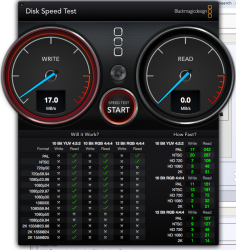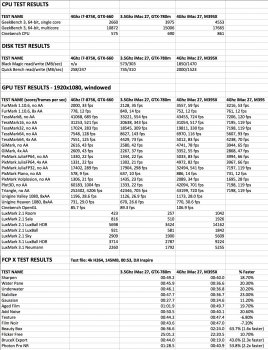Low speed test after installing two sad
Can anyone help, please:
After installing two SSD on my 27' iMac I've tried Blackmagic disk speed test but it only shows 10 bmps or so. Simple copying of a 1 gb file from one folder to another also doesn't seem to be fast. I'v enabled TRIM but it hasn't changed anything...
Here's how I set it up step by step:
I've installed two SSD on my iMac (27-inch, Mid 2011, core i5)
At first I installed Crucial M500 240 Gb under DVD-Rom and was using it with my HDD as Fusion Drive.
Later I put Crucial MX100 512 Gb instead of HDD
I've set them up as RAID overall 750 gb or so.
Formatted and clean installed last Yosemite 10.10.2
Then I've discovered that my hard drive FAN is running at full speed - I've installed SSD Fan Control which is doing good - FAN is ok now.
I've also enabled trim via terminal as it shown here https://gist.github.com/return1/4058659/
When I'm checking SATA in system report it shows this
Intel 6 Series Chipset:
Vendor: Intel
Product: 6 Series Chipset
Link Speed: 6 Gigabit
Negotiated Link Speed: 6 Gigabit
Physical Interconnect: SATA
Description: AHCI Version 1.30 Supported
Capacity: 512,11 GB (512*110*190*592 bytes)
Model: Crucial_CT512MX100SSD1
Revision: MU01
Serial Number: 14440DA23C3B
Native Command Queuing: Yes
Queue Depth: 32
Removable Media: No
Detachable Drive: No
BSD Name: disk0
Medium Type: Solid State
TRIM Support: Yes
Partition Map Type: GPT (GUID Partition Table)
S.M.A.R.T. status: Verified
Crucial_CT240M500SSD1:
Capacity: 240,06 GB (240*057*409*536 bytes)
Model: Crucial_CT240M500SSD1
Revision: MU03
Serial Number: 1404096547D5
Native Command Queuing: Yes
Queue Depth: 32
Removable Media: No
Detachable Drive: No
BSD Name: disk1
Medium Type: Solid State
TRIM Support: Yes
Bay Name: SSD
Partition Map Type: GPT (GUID Partition Table)
S.M.A.R.T. status: Verified
So TRIM seems to be enabled.
But Blackmagic still shows something like 10-17 mbps for write
Speedtest at terminal shows
write speed
1024+0 records in
1024+0 records out
1073741824 bytes transferred in 69.301462 secs (15493783 bytes/sec)
read speed
1024+0 records in
1024+0 records out
1073741824 bytes transferred in 0.132797 secs (8085587788 bytes/sec)
Why writing speed is so small? I don't get it
Can anyone help, please:
After installing two SSD on my 27' iMac I've tried Blackmagic disk speed test but it only shows 10 bmps or so. Simple copying of a 1 gb file from one folder to another also doesn't seem to be fast. I'v enabled TRIM but it hasn't changed anything...
Here's how I set it up step by step:
I've installed two SSD on my iMac (27-inch, Mid 2011, core i5)
At first I installed Crucial M500 240 Gb under DVD-Rom and was using it with my HDD as Fusion Drive.
Later I put Crucial MX100 512 Gb instead of HDD
I've set them up as RAID overall 750 gb or so.
Formatted and clean installed last Yosemite 10.10.2
Then I've discovered that my hard drive FAN is running at full speed - I've installed SSD Fan Control which is doing good - FAN is ok now.
I've also enabled trim via terminal as it shown here https://gist.github.com/return1/4058659/
When I'm checking SATA in system report it shows this
Intel 6 Series Chipset:
Vendor: Intel
Product: 6 Series Chipset
Link Speed: 6 Gigabit
Negotiated Link Speed: 6 Gigabit
Physical Interconnect: SATA
Description: AHCI Version 1.30 Supported
Capacity: 512,11 GB (512*110*190*592 bytes)
Model: Crucial_CT512MX100SSD1
Revision: MU01
Serial Number: 14440DA23C3B
Native Command Queuing: Yes
Queue Depth: 32
Removable Media: No
Detachable Drive: No
BSD Name: disk0
Medium Type: Solid State
TRIM Support: Yes
Partition Map Type: GPT (GUID Partition Table)
S.M.A.R.T. status: Verified
Crucial_CT240M500SSD1:
Capacity: 240,06 GB (240*057*409*536 bytes)
Model: Crucial_CT240M500SSD1
Revision: MU03
Serial Number: 1404096547D5
Native Command Queuing: Yes
Queue Depth: 32
Removable Media: No
Detachable Drive: No
BSD Name: disk1
Medium Type: Solid State
TRIM Support: Yes
Bay Name: SSD
Partition Map Type: GPT (GUID Partition Table)
S.M.A.R.T. status: Verified
So TRIM seems to be enabled.
But Blackmagic still shows something like 10-17 mbps for write
Speedtest at terminal shows
write speed
1024+0 records in
1024+0 records out
1073741824 bytes transferred in 69.301462 secs (15493783 bytes/sec)
read speed
1024+0 records in
1024+0 records out
1073741824 bytes transferred in 0.132797 secs (8085587788 bytes/sec)
Why writing speed is so small? I don't get it
Attachments
Last edited: