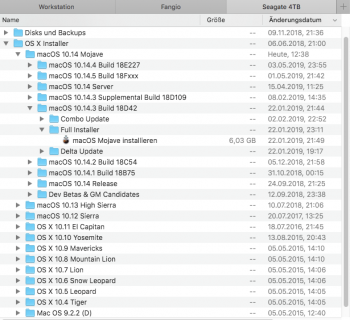I wouldn't trust ANY full installer from sources other than Apple, but maybe that's just me. Sooner would downgrade to High Sierra if I was looking to downgrade.
You can check the integrity of the installers, here is a page with the cheksums
https://github.com/notpeter/apple-installer-checksums
I found 10.4.3 build 18D42 on a torrent site and the checksums are the same.