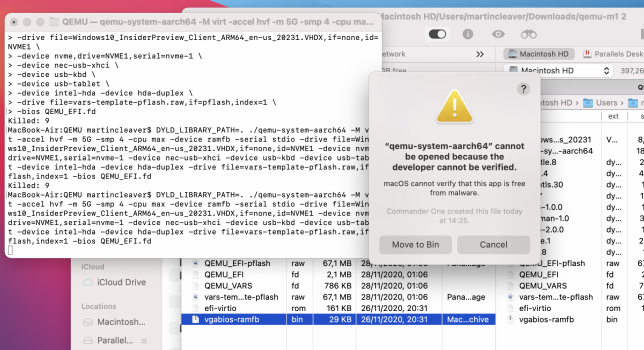I'm assuming it is more than just doing a codesign with that entitlement, ya?The best case for us is that brew or macports can get the entitlement and distribute the compiled binaries with bridged networking.
If we wanted to use the kernel-space nat instead of the qemu user-space nat, I'm assuming more/new code would have to be added to qemu to properly setup and establish the network connection?
I think this is the relevant section from vftool:
vftool/vftool/main.m at 928324524883d24bd16d1528da9ae677943482b6 · evansm7/vftool
A simple macOS Virtualisation.framework wrapper. Contribute to evansm7/vftool development by creating an account on GitHub.