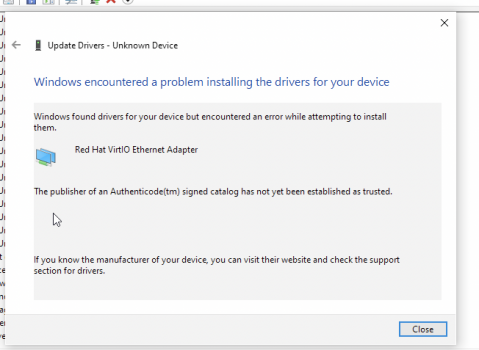Screenshot:
View attachment 1682350
How to virtualize Windows 10 on M1:
1.
Download qemu-m1.zip from
https://mega.nz/file/QYB0QTrC#p6IMBJlFqqNKuGonwrDkPOVKQj8yHCVgiLOYVaGvs4M or this forum attachment. It contains pre-built versions of qemu-system-aarch64, efi-virtio.rom, and QEMU_EFI.fd. (All of these are open-source, and you can build them yourself by following instructions in the next section.)
2. Double click qemu-m1.zip to unzip it.
3. Download Windows Insider Preview ARM64 from Microsoft at
https://www.microsoft.com/en-us/software-download/windowsinsiderpreviewARM64, which will get you a VHDX image.
4. Using Finder, move the downloaded VHDX image into the unzipped qemu-m1 folder.
5. Open Terminal and navigate to the qemu-m1 folder. Copy and paste the code below to Terminal, and press return.
6. Start the QEMU virtual machine. Copy and paste the code below to Terminal (copy and paste the entire block all at once), and press return.
Code:
DYLD_LIBRARY_PATH=. \
./qemu-system-aarch64 \
-M virt \
-accel hvf \
-m 5G \
-smp 4 \
-cpu max \
-device ramfb \
-serial stdio \
-drive file=Windows10_InsiderPreview_Client_ARM64_en-us_20231.VHDX,if=none,id=NVME1 \
-device nvme,drive=NVME1,serial=nvme-1 \
-device nec-usb-xhci \
-device usb-kbd \
-device usb-tablet \
-device intel-hda -device hda-duplex \
-drive file=vars-template-pflash.raw,if=pflash,index=1 \
-bios QEMU_EFI.fd
7. Set up Windows 10 and enjoy!
How to increase resolution to 1024x768:
1. Shut down Windows.
2. qemu-system-aarch64 > Quit QEMU > Quit.
3. Start the virtual machine with the same command line argument as listed in step 6 of the previous section.
4. When QEMU shows "Start boot option", press the escape key on your keyboard.
5. Use the arrow down key to move selection to "Device Manager", press return, then move down to "OVMF Platform Configuration", and press return. Changing selection may take a while to update after pressing the arrow key. It is normal.
6. Highlight <640x480> or <800x600> next to "Change Preferred", press the return key, and change selection to 1024x768.
7. Press both fn and F10 on your keyboard to save the changes. (If you're using a PC keyboard, just press F10).
8. Press esc to go back to the main menu.
9. Press down arrow a few times to move selection to "Continue", then press return on your keyboard.
10. After Windows has booted, shut down Windows.
11. qemu-system-aarch64 > Quit QEMU > Quit.
12. Start the virtual machine with the same command line argument as listed in step 6 of the previous section.
How to get internet access in the virtual machine:
1. Download the virtio driver ISO from
https://fedorapeople.org/groups/vir...o/virtio-win-0.1.190-1/virtio-win-0.1.190.iso
2. Move the downloaded ISO to the qemu-m1 folder.
3. In Windows 10, right click on the Start menu, then choose “Command Prompt (Admin)”.
4. Click “Yes” in the UAC prompt.
5. Allow drivers that are test-signed.
Code:
bcdedit -set TESTSIGNING ON
6. Shut down Windows.
7. qemu-system-aarch64 > Quit QEMU > Quit.
8. Boot QEMU again with updated arguments.
Code:
DYLD_LIBRARY_PATH=. \
./qemu-system-aarch64 \
-M virt \
-accel hvf \
-m 5G \
-smp 4 \
-cpu max \
-device ramfb \
-serial stdio \
-drive file=Windows10_InsiderPreview_Client_ARM64_en-us_20231.VHDX,if=none,id=NVME1 \
-device nvme,drive=NVME1,serial=nvme-1 \
-device nec-usb-xhci \
-device usb-kbd \
-device usb-tablet \
-device intel-hda -device hda-duplex \
-drive file=vars-template-pflash.raw,if=pflash,index=1 \
-drive file=virtio-win-0.1.190.iso,media=cdrom,if=none,id=cdrom -device usb-storage,drive=cdrom \
-net nic,model=virtio \
-net user \
-bios QEMU_EFI.fd
9. After Windows boots, right click on the Start menu, and choose “Device Manager”.
10. In the “Other devices” section, scroll all the way to the end.
11. Right click on the last “Unknown device” > Update drivers > Browse my computer for drivers > Browse.
12. Choose the virtual CD Drive (D

virtio-win > OK > Next > Allow.
13. You should now have internet in the Windows 10 virtual machine.
Tips:
If you're getting any GateKeeper warnings, remove the Quarantine extended attribute (preferred) or
temporarily turn off GateKeeper (not recommended):
Code:
xattr -rd com.apple.quarantine ~/Downloads/qemu-m1
How to build and run QEMU on M1 from source:
This section is for advanced users who are comfortable using Terminal.
1. If you already installed Homebrew or required dependencies using Rosetta 2, follow
https://github.com/homebrew/install#uninstall-homebrew to uninstall the Intel version of Homebrew and other dependencies.
2. Install the native arm64 version of Homebrew on Apple Silicon. Follow
https://soffes.blog/homebrew-on-apple-silicon, and look for the “Multiple Homebrews” section, then add /opt/homebrew/bin to your path.
3. Download the python3.9 Homebrew formula from
https://github.com/Homebrew/homebrew-core/raw/master/Formula/python@3.9.rb. Open it in any text editor, then edit line 124 into the following, and save the edited Ruby file.
Code:
args << "MACOSX_DEPLOYMENT_TARGET=11.0"
4. Install python3.9.
Code:
brew install ~/Downloads/python@3.9.rb
5. Install other required dependencies.
Code:
brew install pkg-config glib pixman ninja
6. Download Alexander Graf's QEMU hypervisor patch at
https://patchwork.kernel.org/series/391797/mbox/
6. Checkout QEMU, then cd into it.
Code:
git clone https://git.qemu.org/git/qemu.git
cd qemu
7. Apply Alexander's patch.
Code:
git apply ~/Downloads/hvf-Implement-Apple-Silicon-Support.patch
8. Open ~/qemu/target/qrm/hvf/hvf.c in any text editor, and change the hvf_arch_init_vcpu method into:
Code:
int hvf_arch_init_vcpu(CPUState *cpu)
{
ARMCPU *arm_cpu = ARM_CPU(cpu);
CPUARMState *env = &arm_cpu->env;
env->aarch64 = 1;
hv_return_t ret;
ret = hv_vcpu_set_sys_reg(cpu->hvf_fd, HV_SYS_REG_SCTLR_EL1,
arm_cpu->reset_sctlr);
return ret;
}
8. Configure the build.
Code:
./configure --cpu=aarch64 --target-list=aarch64-softmmu
9. Build QEMU.
10. When QEMU is built, cd into the build directory.
11. Download EDK2 from
https://www.kraxel.org/repos/jenkins/edk2/edk2.git-aarch64-0-20201023.1506.gf69a2b9a42.noarch.rpm
12. Extract EDK2.
Code:
tar -xf ~/Downloads/edk2.git-aarch64-0-20201023.1506.gf69a2b9a42.noarch.rpm
13. Move QEMU_EFI.fd to the build folder.
Code:
mv ./usr/share/edk2.git/aarch64/* ./
14. Run the QEMU virtual machine.
Code:
./qemu-system-aarch64 \
-M virt \
-accel hvf \
-m 5G \
-smp 4 \
-cpu max \
-device ramfb \
-serial stdio \
-drive file=Windows10_InsiderPreview_Client_ARM64_en-us_20231.VHDX,if=none,id=NVME1 \
-device nvme,drive=NVME1,serial=nvme-1 \
-device nec-usb-xhci \
-device usb-kbd \
-device usb-tablet \
-device intel-hda -device hda-duplex \
-drive file=vars-template-pflash.raw,if=pflash,index=1 \
-bios QEMU_EFI.fd
15. Set up Windows 10 and enjoy!
Source:
https://patchwork.kernel.org/project/qemu-devel/list/?series=391797