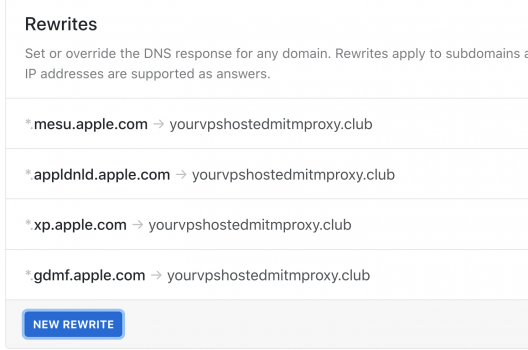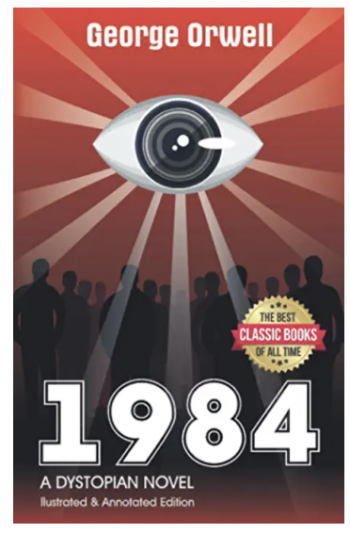I was prompted with the dreaded red badge on settings yesterday as well. I'm on 14.8.1. I did a combination of some previous suggestions: I created an "open app" shortcut with a grey gear icon and deleted the settings app from the home screen. Problem solved for now and the new icon fits in perfectly.
Got a tip for us?
Let us know
Become a MacRumors Supporter for $50/year with no ads, ability to filter front page stories, and private forums.
Suggested iOS 15 update moved up in update screen (iOS 14.8.1)
- Thread starter nebulosan
- Start date
- Sort by reaction score
You are using an out of date browser. It may not display this or other websites correctly.
You should upgrade or use an alternative browser.
You should upgrade or use an alternative browser.
I have an original SE 16GB runs great with 14.8.1.You could try and start the iOS 15.1 update and then delete it from Settings > General > iPhone storage, red dot should be gone then
Today I get the 15.1 nag notification yet it tells me I don’t have room to download it and to make room. I have 3.8GB free and the update is about 4.5GB.
So I can’t do your great work around without stuffing about. I moved the setting app off the Home Screen instead.
I was hoping to get future updates to 14.8.1 like my friends iPhone 6 who gets regular updates to iOS 12!
It happened yesterday , dec 4th, on my iPad, not yet on the iPhone .Hi, anyone else on iOS 14.8.1 that noticed the iOS 15 update left its place in the bottom of the screen and now shows up as a "normal" update? The text about being up-to-date on 14.8.1 is gone. The change happened today, a couple of hours ago.
(I have automatic install and download of updates disabled)
I’m on 14.8.1
I too guess Tim must be really short of upgrades to iOS 15.
Trying to think the red 1 is just a Christmas ornament, for now
P.s. it’s just a coincidence but my battery since yesterday last on 100% longer?!
After 1 hour and 41 min reading my iPad Pro 2017, it’s still shows full charge.
Just now went down to 99%. It wasn’t like that before 🧐🤔
Last edited:
NextDNS.io
Code:mesu.apple.com appldnld.apple.com swscan.apple.com xp.apple.com gdmf.apple.com
Don't forget your spooding option (now labeled rewrite and previously redirect) and the joy of github:mitmproxy or other non-unroutable addresses.
Don't want to read 1984? Listen to the free audio book on youtube
Attachments
Last edited:
Good idea !You can also create a Shortcut to open the Settings app, and add that to the Home Screen in place of the actual app. It’s not perfect, but it avoids the f—-ing red dot.
Now I have settings without the red 1 and the real settings are far away in a page by itself.
Do you know how to avoid this pop up ?

I checked but there is nothing in the script to avoid the notification .
There was a trick to disable notifications in shortcuts, but of course, Apple took it away 🤬
Last edited:
I got the prompt yesterday. All evidence points to 15 being buggy and, frankly, unnecessary so I deleted the pre-downloaded update, which was sufficient to make the red dot go away (at least for now). I have a big red "12" on my App Store icon anyway so what's one more?Not here. My phone is on 14.8.1, no red dots. Still no reason I can see to bother with iOS 15.
Yeah, I found deleting the pre-downloaded update from my iPad storage fixed the red dot for me. That was a few days ago and it still hasn’t popped back up, so I don’t mind doing it every once in a while when it will eventually turn back up.
I have no intention of voluntarily going to iPadOS 15 until they fix that utterly embarrassing, pathetic excuse for icon layouts that change up between the two different orientations. I remember feeling such relief when I went back to iPadOS 14 and every icon just stayed where it was meant to between the orientations.
I am otherwise fine with everything else, so I have iOS15 on my phone where this isn’t an issue.
I have no intention of voluntarily going to iPadOS 15 until they fix that utterly embarrassing, pathetic excuse for icon layouts that change up between the two different orientations. I remember feeling such relief when I went back to iPadOS 14 and every icon just stayed where it was meant to between the orientations.
I am otherwise fine with everything else, so I have iOS15 on my phone where this isn’t an issue.
The dot finally showed up on my phone, but there's nothing to delete. If you select the menu option it tells you that it needs to download the update.Yeah, I found deleting the pre-downloaded update from my iPad storage fixed the red dot for me. That was a few days ago and it still hasn’t popped back up, so I don’t mind doing it every once in a while when it will eventually turn back up.
Maybe after v15.2 I'll look again at whether I want it to install.
14.8.1 here, and only seeing 15.1 offered as of 7/12/21. HOWEVER. I am absolutely sure I was offered both 14.8.1 and 15.1 simultaneously as of about three days ago. I must have accidentally authorized/OK/"Latered" 14.8.1 because I'm now on 14.8.1
Reading some of these comments is the funniest thing. Personally, I am on developer beta program and have had iOS 15 for some time now, it is great. I really do try to understand what people are saying, but if it makes no sense to me, either it is because the comments really do not make any sense, or the point they are trying to make is not being presented clearly. So if you are one of complainers, how about stating your issues in a clear and factual manner. come on people, help me out here
Reading some of these comments is the funniest thing. Personally, I am on developer beta program and have had iOS 15 for some time now, it is great. I really do try to understand what people are saying, but if it makes no sense to me, either it is because the comments really do not make any sense, or the point they are trying to make is not being presented clearly. So if you are one of complainers, how about stating your issues in a clear and factual manner. come on people, help me out here
iOS 15 sucks on the iPad, Safari is much more inconvenient to use. The bookmarks Sidebar thing sucks.
iOS may run OK on the latest hardware but forcing it on older hardware after Apple said we could stay on 14 is disappointing.
Found out this morning my IOS updated to 15.1.1 automatically. Now having to update my Apple Watch Series 3 to new OS. I hope this all works. It was not my choice!
At least it's not version x.0. We all will have to at some point 😉
I delete mine and the red notification cleared. Sometime today it showed back up. Thanks Apple.I got the prompt yesterday. All evidence points to 15 being buggy and, frankly, unnecessary so I deleted the pre-downloaded update, which was sufficient to make the red dot go away (at least for now). I have a big red "12" on my App Store icon anyway so what's one more?
Last edited:
Red dot 🔴 on Settings app is OK. Nag screens 7 times a day like they always used to do are not. We should all be grateful that the nag screens haven’t started — but it’s doubtful they’ll never come back.
I have on older SE 1stGen that is still on 14.8. This afternoon the Software Update panel showed iOS 15.1 (or 15.1.1) and on the bottom the option to update to 14.8.1.
Now - a few hours later - it only shows the option to update to 15.2.
Apple support on twitter says: "iOS 14.8.1 is no longer available to be downloaded."

Why didn't I update to 14.8.1 this afternoon?
Now - a few hours later - it only shows the option to update to 15.2.
Apple support on twitter says: "iOS 14.8.1 is no longer available to be downloaded."
Why didn't I update to 14.8.1 this afternoon?
iOS 14.8.1 is probably just gone because 14.8.2 is right around the cornerI have on older SE 1stGen that is still on 14.8. This afternoon the Software Update panel showed iOS 15.1 (or 15.1.1) and on the bottom the option to update to 14.8.1.
Now - a few hours later - it only shows the option to update to 15.2.
Apple support on twitter says: "iOS 14.8.1 is no longer available to be downloaded."
Why didn't I update to 14.8.1 this afternoon?
No illusions, sorry: I checked on my old iPhone 6s -still on 14.4.2- and guess what?iOS 14.8.1 is probably just gone because 14.8.2 is right around the corner
Nothing but 15.2 iOS is suggested there .
That will never change, it was with iOS 14.5 the feature of two different update tracks got introduced.No illusions, sorry: I checked on my old iPhone 6s -still on 14.4.2- and guess what?
Nothing but 15.2 iOS is suggested there .
If 14.8.2 is released, it's only for those on iOS 14.5+
I'm seeing this too.
On 14.8.1 and I'm in the United Kingdom.
I've not been forced to go to 15.2 at this point in time, but 14 no longer appearing on the iOS Settings > General > Software Update page.
So maybe only a matter of time?
I'm now using NextDNS on my router to try to hold of the update.
On 14.8.1 and I'm in the United Kingdom.
I've not been forced to go to 15.2 at this point in time, but 14 no longer appearing on the iOS Settings > General > Software Update page.
So maybe only a matter of time?
I'm now using NextDNS on my router to try to hold of the update.
Register on MacRumors! This sidebar will go away, and you'll see fewer ads.