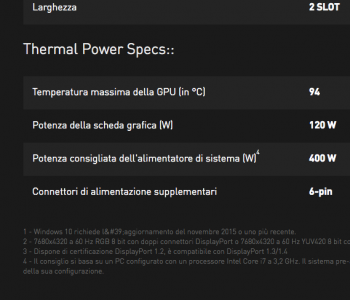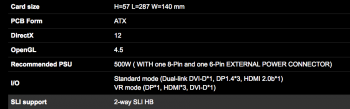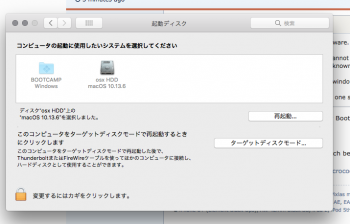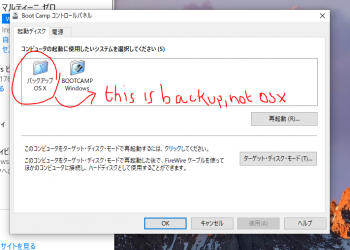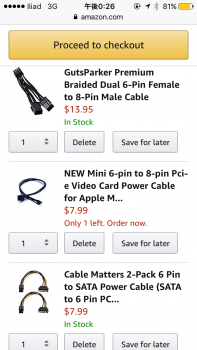Greetings,
I am new here.
I would like to ask you a question. I own a Mac Pro 5.1 Mid 2012. My ATI 5770 is not enough anymore, it is very slow and lately, I am overusing it. Some days ago it would not give a signal to my monitor. Then it gives me violet and green bars and the monitor would turn on and off every 5 seconds.
Now seems to be working fine.
I would like to upgrade and I am not sure if I should go for a used GTX 970 flashed with EFI bios, or a GTX 1060 new, not flashed, straight from Nvidia store. Now, I need the boot screen since I use bootcamp and I usually press the alt button instead of booting from the bootcamp panel. (for unknown reasons, doing so would slow down the boot).
Thus, I am prone to buy that 970.
However, for the same price, the 1060 is more appetible.
Can I keep my 5770 alongside the 1060 for the boot, or connecting the 1060 to just one plug would overdrain it?
Kind regards,
I am new here.
I would like to ask you a question. I own a Mac Pro 5.1 Mid 2012. My ATI 5770 is not enough anymore, it is very slow and lately, I am overusing it. Some days ago it would not give a signal to my monitor. Then it gives me violet and green bars and the monitor would turn on and off every 5 seconds.
Now seems to be working fine.
I would like to upgrade and I am not sure if I should go for a used GTX 970 flashed with EFI bios, or a GTX 1060 new, not flashed, straight from Nvidia store. Now, I need the boot screen since I use bootcamp and I usually press the alt button instead of booting from the bootcamp panel. (for unknown reasons, doing so would slow down the boot).
Thus, I am prone to buy that 970.
However, for the same price, the 1060 is more appetible.
Can I keep my 5770 alongside the 1060 for the boot, or connecting the 1060 to just one plug would overdrain it?
Kind regards,