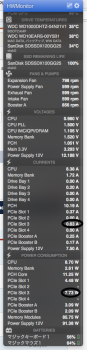Yeah, threw at me error code: 0xe00002bcCorrect, but I think the terminal command also only work with SIP disabled. Of course you can try. Nothing hurt.
You could just try disabling NVRAM in SIP, that's all BootChamp actually needs to be able to boot in to Windows.
Code:csrutil enable -–without nvram
Going to try this then. Should I hit enter two times to accept the warning also?
Then type reboot?
[doublepost=1534668415][/doublepost]I am out. Tried everything, still enabled, nothing works.
GT120 is my last resort then.