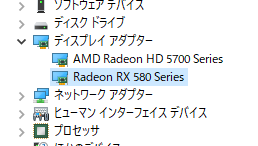You would need to route the SATA power cables somehow to the card. You can do it, but not with those in my link, I believe they are too short for that.
I think it might be easier to put your drives in optical bay. If they are 3.5" HDDs, then I would use a physical adaptor of some kind. If your drives are 2.5" SSDs, they can rest there almost or without anything supporting them. There are adapters for different kind of installations to optical bay in a cMP. I bought some adapters from OWC, but I have not yet tried them.
I use 3.5 HDD for data. I can by the way remove that for now, and get a time capsule (I always wanted one). Found one cheap 2TB TC. I may search for a sort of adapter later on.
Sorry if I sound like a fool, I am a bit of new in this sort of things.
I appreciate all your help.