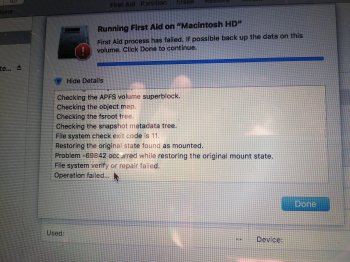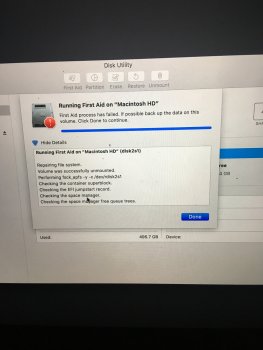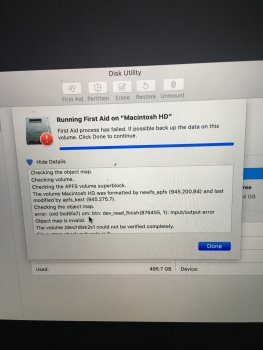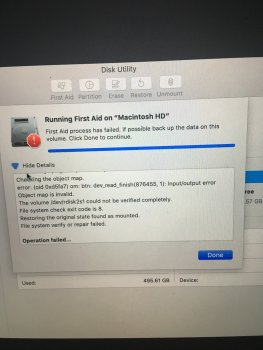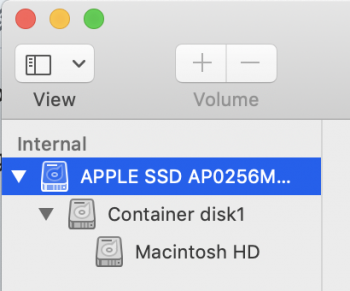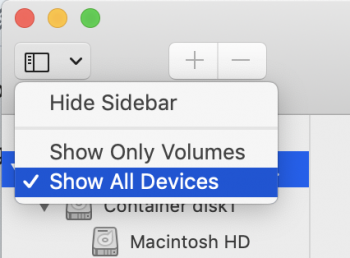Got a tip for us?
Let us know
Become a MacRumors Supporter for $50/year with no ads, ability to filter front page stories, and private forums.
"System" taking up 285 GB of space
- Thread starter KisstheCreator
- Start date
- Sort by reaction score
You are using an out of date browser. It may not display this or other websites correctly.
You should upgrade or use an alternative browser.
You should upgrade or use an alternative browser.
It's got worse. 97GB, although dropeed to 95GB while I was typing this reply.So if you reboot after that how does the space used look?
Do you have Time Machine backup turned on?
https://support.apple.com/en-us/HT204015
That creates local snapshots that can use space and sometimes that does not purge like it should.
Try running this in Terminal and give it a few minutes to finish. That will wipe and snapshots.
https://support.apple.com/en-us/HT204015
That creates local snapshots that can use space and sometimes that does not purge like it should.
Try running this in Terminal and give it a few minutes to finish. That will wipe and snapshots.
Code:
tmutil listlocalsnapshotdates / |grep 20|while read f; do tmutil deletelocalsnapshots $f; doneI'm really running out of ideas. Do you still see that error message when you run Disk Utility first aid?Hi Weaselboy, I've run that and restarted. System is now at 93GB. Do you think it is a failing drive and, if so, is there anything I can do to fix it? Thank you so much for all your help so far.
A last resort might be to backup, then go to Internet recovery and erase the drive, then restore the Time Machine backup.
I'm really running out of ideas. Do you still see that error message when you run Disk Utility first aid?
Yes, I still get 'operation failed'. File check exit code is 11 and problem 69842 occurs while restoring the original mount state. Whatever that means!
Attachments
Hi All, I am very new to this forum. I found this thread. I too have a system file of 285 GB. I do not use TM, I use CCC. Any help please?
Code:
sudo du -d 1 -x -c -g /Run this in Terminal and tell us the output. It takes minute or two to finish.
Hi Weaselboy, thanks for answer. This was the output.
Code:
1 /home
1 /usr
du: /.Spotlight-V100: Operation not permitted
1 /net
0 /.PKInstallSandboxManager-SystemSoftware
1 /bin
8 /zzzzz-film-version
0 /Network
1 /sbin
du: /Library/Application Support/com.apple.TCC: Operation not permitted
6 /Library
0 /.Trashes
9 /System
1 /.fseventsd
du: /private/var/db/fpsd/dvp: Operation not permitted
du: /private/var/db/dslocal/nodes: Operation not permitted
du: /private/var/db/ConfigurationProfiles/Store: Operation not permitted
du: /private/var/folders/xf/3fqx5wdd3xbbcy93sc566jzh0000gn/0/SafariFamily: Operation not permitted
du: /private/var/folders/xf/3fqx5wdd3xbbcy93sc566jzh0000gn/0/com.apple.progressd/ClassKit: Operation not permitted
du: /private/var/folders/xf/3fqx5wdd3xbbcy93sc566jzh0000gn/0/com.apple.Safari/SafariFamily: Operation not permitted
du: /private/var/folders/xf/3fqx5wdd3xbbcy93sc566jzh0000gn/0/com.apple.LaunchServices.dv: Operation not permitted
du: /private/var/folders/xf/3fqx5wdd3xbbcy93sc566jzh0000gn/0/com.apple.nsurlsessiond: Operation not permitted
du: /private/var/folders/xf/3fqx5wdd3xbbcy93sc566jzh0000gn/0/com.apple.routined: Operation not permitted
du: /private/var/folders/xf/3fqx5wdd3xbbcy93sc566jzh0000gn/C/com.apple.WebKit.WebContent.Sandbox: Operation not permitted
du: /private/var/folders/xf/3fqx5wdd3xbbcy93sc566jzh0000gn/C/com.apple.QuickLook.thumbnailcache: Operation not permitted
du: /private/var/folders/xf/3fqx5wdd3xbbcy93sc566jzh0000gn/C/com.apple.WebKit.Networking.Sandbox: Operation not permitted
du: /private/var/folders/zz/zyxvpxvq6csfxvn_n00000sm00006d/0: Operation not permitted
du: /private/var/folders/zz/zyxvpxvq6csfxvn_n00000sm00006d/C: Operation not permitted
du: /private/var/folders/zz/zyxvpxvq6csfxvn_n00000y800007k/0/com.apple.nsurlsessiond: Operation not permitted
du: /private/var/folders/g2/s1_jljcx5fjc9ryqw2tl9wn40000gp/0/com.apple.progressd/ClassKit: Operation not permitted
du: /private/var/folders/g2/s1_jljcx5fjc9ryqw2tl9wn40000gp/0/com.apple.Safari/SafariFamily: Operation not permitted
du: /private/var/folders/g2/s1_jljcx5fjc9ryqw2tl9wn40000gp/0/com.apple.LaunchServices.dv: Operation not permitted
du: /private/var/folders/g2/s1_jljcx5fjc9ryqw2tl9wn40000gp/0/com.apple.nsurlsessiond: Operation not permitted
du: /private/var/folders/g2/s1_jljcx5fjc9ryqw2tl9wn40000gp/0/com.apple.routined/dv: Operation not permitted
du: /private/var/folders/g2/s1_jljcx5fjc9ryqw2tl9wn40000gp/C/com.apple.WebKit.WebContent.Sandbox: Operation not permitted
du: /private/var/folders/g2/s1_jljcx5fjc9ryqw2tl9wn40000gp/C/com.apple.QuickLook.thumbnailcache: Operation not permitted
du: /private/var/folders/g2/s1_jljcx5fjc9ryqw2tl9wn40000gp/C/com.apple.WebKit.Networking.Sandbox: Operation not permitted
11 /private
1 /.DocumentRevisions-V100
0 /.vol
du: /Users/Nubium 1/Library/Application Support/MobileSync: Operation not permitted
du: /Users/Nubium 1/Library/Application Support/CallHistoryTransactions: Operation not permitted
du: /Users/Nubium 1/Library/Application Support/com.apple.TCC: Operation not permitted
du: /Users/Nubium 1/Library/Application Support/CallHistoryDB: Operation not permitted
du: /Users/Nubium 1/Library/IdentityServices: Operation not permitted
du: /Users/Nubium 1/Library/Messages: Operation not permitted
du: /Users/Nubium 1/Library/HomeKit: Operation not permitted
du: /Users/Nubium 1/Library/Mail: Operation not permitted
du: /Users/Nubium 1/Library/Safari: Operation not permitted
du: /Users/Nubium 1/Library/Suggestions: Operation not permitted
du: /Users/Nubium 1/Library/Containers/com.apple.VoiceMemos: Operation not permitted
du: /Users/Nubium 1/Library/Containers/com.apple.Home: Operation not permitted
du: /Users/Nubium 1/Library/Containers/com.apple.Safari: Operation not permitted
du: /Users/Nubium 1/Library/Containers/com.apple.iChat: Operation not permitted
du: /Users/Nubium 1/Library/Containers/com.apple.mail: Operation not permitted
du: /Users/Nubium 1/Library/Containers/com.apple.news: Operation not permitted
du: /Users/Nubium 1/Library/Containers/com.apple.stocks: Operation not permitted
du: /Users/Nubium 1/Library/PersonalizationPortrait: Operation not permitted
du: /Users/Nubium 1/Library/Metadata/CoreSpotlight: Operation not permitted
du: /Users/Nubium 1/Library/Metadata/com.apple.IntelligentSuggestions: Operation not permitted
du: /Users/Nubium 1/Library/Cookies: Operation not permitted
du: /Users/Nubium 1/Library/Caches/com.apple.safaridavclient: Operation not permitted
du: /Users/Nubium 1/Library/Caches/CloudKit/com.apple.Safari: Operation not permitted
du: /Users/Nubium 1/Library/Caches/com.apple.Safari: Operation not permitted
du: /Users/Nubium 1/Library/Caches/com.apple.Safari.SafeBrowsing: Operation not permitted
218 /Users
10 /Applications
1 /dev
1 /VJ recording
0 /Volumes
0 /.TemporaryItems
0 /cores
260 /
260 total
Douglass-MBP-2:~ Nubium$
Last edited by a moderator:
218 /Users
You have something going on in that Users folder. I assume you don't have 218 GB of personal files?
Code:
sudo du -d 1 -x -c -g ~/Run this to drill down in that users folder a little more.
Hi all - I'm having a similar issue as other people: my system is taking 481 GB of 500 available. I ran the codes you recommended above and below is my output. Since everything looks alright, I tried to reindex spotlight, both with
Can you please let me know what I can do? A few weeks ago I spent hours on the phone with Mac Assistance because there was a mistake with my iCloud account and finder, so I could not open any file. They had me to do a bunch of stuff so maybe something went wrong then?
Thank you in advance!
[/CODE]
luisas-mbp:~ luisacefala$ sudo du -d 1 -x -c -g
1 ./.config
1 ./Music
0 ./Pictures
1 ./Desktop
du: ./Library/Application Support/MobileSync: Operation not permitted
du: ./Library/Application Support/CallHistoryTransactions: Operation not permitted
du: ./Library/Application Support/com.apple.TCC: Operation not permitted
du: ./Library/Application Support/CallHistoryDB: Operation not permitted
du: ./Library/IdentityServices: Operation not permitted
du: ./Library/Messages: Operation not permitted
du: ./Library/HomeKit: Operation not permitted
du: ./Library/Mail: Operation not permitted
du: ./Library/Safari: Operation not permitted
du: ./Library/Suggestions: Operation not permitted
du: ./Library/Containers/com.apple.Safari: Operation not permitted
du: ./Library/Containers/com.apple.iChat: Operation not permitted
du: ./Library/Containers/com.apple.mail: Operation not permitted
du: ./Library/PersonalizationPortrait: Operation not permitted
du: ./Library/Metadata/CoreSpotlight: Operation not permitted
du: ./Library/Metadata/com.apple.IntelligentSuggestions: Operation not permitted
du: ./Library/Cookies: Operation not permitted
du: ./Library/Caches/com.apple.HomeKit.configurations: Operation not permitted
du: ./Library/Caches/CloudKit/com.apple.Safari: Operation not permitted
du: ./Library/Caches/com.apple.Safari: Operation not permitted
2 ./Library
1 ./.oracle_jre_usage
0 ./iCloud Drive (Archive)
1 ./.bash_sessions
0 ./Public
1 ./.dropbox
0 ./Movies
0 ./Applications
3 ./Dropbox
0 ./.Trash
0 ./.zoomus
1 ./Documents
1 ./Downloads
6 .
6 total
luisas-mbp:~ luisacefala$
sudo mdutil -E ~/ and manually following these steps. In the former case, I got the error Error: unknown indexing state., while in the latter nothing happened. Also, I don't have TimeMachine back-ups turned on.Can you please let me know what I can do? A few weeks ago I spent hours on the phone with Mac Assistance because there was a mistake with my iCloud account and finder, so I could not open any file. They had me to do a bunch of stuff so maybe something went wrong then?
Thank you in advance!
[/CODE]
luisas-mbp:~ luisacefala$ sudo du -d 1 -x -c -g
1 ./.config
1 ./Music
0 ./Pictures
1 ./Desktop
du: ./Library/Application Support/MobileSync: Operation not permitted
du: ./Library/Application Support/CallHistoryTransactions: Operation not permitted
du: ./Library/Application Support/com.apple.TCC: Operation not permitted
du: ./Library/Application Support/CallHistoryDB: Operation not permitted
du: ./Library/IdentityServices: Operation not permitted
du: ./Library/Messages: Operation not permitted
du: ./Library/HomeKit: Operation not permitted
du: ./Library/Mail: Operation not permitted
du: ./Library/Safari: Operation not permitted
du: ./Library/Suggestions: Operation not permitted
du: ./Library/Containers/com.apple.Safari: Operation not permitted
du: ./Library/Containers/com.apple.iChat: Operation not permitted
du: ./Library/Containers/com.apple.mail: Operation not permitted
du: ./Library/PersonalizationPortrait: Operation not permitted
du: ./Library/Metadata/CoreSpotlight: Operation not permitted
du: ./Library/Metadata/com.apple.IntelligentSuggestions: Operation not permitted
du: ./Library/Cookies: Operation not permitted
du: ./Library/Caches/com.apple.HomeKit.configurations: Operation not permitted
du: ./Library/Caches/CloudKit/com.apple.Safari: Operation not permitted
du: ./Library/Caches/com.apple.Safari: Operation not permitted
2 ./Library
1 ./.oracle_jre_usage
0 ./iCloud Drive (Archive)
1 ./.bash_sessions
0 ./Public
1 ./.dropbox
0 ./Movies
0 ./Applications
3 ./Dropbox
0 ./.Trash
0 ./.zoomus
1 ./Documents
1 ./Downloads
6 .
6 total
luisas-mbp:~ luisacefala$
Last edited:
Looks like the disk is corrupted somehow. Do you have a spare external USB drive you can use for a Time Machine backup? Then command-option-r boot to Internet recovery and erase the whole drive then restore from the TM disk.
You bet...Thank you very much for your reply.
I am currently traveling ( !! ) but I will get one. Would you mind describing more in detail what I am supposed to do?
Thank you!
Get a USB external drive and attach. It should ask "do you want to use this for Time Machine".. say yes and let it format and complete the backup. Then detach and set aside.
Now reboot and hold command-option-r keys down (all three at once). Login to your wifi when prompted then you should see a grey spinning globe while the recovery utility downloads. Then the recovery screen will appear.
From that screen start Disk Utility and set it to Show All Device like in my screenshot. Then select the drive itself at the very top like where mine says Apple SSD. Then click the Erase button and select APFS and apply it to formate the entire drive to APFS. Hopefully this works with no error messages.
Just to be sure, after the erase, run First Aid on the drive to make sure those error messages are gone. If they are still there, I'm afraid you have a failing drive. If they are gone, go ahead and quit Disk Utility and click where is says restore from Time Machine. Attach your backup disk and follow the steps to restore everything.
Attachments
Hi There,
I'm facing similar issue in macOS Mojave 10.14.6. The issue started occurring when I tried to download the latest version of macOS . Sometimes the download got interrupted due to network issues and I believe the disk space is getting filled with the same.
This is what I found after running the suggested command here:-
sudo du -d 1 -x -c -g /private/var/folders/zz/zyxvpxvq6csfxvn_n00000s0000068/C
1 /private/var/folders/zz/zyxvpxvq6csfxvn_n00000s0000068/C/com.apple.SoftwareUpdate.SUCatalogDataManager
52 /private/var/folders/zz/zyxvpxvq6csfxvn_n00000s0000068/C/com.apple.SoftwareUpdate
1 /private/var/folders/zz/zyxvpxvq6csfxvn_n00000s0000068/C/mds
1 /private/var/folders/zz/zyxvpxvq6csfxvn_n00000s0000068/C/softwareupdated
52 /private/var/folders/zz/zyxvpxvq6csfxvn_n00000s0000068/C
52 total
The problem I'm facing is I am not able to delete the private/var files. The error is
“C” can’t be modified or deleted because it’s required by macOS.
Can you please suggest.
I'm facing similar issue in macOS Mojave 10.14.6. The issue started occurring when I tried to download the latest version of macOS . Sometimes the download got interrupted due to network issues and I believe the disk space is getting filled with the same.
This is what I found after running the suggested command here:-
sudo du -d 1 -x -c -g /private/var/folders/zz/zyxvpxvq6csfxvn_n00000s0000068/C
1 /private/var/folders/zz/zyxvpxvq6csfxvn_n00000s0000068/C/com.apple.SoftwareUpdate.SUCatalogDataManager
52 /private/var/folders/zz/zyxvpxvq6csfxvn_n00000s0000068/C/com.apple.SoftwareUpdate
1 /private/var/folders/zz/zyxvpxvq6csfxvn_n00000s0000068/C/mds
1 /private/var/folders/zz/zyxvpxvq6csfxvn_n00000s0000068/C/softwareupdated
52 /private/var/folders/zz/zyxvpxvq6csfxvn_n00000s0000068/C
52 total
The problem I'm facing is I am not able to delete the private/var files. The error is
“C” can’t be modified or deleted because it’s required by macOS.
Can you please suggest.

How to Disable System Integrity Protection (rootless) in Mac OS X
Apple has enabled a new default security oriented featured called System Integrity Protection, often called rootless or SIP, in Mac OS from versions 10.11 onward. The SIP / rootless feature is aime…
Try following this to disable SIP, then delete that one folder, then reenable SIP.
Make sure you have a good backup first in case things go wrong.
When the system gets interrupted by network or power outage, the computer gets confused. My only suggestion is to erase the disk (backup your data first) and reinstall the OSX. Afterwards restore your data.Hi There,
I'm facing similar issue in macOS Mojave 10.14.6. The issue started occurring when I tried to download the latest version of macOS . Sometimes the download got interrupted due to network issues and I believe the disk space is getting filled with the same.
This is what I found after running the suggested command here:-
sudo du -d 1 -x -c -g /private/var/folders/zz/zyxvpxvq6csfxvn_n00000s0000068/C
1 /private/var/folders/zz/zyxvpxvq6csfxvn_n00000s0000068/C/com.apple.SoftwareUpdate.SUCatalogDataManager
52 /private/var/folders/zz/zyxvpxvq6csfxvn_n00000s0000068/C/com.apple.SoftwareUpdate
1 /private/var/folders/zz/zyxvpxvq6csfxvn_n00000s0000068/C/mds
1 /private/var/folders/zz/zyxvpxvq6csfxvn_n00000s0000068/C/softwareupdated
52 /private/var/folders/zz/zyxvpxvq6csfxvn_n00000s0000068/C
52 total
The problem I'm facing is I am not able to delete the private/var files. The error is
“C” can’t be modified or deleted because it’s required by macOS.
Can you please suggest.
Register on MacRumors! This sidebar will go away, and you'll see fewer ads.