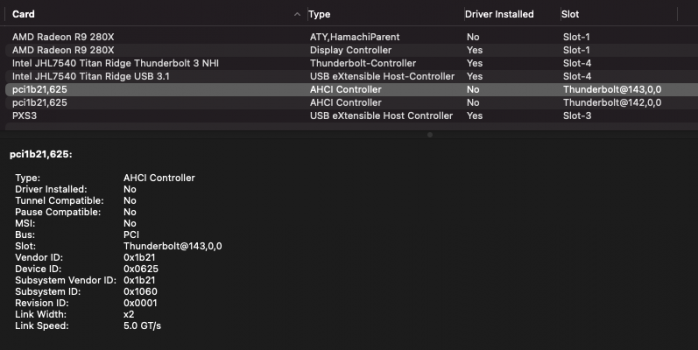I don't think Thunderbolt Target Display Mode is like a Thunderbolt display at all. Otherwise, it would be able to work from Windows and Linux.Oooo soo let’s try booting Mac OS on the Pro, then connect your iMac. I’m thinking/guessing target display will act like a Thunderbolt Display once a signal is recognized in Mac OS it might remain active during a reboot.
You may need a SSDT, for the handshake in Mac OS to work.
Thunderbolt Target Display Mode is more like DisplayLink. The signal sent on the Thunderbolt cable is not DisplayPort or tunnelled DisplayPort.
The source Mac uses a driver to send framebuffer data over Thunderbolt (data like Thunderbolt networking - it's not tunnelled PCIe or tunnelled DisplayPort - it's DMA from host to host). The destination iMac uses a driver to receive that framebuffer data and output it to its display. I don't understand why other Thunderbolt Macs can't be the receiver - unless the iMac is using something other than its GPU to draw the framebuffer data which seems unlikely - I haven't tried looking at the code to find out.