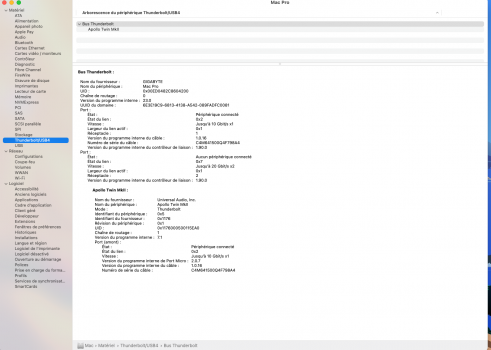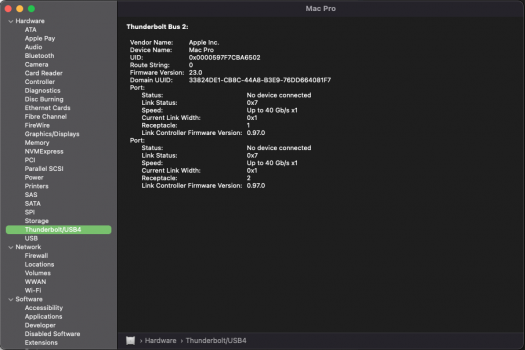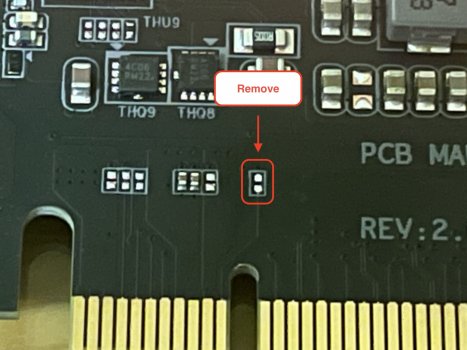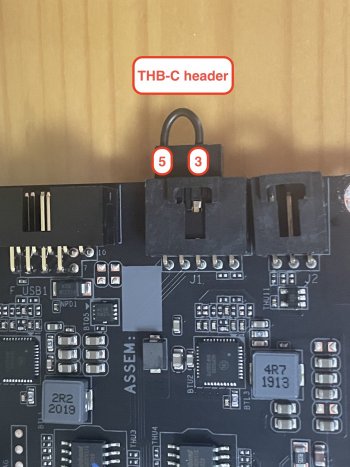i dont even know what this means man. I was hoping that this was tested by now. I am not worried about the guy making money cause he said he would buy it back. Im a musician I just need some help. for now Im back to firewire
everything goes fine here with :
PCIe 4 = Titan Ridge 2.0 flashed by myself with titanridgenvm23-elias64fr-mod.bin from here FW23
(I think BTW pre-flashed cards are scam... 80€ in EU for a Titan Ridge + 12€ for a flasher... Howd you pay your card?)
USB-c --> TB --> Apollo Twin MKII
USB-c --> USB3 --> Something I want in USB3)
Hotplug ok.
No need to reboot.
Latest OpenCore by Martin with TB enabled.
PCIe3 = dual bootable SATA SSDs card
PCIe 1 = RX580