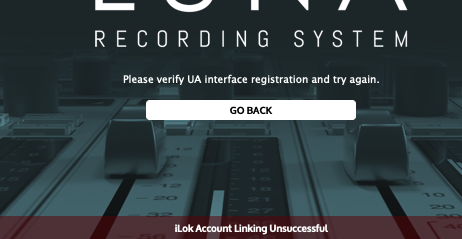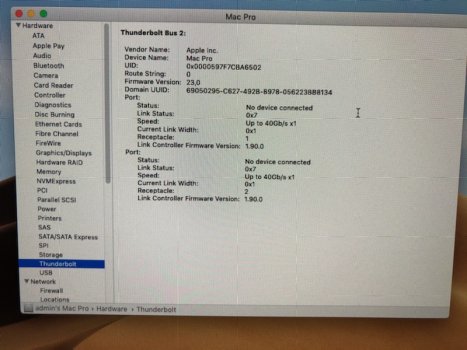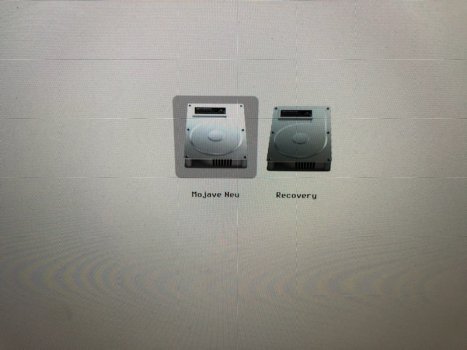Got a tip for us?
Let us know
Become a MacRumors Supporter for $50/year with no ads, ability to filter front page stories, and private forums.
MP 1,1-5,1 testing TB3 AIC with MP 5,1
- Thread starter Flint Ironstag
- Start date
-
- Tags
- cmp egpu gigabyte mojave 10.14 tb3
- Sort by reaction score
You are using an out of date browser. It may not display this or other websites correctly.
You should upgrade or use an alternative browser.
You should upgrade or use an alternative browser.
Does anyone have a solution to the Mac Pro 5,1 not going to sleep with a Titan ridge card and device attached?
This a well-known issue. If you happen to have a solution, please do share it with us.Gimme your mail I will send you good files EFi
Dear owner of UAD Apollo))
Luna still don't work on cMP with Titan Ridge?
What DAW are you using right now on Big Sur?
Luna still don't work on cMP with Titan Ridge?
What DAW are you using right now on Big Sur?
wow, just tried on Big Sur, can't link my existing iLok account....
Attachments
Okay, so I ordered the Titan Ridge (pre-flashed) from Zephyr's Market. They were extremely helpful and sent it out right away.This is pretty much my exact setup. But with one big difference; I am using the GC TITAN-RIDGE card, which is the one I was always told would work for this type of thing.
I presume you have already followed all the Opencore instructions to modify the Mac's EFI boot? Do you have the Thunderbolt Display plugged in at boot, or do you plug it in after?
After a little more trial and error with a dummy HDMI plug, I was able to get the Apple Thunderbolt Display to light up.
However, it's not ideal. I have to disconnect and reconnect after a reboot or shutdown to get the display to work. Sometimes the keyboard can control the sound and brightness, sometimes it cannot. In short, it's a little hacky and honestly makes me want to just use a non-Thunderbolt monitor to avoid all of this. Particularly because I'll be gifting this setup to a neighbour and I would hate for him to have to jump through all these hoops just to get his system running, etc.
Still on the fence but will likely sell the Thunderbolt Display and pickup a cheap monitor in its place to use with this.
I did want to post here, though, to say thanks and to say that I got it working and what I need for it to work.
Attachments
Hi guys,
thanks for the tremendous effort on getting tb3 to our beloved cheese grater. I got a question, not sure if it’s something i messed up or just not supported.
I got a mp 5,1, titan ridge flashed and jumpwired and running opencore. Titan is recognized as supposed to and was hoping to get my imac late 2013 to work as a secondary display using target display mode. Unfortunately I cant get it to work. If i plug the imac in the card seems to recognize that there is something on the other side connected. But the imac doesnt want to go into TDM. If i use my macbook instead of my mp it works just fine. Any thoughts here? Thanks!
thanks for the tremendous effort on getting tb3 to our beloved cheese grater. I got a question, not sure if it’s something i messed up or just not supported.
I got a mp 5,1, titan ridge flashed and jumpwired and running opencore. Titan is recognized as supposed to and was hoping to get my imac late 2013 to work as a secondary display using target display mode. Unfortunately I cant get it to work. If i plug the imac in the card seems to recognize that there is something on the other side connected. But the imac doesnt want to go into TDM. If i use my macbook instead of my mp it works just fine. Any thoughts here? Thanks!
I think you need some SSDT modifications like they do for Hackintosh. The ioreg needs to show the Thunderbolt local node stuff. This is also necessary for Thunderbolt Target Disk Mode and Thunderbolt networking.thanks for the tremendous effort on getting tb3 to our beloved cheese grater. I got a question, not sure if it’s something i messed up or just not supported.
I got a mp 5,1, titan ridge flashed and jumpwired and running opencore. Titan is recognized as supposed to and was hoping to get my imac late 2013 to work as a secondary display using target display mode. Unfortunately I cant get it to work. If i plug the imac in the card seems to recognize that there is something on the other side connected. But the imac doesnt want to go into TDM. If i use my macbook instead of my mp it works just fine. Any thoughts here? Thanks!
Good to see you’re using the cheese grater to maximum potential with the Mac n Cheese add-in.Okay, so I ordered the Titan Ridge (pre-flashed) from Zephyr's Market. They were extremely helpful and sent it out right away.
After a little more trial and error with a dummy HDMI plug, I was able to get the Apple Thunderbolt Display to light up.
However, it's not ideal. I have to disconnect and reconnect after a reboot or shutdown to get the display to work. Sometimes the keyboard can control the sound and brightness, sometimes it cannot. In short, it's a little hacky and honestly makes me want to just use a non-Thunderbolt monitor to avoid all of this. Particularly because I'll be gifting this setup to a neighbour and I would hate for him to have to jump through all these hoops just to get his system running, etc.
Still on the fence but will likely sell the Thunderbolt Display and pickup a cheap monitor in its place to use with this.
I did want to post here, though, to say thanks and to say that I got it working and what I need for it to work.
Fair enough, that all makes total sense! To be fair, a couple of the features you've mentioned I have never even tried to use – I've not bothered with adjusting screen brightness from the keyboard, and I don't use the display audio as I am running this setup in my recording studio and all my audio needs are already covered.Okay, so I ordered the Titan Ridge (pre-flashed) from Zephyr's Market. They were extremely helpful and sent it out right away.
After a little more trial and error with a dummy HDMI plug, I was able to get the Apple Thunderbolt Display to light up.
However, it's not ideal. I have to disconnect and reconnect after a reboot or shutdown to get the display to work. Sometimes the keyboard can control the sound and brightness, sometimes it cannot. In short, it's a little hacky and honestly makes me want to just use a non-Thunderbolt monitor to avoid all of this. Particularly because I'll be gifting this setup to a neighbour and I would hate for him to have to jump through all these hoops just to get his system running, etc.
Still on the fence but will likely sell the Thunderbolt Display and pickup a cheap monitor in its place to use with this.
I did want to post here, though, to say thanks and to say that I got it working and what I need for it to work.
Hello Which is the best and latest firmware to get working the 2 port at the same time of the titan ridge V2 in Macpro ?
thanks Guys
thanks Guys
Hi, I‘ve flashed a Titan Ridge (first version not 2.0) with the latest firmware, shorted the pins and enabled OC but it won‘t recognize my external thunderbolt Nvme. Anyone can help?
Attachments
may I kindly ask for help as well ?Gimme your mail I will send you good files EFi
This a well-known issue. If you happen to have a solution, please do share it with us.
I'm a Korean. I am learning a lot from you. Sorry for not speaking English.🙏🏻 I am leaving a comment through the translator. Viewed both OpenCore and comments. I have tested various firmwares. Try this firmware. I solved the problem that I can't sleep with this firmware.
Attachments
Thank you. There have been a few reports that the firmware for the controller on the Gigabyte Designare z390 motherboard works best even for the GC-TITAN RIDGE card. I will definitely try it. By the way, nice internal-USB mod!I'm a Korean. I am learning a lot from you. Sorry for not speaking English.🙏🏻 I am leaving a comment through the translator. Viewed both OpenCore and comments. I have tested various firmwares. Try this firmware. I solved the problem that I can't sleep with this firmware.
Unfortunately, even with the Designare firmware, the sleep issue is still there: if a USB 3 device is connected when the Mac Pro is put to sleep, the machine wakes up immediately.
I am using a USB3 hub connected to the Thunderbolt Dock. When I read your comments and connect USB3 directly to Titan Ridge, I can't sleep. Sorry for not checking this part in advance.
One interesting fact is that with the "TitanRidgeNVM23-E64Fr" the Thunderbolt dock can't sleep either. (A symptom of waking up immediately after sleeping). It won't sleep if any device is connected, not just USB3. On the other hand, with "DESIGNARE-Z390-NVM33-Elias64Fr" the Thunderbolt Dock sleeps very well. The USB3 hub connected to the Thunderbolt Dock also sleeps well.
Thanks for checking.🙏🏻
Wow that's something.. when it first came out I tried to use it but it wouldn't even start... Did they add support for non-AVX CPUs then?
Last edited:
Register on MacRumors! This sidebar will go away, and you'll see fewer ads.