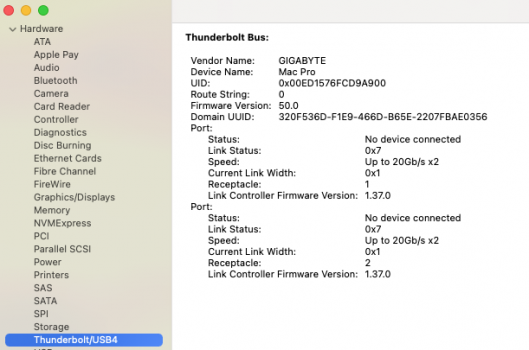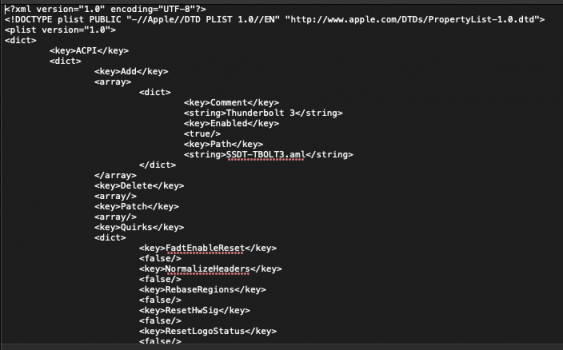Got a tip for us?
Let us know
Become a MacRumors Supporter for $50/year with no ads, ability to filter front page stories, and private forums.
MP 1,1-5,1 testing TB3 AIC with MP 5,1
- Thread starter Flint Ironstag
- Start date
-
- Tags
- cmp egpu gigabyte mojave 10.14 tb3
- Sort by reaction score
You are using an out of date browser. It may not display this or other websites correctly.
You should upgrade or use an alternative browser.
You should upgrade or use an alternative browser.
Yes,Has anybody EVER got Thunderbolt AND USB3.1 working on a flashed TitanRidge TB3 AIC card in any classic MacPro from 3,1 thru 5.1? I can get TB working OK but USB3.1 has NEVER been functional although System Information shows the presence of the USB 3.1 side of the TitanRidge card and loaded drivers.
Gotta make sure your using the correct SSDT that correctly identifies the location of the card. Or just try a few different SSDT's to see if it gets it working quickly.
Attachments
Can you post a copy of your SSDT with both TB and USB3.1 working in a cMP 3,1 and then I might be able to spot what is wrong with the lines for USB3.1 (extract below) in my SSDT.Yes,
Gotta make sure your using the correct SSDT that correctly identifies the location of the card. Or just try a few different SSDT's to see if it gets it working quickly.
}
Device (DSB2)
{
Name (_ADR, 0x00020000) // _ADR: Address
Method (_STA, 0, NotSerialized) // _STA: Status
{
Return (0x0F)
}
Method (_RMV, 0, NotSerialized) // _RMV: Removal Status
{
Return (Zero)
}
Method (_DSM, 4, NotSerialized) // _DSM: Device-Specific Method
{
Local0 = Package (0x06)
{
"AAPL,slot-name",
Buffer (0x09)
{
"Built In"
},
"built-in",
Buffer (One)
{
0x00 // .
},
"PCIHotplugCapable",
One
}
DTGP (Arg0, Arg1, Arg2, Arg3, RefOf (Local0))
Return (Local0)
}
Device (XHC2)
{
Name (_ADR, Zero) // _ADR: Address
Method (_STA, 0, NotSerialized) // _STA: Status
{
Return (0x0F)
}
Method (_RMV, 0, NotSerialized) // _RMV: Removal Status
{
Return (Zero)
}
Method (_DSM, 4, NotSerialized) // _DSM: Device-Specific Method
{
Local0 = Package (0x18)
{
"AAPL,slot-name",
Buffer (0x07)
{
"Slot-4"
},
"built-in",
Buffer (One)
{
0x00 // .
},
"name",
Buffer (0x1F)
{
"Titan Ridge USB 3.1 Controller"
},
"model",
Buffer (0x22)
{
"Intel JHL7540 Titan Ridge USB 3.1"
},
"device_type",
Buffer (0x1F)
{
"USB eXtensible Host-Controller"
},
"AAPL,current-available",
0x0834,
"AAPL,current-extra",
0x0A8C,
"AAPL,current-in-sleep",
0x0A8C,
"AAPL,max-port-current-in-sleep",
0x0834,
"AAPL,device-internal",
Zero,
"AAPL,root-hub-depth",
0x1A,
"AAPL,XHC-clock-id",
One
}
DTGP (Arg0, Arg1, Arg2, Arg3, RefOf (Local0))
Return (Local0)
}
}
}
Device (DSB4)
{
Name (_ADR, 0x00040000) // _ADR: Address
Method (_STA, 0, NotSerialized) // _STA: Status
{
Return (0x0F)
}
Method (_RMV, 0, NotSerialized) // _RMV: Removal Status
{
Return (Zero)
}
Method (_DSM, 4, NotSerialized) // _DSM: Device-Specific Method
{
Local0 = Package (0x06)
{
"AAPL,slot-name",
Buffer (0x09)
{
"Built In"
},
"built-in",
Buffer (One)
{
0x00 // .
},
"PCIHotplugCapable",
One
}
DTGP (Arg0, Arg1, Arg2, Arg3, RefOf (Local0))
Return (Local0)
}
}
}
}
Apple Thunderbolt Display. It's a Thunderbolt 1 dock + 1440p display in one.A little too cryptic for me; ATD = ?
https://web.archive.org/web/20150207091031/http://www.apple.com:80/displays
this is my first post here is the gigabyte pcie alpine ridge v2 flashed with transam v3 nata cfw without jumper pins this is the ssdt and my edited oc config.plst from martin lo oc 0.7.3 i used it has hot/plug it works on first boot with ua apollo thunderbolt 3 on 4,1 flashed to 5,1 dual x5680 without having to reboot it doesn't show device id correctly but it works if anyone can fix device id help me out and i just edited the ssdt and dont understand any code or the terminology i just edited the root path and it worked been trying for whole year finally
Attachments
Last edited:
But don't the MPX modules used with the MacPro7,1 have Titan Ridge Thunderbolt controllers that have USB 2.0 enabled (not originating from somewhere else)? An ioreg with a mouse or keyboard connected to an MPX module will answer that.Intel includes the XHCI in the same chip as the USB4 controller (but why did Intel stop including the USB 2.0 stuff after Alpine Ridge in the host controllers?)
For my Mac mini 2018, USB 2.0 devices connected to the Thunderbolt ports (Titan Ridge) are connected to the chipset USB 2.0 controller (driver is AppleIntelCNLUSBXHCI where CNL = Cannon Lake PCH; the iGPU graphics driver is Kaby Lake graphics with Coffee Lake frame buffer).
I wonder if the experimental Latebloom PCIe enumeration delays which appear to be helping with Big Sur and Monterey on these classic Mac Pro machines might help with the cold-boot initialisation of our Thunderbolt cards?
To be clear, I haven't tried this (yet) though I am very tempted to have a play when I get the opportunity.
Apple rather forced my hand on this as I use collaboration in iCloud and they killed it for Catalina yesterday, so I took the plunge and I'm now running Monterey. Except for one occasion when it couldn't see my upgraded Bluetooth module (some weirdness with USB1.1, I believe) it has been flawless.
Unfortunately, I've had no improvement with the Titan Ridge - it works perfectly on warm reboots, but no change with Latebloom settings:
Code:
lbloom=60,20,1However, because it's been excellent I've not tried any more significant delays. Once again, when I get chance, I'll try it out.
BTW, if you've not used it, Monterey (and I assume Big Sur, which is the only macOS I've ever skipped over) has the weirdest and most inconsistent UI layout of any Mac operating system I've used. There's some good, some bad, a lot of weird. Personally speaking I think the icon designers need to go back to design college.
yes it works good without open core with only 1 reboot and an automatic reboot with SSDT Titan ridge in OCHi! Does UA Apollo X6 works with flashed Gigabyte GC-Titan Ridge 2.0 card? And do I have to reboot every time I want to use it?
Pardon my lack of knowledge but how does one replace the AML file? I know you can make some changes in the config list but did not know about this.Nice! I swapped my .aml file for this one and it fixed it for me as well. Thank you! I usually have to boot it up with a type-c usb plugged in, and then have to replug it once its up to use tb3 data drives, now with this .aml file it comes up right away, no replugging.
One thing I haven't been able to get working is the network port on Thunderbolt Display. Not a big deal, but I retested and still doesn't work. Maybe there is something obvious to get it working?
How would I know if I have the correct SSDT? I've been had some luck but not quite there yet. I've plugged in a Thunderbolt drive and I cannot see it. I think it's to do with SSDT. This is what my system looks like at the moment.Yes,
Gotta make sure your using the correct SSDT that correctly identifies the location of the card. Or just try a few different SSDT's to see if it gets it working quickly.
Attachments
It's still reporting the vendor name as GIGABYTE, it needs to be Apple. Your SSDT is either not correct or you do not have it enabled in OpenCore config.How would I know if I have the correct SSDT? I've been had some luck but not quite there yet. I've plugged in a Thunderbolt drive and I cannot see it. I think it's to do with SSDT. This is what my system looks like at the moment.
Yes, I'm close lol. I do think you are right. Either the SSDT or Config List is incorrect. The latter is actually correct as far as I can tell from this screenshot.It's still reporting the vendor name as GIGABYTE, it needs to be Apple. Your SSDT is either not correct or you do not have it enabled in OpenCore config.
Attachments
Hi @KevinClark, you mind sharing your OC / SSDT? Thanks!yes it works good without open core with only 1 reboot and an automatic reboot with SSDT Titan ridge in OC
Hi, what exact file did you use to flash your card with? CheersHere Is
hi, perhaps a general question. is there any firmware version for alpine/titan/titan2.0 that works on BOTH windows and macos (pref from cold boot)?
Hello all..
I have somehow managed to get myself into a very strange situation, and I'm hoping that someone here can point me in the right direction for a fix.
Original spec: (which all worked great)
Mac Pro 5,1
Mojave 10.14.6
TR v1 card I flashed myself
No OpenCore
Peripherals: OWC ThunderBay 8 with 8 drives.
Current Spec:
Same Mac Pro 5,1
OSes tested: Mojave, Big Sur & currently Catalina
Original TR v1 & new TR v2 card. Both self flashed (and verified)
With Martin Lo's OpenCore 0.7.2 & 0.7.3v2
I can see the TR register in System Information: PCI and Thunderbolt sections (see attached)
I am selling this machine, and so in preparation i wiped the drive and (initially) installed a clean version of Mojave.
The problem is that whenever I plug something into the card, it doesn't register. This is the behaviour in both cards. (Hence me trying a new one). If I plug my iPhone into the card via Thunderbolt to Lightning cable, I get power to the phone, but it doesn't show in Music/iTunes or in the Finder sidebar.
I have tried both 'true' and 'false' in the config.plist file, but other than how the card displays in System Information, nothing changes.
I am now at a complete loss as to how to troubleshoot this. Does anyone have any suggestions or recommendations?


I have somehow managed to get myself into a very strange situation, and I'm hoping that someone here can point me in the right direction for a fix.
Original spec: (which all worked great)
Mac Pro 5,1
Mojave 10.14.6
TR v1 card I flashed myself
No OpenCore
Peripherals: OWC ThunderBay 8 with 8 drives.
Current Spec:
Same Mac Pro 5,1
OSes tested: Mojave, Big Sur & currently Catalina
Original TR v1 & new TR v2 card. Both self flashed (and verified)
With Martin Lo's OpenCore 0.7.2 & 0.7.3v2
I can see the TR register in System Information: PCI and Thunderbolt sections (see attached)
I am selling this machine, and so in preparation i wiped the drive and (initially) installed a clean version of Mojave.
The problem is that whenever I plug something into the card, it doesn't register. This is the behaviour in both cards. (Hence me trying a new one). If I plug my iPhone into the card via Thunderbolt to Lightning cable, I get power to the phone, but it doesn't show in Music/iTunes or in the Finder sidebar.
I have tried both 'true' and 'false' in the config.plist file, but other than how the card displays in System Information, nothing changes.
I am now at a complete loss as to how to troubleshoot this. Does anyone have any suggestions or recommendations?
Try rebooting after plugging TB peripherals in. My card can be a little wonky at times but a reboot solves it most of the time.Hello all..
I have somehow managed to get myself into a very strange situation, and I'm hoping that someone here can point me in the right direction for a fix.
Original spec: (which all worked great)
Mac Pro 5,1
Mojave 10.14.6
TR v1 card I flashed myself
No OpenCore
Peripherals: OWC ThunderBay 8 with 8 drives.
Current Spec:
Same Mac Pro 5,1
OSes tested: Mojave, Big Sur & currently Catalina
Original TR v1 & new TR v2 card. Both self flashed (and verified)
With Martin Lo's OpenCore 0.7.2 & 0.7.3v2
I can see the TR register in System Information: PCI and Thunderbolt sections (see attached)
I am selling this machine, and so in preparation i wiped the drive and (initially) installed a clean version of Mojave.
The problem is that whenever I plug something into the card, it doesn't register. This is the behaviour in both cards. (Hence me trying a new one). If I plug my iPhone into the card via Thunderbolt to Lightning cable, I get power to the phone, but it doesn't show in Music/iTunes or in the Finder sidebar.
I have tried both 'true' and 'false' in the config.plist file, but other than how the card displays in System Information, nothing changes.
I am now at a complete loss as to how to troubleshoot this. Does anyone have any suggestions or recommendations?View attachment 1862491View attachment 1862492
I've just finished 3 warm restarts and still nothing, unfortunatelyTry rebooting after plugging TB peripherals in. My card can be a little wonky at times but a reboot solves it most of the time.
Register on MacRumors! This sidebar will go away, and you'll see fewer ads.