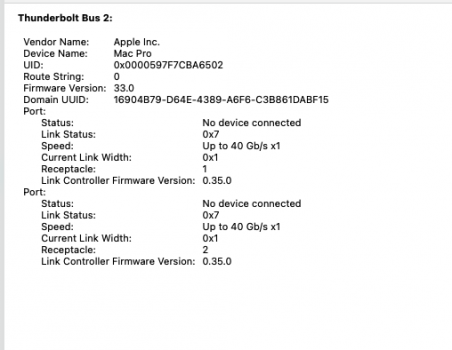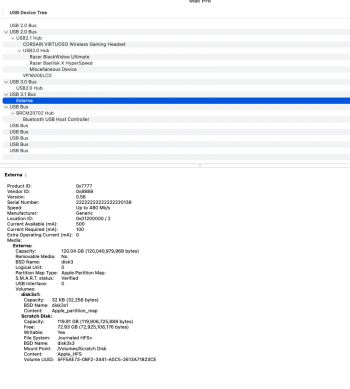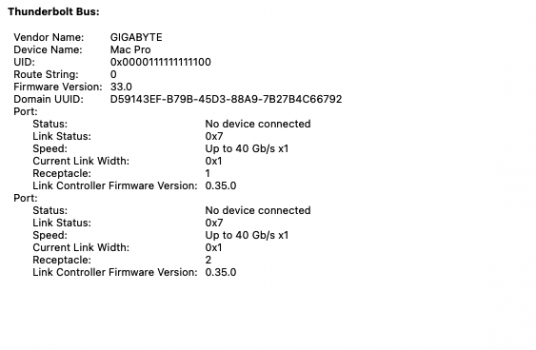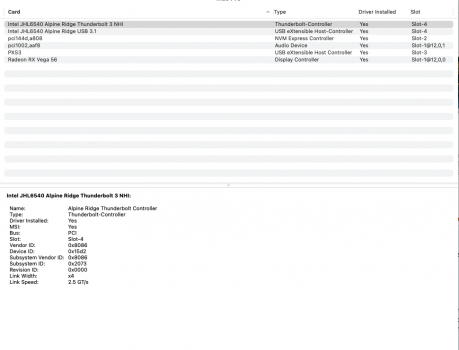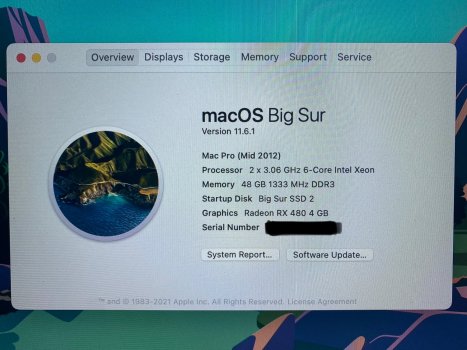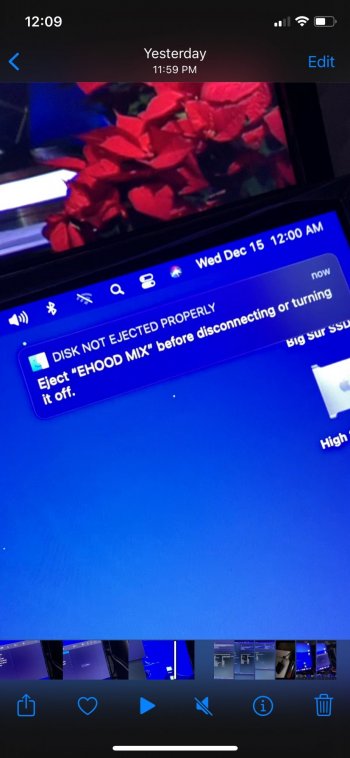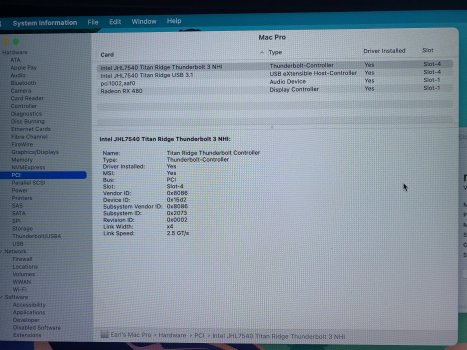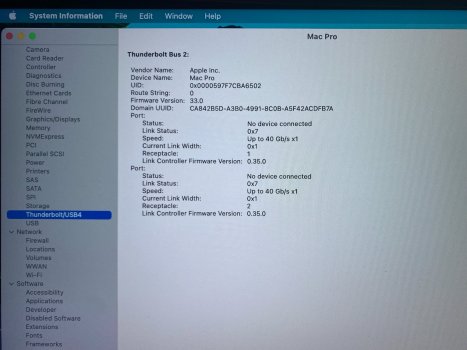Your asking in the wrong place, this thread isn’t about M1 Macs. Anyways you should use a thunderbolt 3 cable, not USB C.I know that the Antelope Audio Orion Studio Synergy Core is supposed to be compatible with OS Monterey and with M1 chips but I can not activate it. It does not show up in the launcher software. This is on a new 2021 16" M1 Pro MacBook. It's connected via a USB C cable and shows up in the system report as a connected USB 3.1 device, not thunderbolt. This seems to be why it isn't seen by the launcher. Anybody have a clue as to a fix?
It's the weekend and Antelope support is not available. Thanks
IIRC the interface does support USB but only via the separate USB B Port.