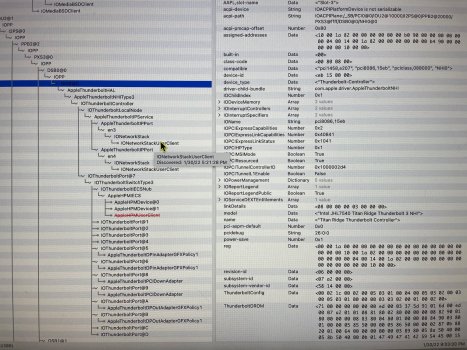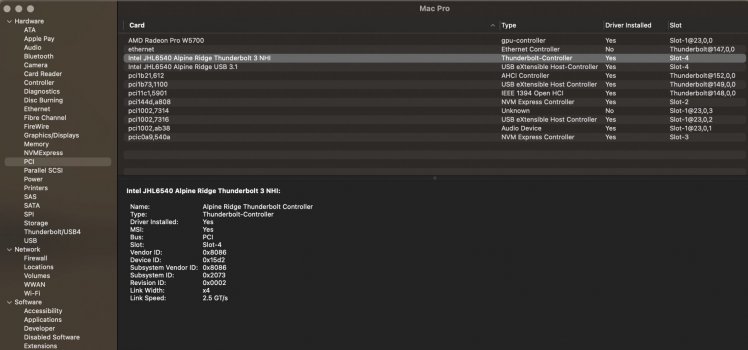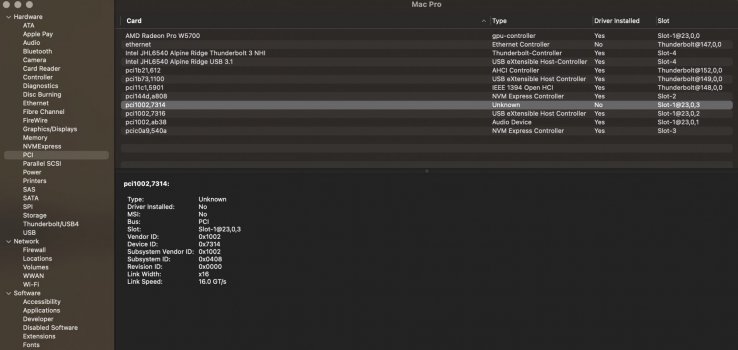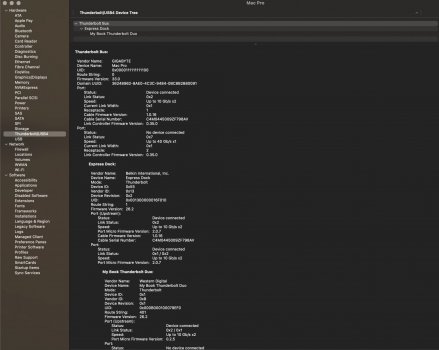I have been using a Titan Ridge 2.0 flashed card in my Mac Pro 5,1 for a while now and love it. But so far I have only used it with Thunderbolt storage. I tried using it with a Thunderbolt 3 to 10GbE adapter today and it recognized the device just fine but Ethernet wouldn’t connect. Has anyone tried this? I need to figure out if this will work with the Titan Ridge card or if I have to resort to a separate PCIe card for 10GbE on the Mac Pro 5,1.
Thank you!
I don't have the TBolt adapters/devices I need to fully verify, but I just (now) successfully booted to a full Thunderbolt tree in IOReg, and all the other 'usual suspects' fields are populated as I had expected from others' success stories.
With no additional details about your lack of connection, it's difficult to say what the disconnect is.
I bbelieve you're gana need to build your own DROM to get the ethernet to tunnel over the bus
I used joevt's ThunderboltUtil (thank you Joe) to modify the DROM that came with the NVM50 firmware in my GC-TR 2.0, and incorporated it into a custom SSDT.aml I made for the card in Slot-3
Flashed a modded NVM50 firmware with a Raspberry Pi 4b
Code:
Thunderbolt Bus:
Vendor Name: GIGABYTE
Device Name: Mac Pro
UID: 0x00ED000000000000
Route String: 0
Firmware Version: 50.1
Domain UUID: 01234567-89AB-CDEF-0A1B-2C3DD3C2B1A0
Port:
Status: No device connected
Link Status: 0x7
Speed: Up to 40 Gb/s x1
Current Link Width: 0x1
Receptacle: 1
Link Controller Firmware Version: 1.37.0
Port:
Status: No device connected
Link Status: 0x7
Speed: Up to 40 Gb/s x1
Current Link Width: 0x1
Receptacle: 2
Link Controller Firmware Version: 1.37.0Search goog for "[SUCCCESS] CaseySJ Z390" and you'll find plenty of additional material to help your quest (and consume all your time!).
Attached is IOtree screenie, and the .aml I made for comparison (specific to my comp, and compiled with modifications, so be warned).
btw, what storage devices do you use? I did all this mostly for the additional, flexible storage options....
Regards, splifingate
[edit to attach .aml.zip]
Attachments
Last edited: