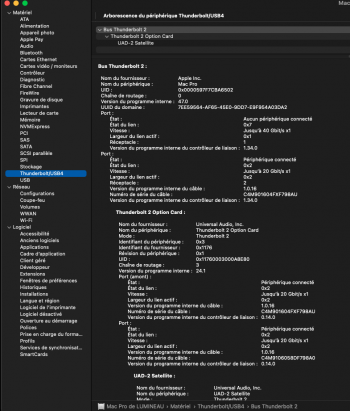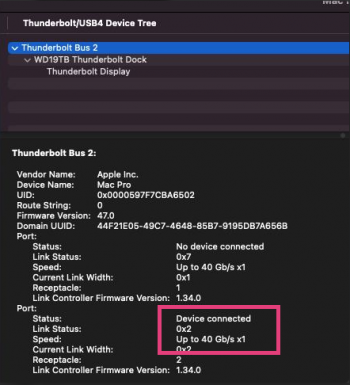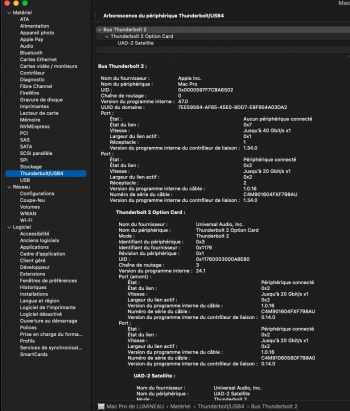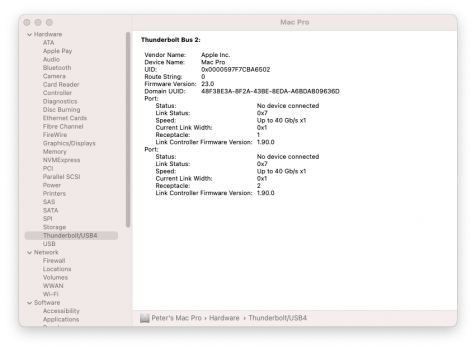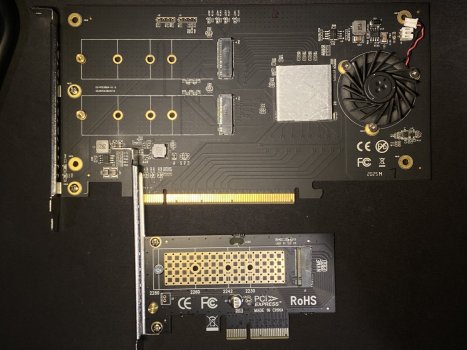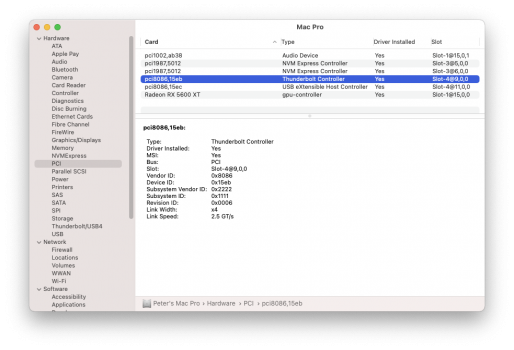Which one ?You'll have to get them from the installer as I explained before.
Got a tip for us?
Let us know
Become a MacRumors Supporter for $50/year with no ads, ability to filter front page stories, and private forums.
MP 1,1-5,1 testing TB3 AIC with MP 5,1
- Thread starter Flint Ironstag
- Start date
-
- Tags
- cmp egpu gigabyte mojave 10.14 tb3
- Sort by reaction score
You are using an out of date browser. It may not display this or other websites correctly.
You should upgrade or use an alternative browser.
You should upgrade or use an alternative browser.
I have been using a Titan Ridge 2.0 flashed card in my Mac Pro 5,1 for a while now and love it. But so far I have only used it with Thunderbolt storage. I tried using it with a Thunderbolt 3 to 10GbE adapter today and it recognized the device just fine but Ethernet wouldn’t connect. Has anyone tried this? I need to figure out if this will work with the Titan Ridge card or if I have to resort to a separate PCIe card for 10GbE on the Mac Pro 5,1.
Thank you!
I understand what you were saying, now
Finally got my TB3 -> TB2 adapter, today.
With the AAPL TB2 -> 1G Ethernet adapter:
Ether adapter is IOregistered
PCI -> ethernet -> 'Driver Installed: No'
Thunderbolt Bridge (both interfaces) show as 'Inactive'.
No amount of manual fiddling will get the Bridge to Connected.
I will re-configure aml's....
Hello,An interesting alternative that hasn't been mentioned before is the iMac19.2 Thunderbolt firmware:
Mac-63001698E7A34814-C0_6.84.0-C1_42.1-R0.bin
What's nice about this firmware is that
I've confirmed that this firmware works (it can be flashed after padding with zeros to get 0x100000 bytes), but I don't have a lot of Thunderbolt hardware to determine that it's actually better than the modified v23 available in this thread. On the other hand, having extensively studied the Ridge firmware, I can say that the modified firmware files in circulation include several questionable modifications. In fact, a change of only three bytes is enough to get a working Mac-compatible firmware: 2 bytes for enabling Apple CM mode and 1 for disabling ARC...
- it's from Apple and completely unmodified
- it's within 1 version of the v43 firmware for the GC-TITAN RIDGE
- the iMac19,2 has the same TPS65983 USB-C PD controller
Can somebody explain how to do this :
"(it can be flashed after padding with zeros to get 0x100000 bytes)"
Thank you
Hello,
Can somebody explain how to do this :
"(it can be flashed after padding with zeros to get 0x100000 bytes)"
Thank you
#1,741
I have flashed the titan ridge v 2 with v47 firmware from Apple
i plan buying a Maple ridge and flash it with the same using a ssdt
i plan buying a Maple ridge and flash it with the same using a ssdt
Hi Kevin. Could you please explain how you achieved an automatic full restart with OCLP 041 or 042 and Monterey/Big Sur.Using Apple Firmware 47.0 works good just one port is working good with SSDT Titan Ridge V2 and OCLP 041
I have an automatic full restart and good
I have tried doing a manual restart on my 5,1 to enable my flashed Titan Ridge which fails every time, resulting in a prohibited 🚫 sign after very slow loading bar compared to first boot.
Thanks in advance.
I have added your Ssdt file to the Acpi folder but no joy with auto reboot. I have noted that my Titan Ridge is now showing Gigabyte as the vendor where it previously showed Apple. Any suggestions?
Hi can someone please explain to me how to do an automatic restart .. its a hassle having to unplug and reconnect my Apple Thunderbolt Display every time I boot up in order to see the screen .. or is there another solution to this (I'm on Monterey 12.2.1 with the standard v23 firmware OCLP 4.3)?
Also, I was reading through the thread and could not find a definitive answer if anyone has gotten Windows to work with their Thunderbolt card. I've been having the same issue as user natjonsart in his post #1556 on this thread (https://forums.macrumors.com/threads/testing-tb3-aic-with-mp-5-1.2143042/post-29666383), tried both the DSM2 and Elias firmwares, the official Gigabyte driver hangs during install and cannot be enabled.
I use OC and Monterey on my cMP5.1 and I experience the same problem when I try to reboot my computer. the SSD is a 2tb Samsung EVO SATA. I read that there are sometimes problems with this model of SSD. I have 3 other cMP 5.1 all updated with OC and none of those exhibit this behaviour. However they are fitted with different models of SSDs.Hi Kevin. Could you please explain how you achieved an automatic full restart with OCLP 041 or 042 and Monterey/Big Sur.
I have tried doing a manual restart on my 5,1 to enable my flashed Titan Ridge which fails every time, resulting in a prohibited 🚫 sign after very slow loading bar compared to first boot.
Thanks in advance.
I have a Samsung 870 QVO 1TB SATA in my cMP5.1, SATA bay 4, wich "disappeares" after a restart. It's just no longer available. I have to shut down the Mac and do a "cold boot"I use OC and Monterey on my cMP5.1 and I experience the same problem when I try to reboot my computer. the SSD is a 2tb Samsung EVO SATA. I read that there are sometimes problems with this model of SSD. I have 3 other cMP 5.1 all updated with OC and none of those exhibit this behaviour. However they are fitted with different models of SSDs.
Others have also reported issues with the QVO SSDs. Here’s one such thread. Putting a QVO into a SATA III PCIe adapter seems to work, versus the SATA II direct connect bays.I have a Samsung 870 QVO 1TB SATA in my cMP5.1, SATA bay 4, wich "disappeares" after a restart. It's just no longer available. I have to shut down the Mac and do a "cold boot"
Hi can someone please explain to me how to do an automatic restart .. its a hassle having to unplug and reconnect my Apple Thunderbolt Display every time I boot up in order to see the screen .. or is there another solution to this (I'm on Monterey 12.2.1 with the standard v23 firmware OCLP 4.3)?
Yes.
The instructions are in autorestart.sh.
I have flashed the titan ridge v 2 with v47 firmware from Apple
i plan buying a Maple ridge and flash it with the same using a ssdt
Did something change? Did someone modify this NVM47 like they did NVM23? Because the firmware from Apple is a complete waste of time flashing. Only one port will work, and it won't show correct details when it is connected.
TitanRidgeNVM23-Elias64Fr-Mod.bin is still the best and only firmware you should be using with Titan Ridge on MacPro if want to use this card on MacOS.
Attachments
Last edited:
hello the v 47 works for me
Thank you for posting the printscreen. It does look correct now. Can you please share that firmware BIN file? i will retest.
This is with both ports in use, multiple devices plugged in:
Port1 shows: No device Connected even though a device is connected and powered up, but drive won't show up in MacOS
Port2 shows: 40gb/1 when a device is connected it should show, 20gb/1 or 10gb/1
Attachments
Last edited:
Yes.
The instructions are in autorestart.sh.
Did something change? Did someone modify this NVM47 like they did NVM23? Because the firmware from Apple is a complete waste of time flashing. Only one port will work, and it won't show correct details when it is connected.
TitanRidgeNVM23-Elias64Fr-Mod.bin is still the best and only firmware you should be using with Titan Ridge on MacPro if want to use this card on MacOS.
Thank you JoeOIVIV
(Let me know if I should start a new thread for this question. I asked this on the FB TB3 group but no reply...)
SSDT-TBOLT3.aml device remap help needed for GC-Titan Ridge Version 2.0...
Is there "Slot" reference in the SSDT file? If so, how do I go about remapping the TR-TB3v2 device based on my setup with Syba Dual NVMe card?
Setup:
MacPro5,1
macOS Big Sur(11.6) w/OCLP 0.43+SSDT from MartinLo Package(also tried with MartinLo 0.7.9)
Slot4-GC Titan Ridge V2.0 flashed with TitanRidgeNVM23-E64Fr.bin
Slot3-Syba Dual M.2 NVMe Bifurcation PCIe adapter(SI-PEX40129) w/ two(2) NVMe
Slot2-empty
Slot1-Radeon RX 5600 XT
I have a good news and (still) a bad news.
The good news is that if I swap out Syba Dual M.2 NVMe Bifurcation PCIe adapter(SI-PEX40129) with a generic single NVMe M.2 to PCIe adapter, my GC-Titan Ridge Version 2.0 card works and it shows up as "Apple Inc." ThunderBolt card with 1x40Gb/s speed. Tried with both MartionLo 0.7.9 and OCLP 0.43+SSDT from MartinLo and both works.(Picture attached)
The bad news is that if I use Syba Dual M.2 NVMe adapter in Slot3, GC-Titan Ridge Version 2.0 "disappears"... What is even more weird is that with SSDT on, nothing shows up under "Thunderbolt/USB4" section and Slot-4 devices missing under "PCI" section... If SSDT is off, it shows up as "GIGABYTE" with 2x20Gb/s speed...
Picture of both NVMe PCIe adapter is included.
With single-NVMe card, TR-TB3v2 card shows up as "Slot-4" under PCI section for both TB3 and USB3.1 but with Syba dual-NVMe card, TB3 shows up with "Slot-4@9,0,0" and USB3.1 with "Slot-4@11,0,0"(Pictures are attached)
Since with Syba card, the Slot info on the PCI section shows TR-TB3v2 card as "Slot4@9,0,0" which is different than "Slot4", I am assuming that something is hardcoded in the SSDT file and it is expecting it as "Slot-4"...
Does anyone know how I can make TR-TB3v2 card with in my setup with Syba Dual M.2 NVMe card which makes the TR-TB3v2 card show up as "Slot4-@9,0,0" instead of "Slot-4"?
Thank you.
SSDT-TBOLT3.aml device remap help needed for GC-Titan Ridge Version 2.0...
Is there "Slot" reference in the SSDT file? If so, how do I go about remapping the TR-TB3v2 device based on my setup with Syba Dual NVMe card?
Setup:
MacPro5,1
macOS Big Sur(11.6) w/OCLP 0.43+SSDT from MartinLo Package(also tried with MartinLo 0.7.9)
Slot4-GC Titan Ridge V2.0 flashed with TitanRidgeNVM23-E64Fr.bin
Slot3-Syba Dual M.2 NVMe Bifurcation PCIe adapter(SI-PEX40129) w/ two(2) NVMe
Slot2-empty
Slot1-Radeon RX 5600 XT
I have a good news and (still) a bad news.
The good news is that if I swap out Syba Dual M.2 NVMe Bifurcation PCIe adapter(SI-PEX40129) with a generic single NVMe M.2 to PCIe adapter, my GC-Titan Ridge Version 2.0 card works and it shows up as "Apple Inc." ThunderBolt card with 1x40Gb/s speed. Tried with both MartionLo 0.7.9 and OCLP 0.43+SSDT from MartinLo and both works.(Picture attached)
The bad news is that if I use Syba Dual M.2 NVMe adapter in Slot3, GC-Titan Ridge Version 2.0 "disappears"... What is even more weird is that with SSDT on, nothing shows up under "Thunderbolt/USB4" section and Slot-4 devices missing under "PCI" section... If SSDT is off, it shows up as "GIGABYTE" with 2x20Gb/s speed...
Picture of both NVMe PCIe adapter is included.
With single-NVMe card, TR-TB3v2 card shows up as "Slot-4" under PCI section for both TB3 and USB3.1 but with Syba dual-NVMe card, TB3 shows up with "Slot-4@9,0,0" and USB3.1 with "Slot-4@11,0,0"(Pictures are attached)
Since with Syba card, the Slot info on the PCI section shows TR-TB3v2 card as "Slot4@9,0,0" which is different than "Slot4", I am assuming that something is hardcoded in the SSDT file and it is expecting it as "Slot-4"...
Does anyone know how I can make TR-TB3v2 card with in my setup with Syba Dual M.2 NVMe card which makes the TR-TB3v2 card show up as "Slot4-@9,0,0" instead of "Slot-4"?
Thank you.
Attachments
Register on MacRumors! This sidebar will go away, and you'll see fewer ads.