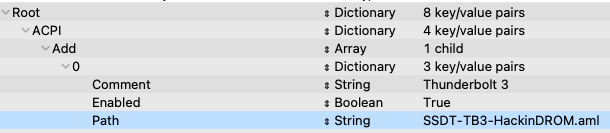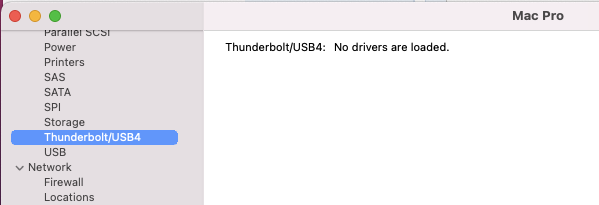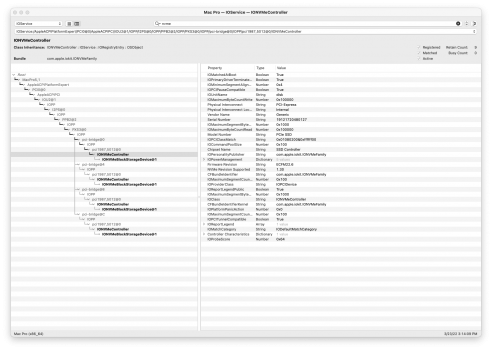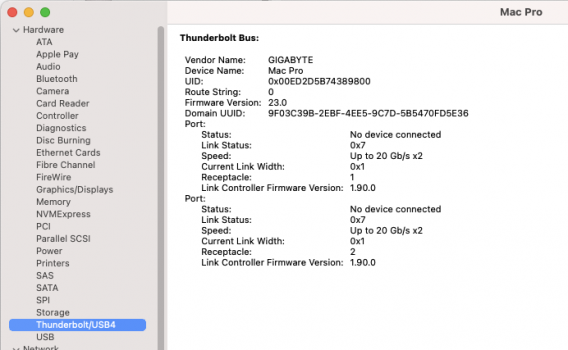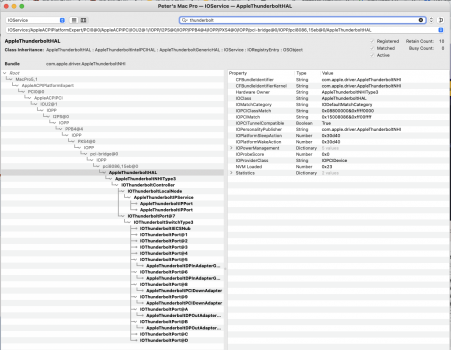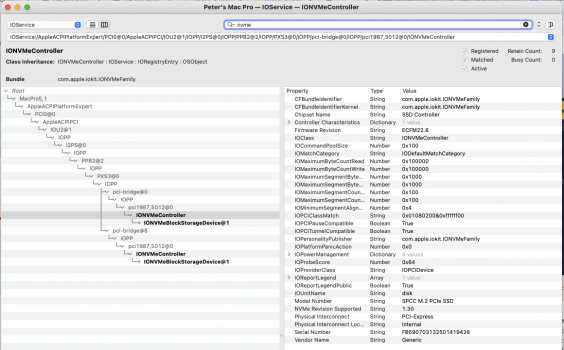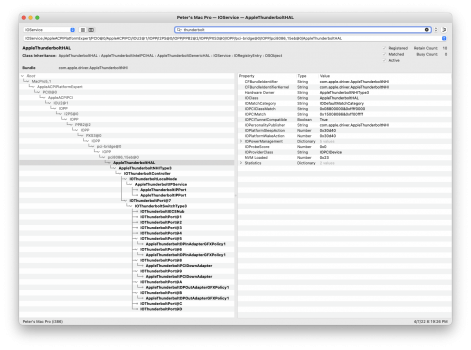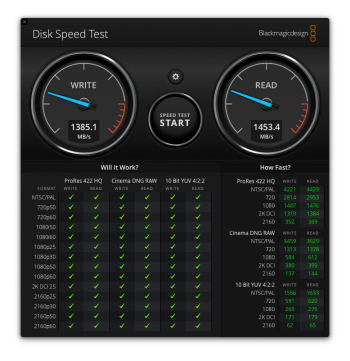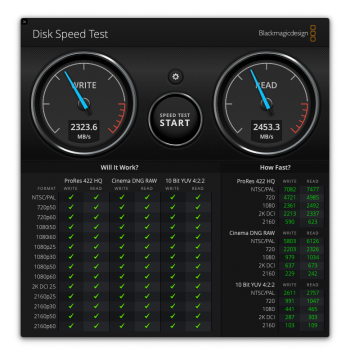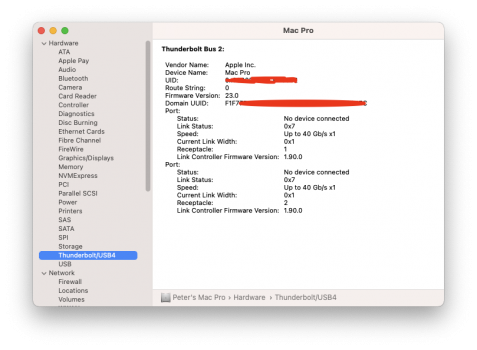If I understand correctly I had a similar problem with my quad NVMe card in slot three (TR in slot four). Using the attached SSDT for slot three resolved the problem.(Let me know if I should start a new thread for this question. I asked this on the FB TB3 group but no reply...)
SSDT-TBOLT3.aml device remap help needed for GC-Titan Ridge Version 2.0...
Is there "Slot" reference in the SSDT file? If so, how do I go about remapping the TR-TB3v2 device based on my setup with Syba Dual NVMe card?
Setup:
MacPro5,1
macOS Big Sur(11.6) w/OCLP 0.43+SSDT from MartinLo Package(also tried with MartinLo 0.7.9)
Slot4-GC Titan Ridge V2.0 flashed with TitanRidgeNVM23-E64Fr.bin
Slot3-Syba Dual M.2 NVMe Bifurcation PCIe adapter(SI-PEX40129) w/ two(2) NVMe
Slot2-empty
Slot1-Radeon RX 5600 XT
I have a good news and (still) a bad news.
The good news is that if I swap out Syba Dual M.2 NVMe Bifurcation PCIe adapter(SI-PEX40129) with a generic single NVMe M.2 to PCIe adapter, my GC-Titan Ridge Version 2.0 card works and it shows up as "Apple Inc." ThunderBolt card with 1x40Gb/s speed. Tried with both MartionLo 0.7.9 and OCLP 0.43+SSDT from MartinLo and both works.(Picture attached)
The bad news is that if I use Syba Dual M.2 NVMe adapter in Slot3, GC-Titan Ridge Version 2.0 "disappears"... What is even more weird is that with SSDT on, nothing shows up under "Thunderbolt/USB4" section and Slot-4 devices missing under "PCI" section... If SSDT is off, it shows up as "GIGABYTE" with 2x20Gb/s speed...
Picture of both NVMe PCIe adapter is included.
With single-NVMe card, TR-TB3v2 card shows up as "Slot-4" under PCI section for both TB3 and USB3.1 but with Syba dual-NVMe card, TB3 shows up with "Slot-4@9,0,0" and USB3.1 with "Slot-4@11,0,0"(Pictures are attached)
Since with Syba card, the Slot info on the PCI section shows TR-TB3v2 card as "Slot4@9,0,0" which is different than "Slot4", I am assuming that something is hardcoded in the SSDT file and it is expecting it as "Slot-4"...
Does anyone know how I can make TR-TB3v2 card with in my setup with Syba Dual M.2 NVMe card which makes the TR-TB3v2 card show up as "Slot4-@9,0,0" instead of "Slot-4"?
Thank you.
Got a tip for us?
Let us know
Become a MacRumors Supporter for $50/year with no ads, ability to filter front page stories, and private forums.
MP 1,1-5,1 testing TB3 AIC with MP 5,1
- Thread starter Flint Ironstag
- Start date
-
- Tags
- cmp egpu gigabyte mojave 10.14 tb3
- Sort by reaction score
You are using an out of date browser. It may not display this or other websites correctly.
You should upgrade or use an alternative browser.
You should upgrade or use an alternative browser.
If I understand correctly I had a similar problem with my quad NVMe card in slot three (TR in slot four). Using the attached SSDT for slot three resolved the problem.
Thanks for sharing your SSDT file.
I have tried it on my setup via both Martin Lo's EFI package 0.7.9 and also OpenCore Legacy Patcher 0.43 but it makes the TR-TB3v2 "disappear" from ThunderBolt section...(screenshots attached)
Did you make/modify SSDT file on your own? If so, how did you do that?
Thank you.
Attachments
In fact I used a web site to build the SSDT.Thanks for sharing your SSDT file.
I have tried it on my setup via both Martin Lo's EFI package 0.7.9 and also OpenCore Legacy Patcher 0.43 but it makes the TR-TB3v2 "disappear" from ThunderBolt section...(screenshots attached)
Did you make/modify SSDT file on your own? If so, how did you do that?
Thank you.
Thank you @vsc !
I briefly looked at Hackindrom but did not fully understand "Use "IORegistryExplorer" app to find the Root Port of your TB Add-In-Card in your system."...
I will search it up and see how to figure out the "Root Port" of my TitanRidge3 version2 card soon.
Is this also functional in windows?hello the v 47 works for me
Someone far earlier in this thread documented the process. But if you open IORegistryExplorer type NVMe into the search box. You will get the tree showing showing the PCIe chain from the root to your card and the modules on the card. Attached is my current PCIe tree for the the quad-NVMe card I have in slot three. Compare the SSDT to this tree and you will see how the entries map. Then look at your tree and update the SSDT.Thank you @vsc !
I briefly looked at Hackindrom but did not fully understand "Use "IORegistryExplorer" app to find the Root Port of your TB Add-In-Card in your system."...
I will search it up and see how to figure out the "Root Port" of my TitanRidge3 version2 card soon.
Attachments
Someone far earlier in this thread documented the process. But if you open IORegistryExplorer type NVMe into the search box. You will get the tree showing showing the PCIe chain from the root to your card and the modules on the card. Attached is my current PCIe tree for the the quad-NVMe card I have in slot three. Compare the SSDT to this tree and you will see how the entries map. Then look at your tree and update the SSDT.
I got some time today to search and trying to figure things out....
First, Thanks @vsc, my NVME has the same ACPI path as your then I figured out my ACPI path for TitanRidge v2 as "PCI0.IOU2.I2PS.PPB4.PSX4" (screenshot of IORegistryExplorer is attached)
Then I used the web HackinDROM to generate a generic SSDT file based on GC-TitanRidge V1/V2 with BusID 0
Then I search & replace ".RP21" with ".I2PS.PPB4"
Then I search & replace "PXSX" with "PSX4"
Then I tried the new SSDT with both MartionLo 0.79 and Legacy OpenCore Patcher 0.43
The Thunderbolt section is not empty anymore!
but it shows up as "GIGABYTE" with 20Gb/s x2 instead of "APPLE" with 40Gb/s x1...
I think that I am on the right track but still not 100% there...
@vsc Any suggestions?
Attachments
Thank you for you comment.The SSDT Martin SHOW APPLE and 40gb/s
If you look at my post(https://forums.macrumors.com/thread...1.2143042/page-72?post=30958817#post-30958817), I was able to get the TB3 card show up as "APPLE" and "1x 40Gb/s" *IF* I swap out Dual NVMe card with generic Single NVMe card...
My ask here is how to use Dual NVMe card on Slot-3 and be able to support TB3 on Slot-4 showing up as "APPLE" and "1x 40Gb/s"
I have attached screenshots and compiled/edited SSDT in my previous reply for reference.
Any other comments/suggestions?
Has anyone else tested v47 to be working? I am debating on whether to go for modded v23 or v47.
I believe your Syba card should be plugged in to Slot 2 as it requires the x16 PCIE lane for "full" speed.Thank you for you comment.
If you look at my post(https://forums.macrumors.com/thread...1.2143042/page-72?post=30958817#post-30958817), I was able to get the TB3 card show up as "APPLE" and "1x 40Gb/s" *IF* I swap out Dual NVMe card with generic Single NVMe card...
My ask here is how to use Dual NVMe card on Slot-3 and be able to support TB3 on Slot-4 showing up as "APPLE" and "1x 40Gb/s"
I have attached screenshots and compiled/edited SSDT in my previous reply for reference.
Any other comments/suggestions?
I believe your Syba card should be plugged in to Slot 2 as it requires the x16 PCIE lane for "full" speed.
Thank you @Michael Huseth for the suggestion of trying out the Syba card on Slot-2
So I was able to get it working with the following layout:
Slot-1: GPU GT730 (I had Radeon RX 5600 XT but it blocks Slot-2)
Slot-2: Syba Dual M.2 NVMe
Slot-3: empty
Slot-4: GC-Titan Ridge 2.0 TB3
With this setup, I was able to use Martin Lo's 0.79 package and it showed up as "Apple Inc." with "40 Gb/s x1"!!!!
Now, since I do want to use my Radeon RX 5600 XT GPU in Slot-1 & Slot-2(it blocks Slot-2), here is the slot layout that I come up with:
Slot-1: Radeon RX 5600 XT
Slot-2: empty(blocked by RX 5600 XT)
Slot-3: GC-Titan Ridge 2.0 TB3
Slot-4: Syba Dual M.2 NVMe
With this, I am back to square-one
What am I doing wrong?
Or isn't there a way to have GC-TitanRidge v2 card in Slot-3?
If nothing works then I have to get a PCI-e extension bus to install my "fat" GPU in Slot-1 and use the PCI-e extension on Slot-2 and connect Syba Dual NVMe card and GC-TR v2 card on Slot-4 to work...
Any suggestion?
Attachments
Again, I do believe you must have that dual NVMe Card in slot 1 or 2 for bandwidth reasons. My current setup I run a RX 580 in slot 1, and a Syba Dual M.2 card in slot 2. The spacing is close so I put a GameCube memory card in between them so the RX 580 fans don't rub against the bottom of the M.2 card. I run my Titan Ridge on slot 4.Thank you @Michael Huseth for the suggestion of trying out the Syba card on Slot-2
So I was able to get it working with the following layout:
Slot-1: GPU GT730 (I had Radeon RX 5600 XT but it blocks Slot-2)
Slot-2: Syba Dual M.2 NVMe
Slot-3: empty
Slot-4: GC-Titan Ridge 2.0 TB3
With this setup, I was able to use Martin Lo's 0.79 package and it showed up as "Apple Inc." with "40 Gb/s x1"!!!!
Now, since I do want to use my Radeon RX 5600 XT GPU in Slot-1 & Slot-2(it blocks Slot-2), here is the slot layout that I come up with:
Slot-1: Radeon RX 5600 XT
Slot-2: empty(blocked by RX 5600 XT)
Slot-3: GC-Titan Ridge 2.0 TB3
Slot-4: Syba Dual M.2 NVMe
With this, I am back to square-one- without SSDT enabled in the config.plist, it shows up as generic Gigabyte Titan Ridge 2.0 TB3 card... I have remap the ACPI path on both SSDT that comes with Martin Lo's package and also one I created from HackinDROM. The new ACPI path for slot-3 GC-Titan Ridge is "PCI0.IOU2.I2PS.PPB2.PSX3"(screenshot of IORegistryExplorer is attached). I am also attaching updated version of Martin Lo's SSDT-TBOLT3.aml and HackinDROM.aml...
What am I doing wrong?
Or isn't there a way to have GC-TitanRidge v2 card in Slot-3?
If nothing works then I have to get a PCI-e extension bus to install my "fat" GPU in Slot-1 and use the PCI-e extension on Slot-2 and connect Syba Dual NVMe card and GC-TR v2 card on Slot-4 to work...
Any suggestion?
Which brand of RX 580 do you have?Again, I do believe you must have that dual NVMe Card in slot 1 or 2 for bandwidth reasons. My current setup I run a RX 580 in slot 1, and a Syba Dual M.2 card in slot 2. The spacing is close so I put a GameCube memory card in between them so the RX 580 fans don't rub against the bottom of the M.2 card. I run my Titan Ridge on slot 4.
My MSI Radeon RX 5600 XT is too-wide but i can try again and see if I can really install anything on Slot-2 or not....
With my Syba card on Slot-3, "Disk Speed Test" is currently giving me about 1400MB/s read&write which is good enough my use but if it needs to be on Slot-2, I have to either force it in there or use PCI-e extension cable or something... I just ordered on PCI-e extension cable to see if I can get it to work. It should arrive on Sunday so I will try out if there is no other way to make it with with Syba card on Slot-4 and GC-TR2 car on Slot-3 some how....
Today, I received PCI-e Extension cable(https://www.amazon.com/gp/product/B07RFGM6KW) 90 degree/20cm and moved Syba dual-NVMe card in the HD Slot3&4 connected on the Slot2 via PCI-e extension cable, so the layout is:Again, I do believe you must have that dual NVMe Card in slot 1 or 2 for bandwidth reasons. My current setup I run a RX 580 in slot 1, and a Syba Dual M.2 card in slot 2. The spacing is close so I put a GameCube memory card in between them so the RX 580 fans don't rub against the bottom of the M.2 card. I run my Titan Ridge on slot 4.
Slot-1: GPU Radeon RX 5600 XT
Slot-2: Syba Dual-NVMe via PCIe Extension Cable, physically in the HD slot3&4
Slot-3: empty
Slot-4: GC-Titan Ridge 2.0 TB3
Works perfect!!!
And comparing the disk speed speed between Slot-2 and Slot-3 is ~1400/1400MB/s vs ~2400/2400MB/s !!! (Blackmagicdesign Disk Speed Test results are attached)
The PCIe extension cable I bought is 90-degree/20cm but I wish they have 30cm long cable... I managed it to install but I am going to try to secure Syba card in the Disk Slot3&4 later. It is bad that I have to give up HD Slot3&4 but I am not using it anyway so I am okay. I can still have SSDs in the Disk Slot1&2 and if I need a bit faster than SSD, I still have PCI slot3 available for NVMe disk(s).
Although it would be best to figure out a way to have GC-Titan Ridge 2.0 TB3 card on Slot3 and Syba Dual-NVMe card on Slot4 but I've tried so I am fine with what I have now.
Thank you @Michael Huseth for your suggestion!!!
Attachments
As an Amazon Associate, MacRumors earns a commission from qualifying purchases made through links in this post.
I just flashed my TB3 card and system profile says: No drivers are loaded.
I am using Martin Lo package and did the "false to true" in config.plist
Card is in slot 4, my setup is:
SLOT 4: TB3 Card
SLOT 3: USB 3.1 Card
SLOT 2: NVMe adapter with SM951
SLOT 1: RX 5700 XT
Interesting, when I remove the slot 3 card it shows the tb3 card. Is there any way to get it to work with slot 3 card installed too?
I am using Martin Lo package and did the "false to true" in config.plist
Card is in slot 4, my setup is:
SLOT 4: TB3 Card
SLOT 3: USB 3.1 Card
SLOT 2: NVMe adapter with SM951
SLOT 1: RX 5700 XT
Interesting, when I remove the slot 3 card it shows the tb3 card. Is there any way to get it to work with slot 3 card installed too?
Last edited:
My issue with my Apple Thunderbolt Display. Only way to get it to work is:
1) Turn on computer
2) Unplug and plug in Thunderbolt Display [display works now without usb/cam/etc.)
3) Restart (now everything works)
Is this normal? I was under the impression it just works once TB3 card is flashed. My Dell TB3 dock works without any of these issues, it's just the TB display.
1) Turn on computer
2) Unplug and plug in Thunderbolt Display [display works now without usb/cam/etc.)
3) Restart (now everything works)
Is this normal? I was under the impression it just works once TB3 card is flashed. My Dell TB3 dock works without any of these issues, it's just the TB display.
This is normal with Thunderbolt displays. You might also have to cycle the display's power after waking from sleep. The purpose of the flashed card is to eliminate having to warm boot from Windows.My issue with my Apple Thunderbolt Display. Only way to get it to work is:
1) Turn on computer
2) Unplug and plug in Thunderbolt Display [display works now without usb/cam/etc.)
3) Restart (now everything works)
Is this normal? I was under the impression it just works once TB3 card is flashed. My Dell TB3 dock works without any of these issues, it's just the TB display.
For my LG UltraFine 5K, I've designed a device that connects to the display and automatically power cycles it. I'm also investigating a hardware modification to the GC-TITAN RIDGE that may fix the issue.
I just flashed my TB3 card and system profile says: No drivers are loaded.
I am using Martin Lo package and did the "false to true" in config.plist
Card is in slot 4, my setup is:
SLOT 4: TB3 Card
SLOT 3: USB 3.1 Card
SLOT 2: NVMe adapter with SM951
SLOT 1: RX 5700 XT
Interesting, when I remove the slot 3 card it shows the tb3 card. Is there any way to get it to work with slot 3 card installed too?
SLOT 2: NVMe adapter with SM951
SLOT 1: RX 5700 XT
How do you do this?
I am currently using RX 5600 XT on Slot-1 and it blocks Slot-2... I believe that it is MSI branded and I also have RX 5700 XT on other computer which looks exactly the same so I am guessing that it is also MSI...
Which brand of RX 5700 XT do you have?
How much of clearance do you have on Slot-2?
Can you share a picture of how slot your NVMe adapter is to your GPU?
Thank you.
It's a reference 5700 XT from VisionTek. I prefer reference cards since they don't use large coolers.SLOT 2: NVMe adapter with SM951
SLOT 1: RX 5700 XT
How do you do this?
I am currently using RX 5600 XT on Slot-1 and it blocks Slot-2... I believe that it is MSI branded and I also have RX 5700 XT on other computer which looks exactly the same so I am guessing that it is also MSI...
Which brand of RX 5700 XT do you have?
How much of clearance do you have on Slot-2?
Can you share a picture of how slot your NVMe adapter is to your GPU?
Thank you.
Here's a pic of all four pcie cards installed.
Attachments
Thank you very much for sharing!It's a reference 5700 XT from VisionTek. I prefer reference cards since they don't use large coolers.
Here's a pic of all four pcie cards installed.
I also did some research and find out that my both RX 5600 XT Mech OC and RX 5700 XT Mech OC are made by "MSI" and they are both "triple-slot" cards
I should probably convert them - get "dual-slot" GPUs for these and sell these "triple-slot" GPUs - so I can recover Slot-2 for NVMe cards...
Thanks again!!!
Feels good to be back in the scene…
Looks like my Firmware hack was just bought by the company to let it die…
Starting today to work on some Thunderbolt 4 cards using a MacPro5,1 and a new way for Thunderbolt on older machines.
Looks like my Firmware hack was just bought by the company to let it die…
Starting today to work on some Thunderbolt 4 cards using a MacPro5,1 and a new way for Thunderbolt on older machines.
Sounds promisingFeels good to be back in the scene…
Looks like my Firmware hack was just bought by the company to let it die…
Starting today to work on some Thunderbolt 4 cards using a MacPro5,1 and a new way for Thunderbolt on older machines.
Hello I have flashed my titan ridge V2 with apple firmware thunderbolt v63.5 from the latest Monterey 12 3 1
Can someone create a new SSDT for this firmware ?
Can someone create a new SSDT for this firmware ?
No. The SSDT is created for the device, not its firmware.Can someone create a new SSDT for this firmware ?
Register on MacRumors! This sidebar will go away, and you'll see fewer ads.