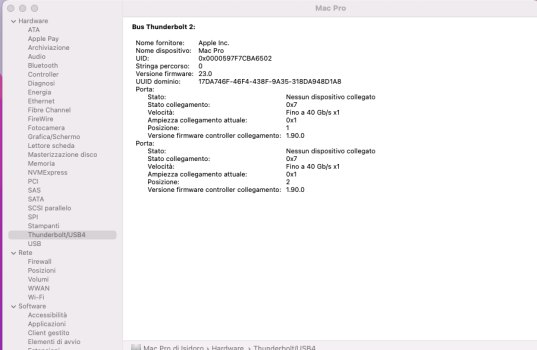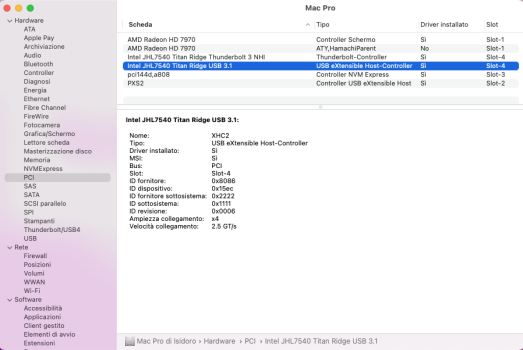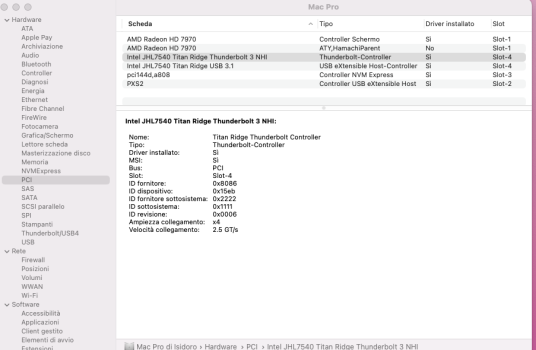I was convinced that I needed to use a special ssdt for flashed Alpine Ridge a few months ago,
after installing Alpine I started testing the card in sleep/wakeup mode
and almost burned (or maybe burned) the raid controller for the My Book DUO from WD
my mirror raid got corrupted when cMP waking up from sleep
I lost all my 1,2Tb user libraries- even individually, the disks are no longer readable,
although the mirror raid is made in such a way that if one disk is damaged,
you can always recover from the second, but not in my case!
the raid is no longer configured - full reformatting of disks did not help
I didn't try to figure out what happened there
I'm using two separate drives now installed in MY BOOK DUO
I made an MacOS update two days ago to 12.4
I found out yesterday that the sleep mod has stopped working.
After waking up from sleep, the computer goes to reboot, and the reboot goes into a loop.
While I was looking for the reason, experimenting with configs,
I got some terrible system crashes, which I will describe,
maybe my experience will be useful to developers or users
before starting the description, I immediately warn you:
apparently, different equipment and its combination work differently in macos with opencore
In my case, i have
1-st PCI slot RadeonProW5700- it has unknown controller (slot-1@16,0,3)
which generate the kernel task 40% and decrease 7% cpu performance (in mac os only- in windows GPU works perfect)
2-nd PCI slot evo plus nvme (RoHS 16x adapter)
3-rd PCI slot NVME+SATA m2 ssd adapter (Crucial NVME 2TB +Crucial M2 SATA 1TB)
4-th PCI Alpine Ridge thunderbolt card
instead CDRV connected SATA SSD with OpenCore
MY BOOK DUO connected to Thunderbolt card by USB-C
MY Thunderbolt DUO connected to Thunderbolt card by thunderbolt
when testing, I used the OpenCore version 0.7.9 and 0.8.0 from instruction made by cdf and other version made by Martin Lo
0.7.9 and 0.8.0 (both cdf and MLo) SSDT-TBOLT3 enabled (i use ssdt made specially for Alpine- not for Titan)
sleep OK/wakeUp- boot loop (nocompat disk etc)
0.7.9 and 0.8.0 (both cdf and MLo) SSDT-TBOLT3 disabled
sleep OK/wakeUp OK
plug/unplug my book duo USB3 connected to thunderbolt OK
my book duo is visible after wakeUp in few seconds (10-20sec)
but my book thunderbolt duo not visible in finder after wakeUp-
i need warm reboot every time after wakeUp to see it
to understand how the SSDT affects the work,
I tried to test on the original version of Martin Lo OpenCore
with SSDT from titan ridge disabled
NO SLEEP!
with SSDT from titan ridge enabled
Sleep OK/wakeup terrible crash! I thought I burned the video card.
Turning off the computer, resetting smc and nvram did not help - the card still crashed the image
I completely overwrote the efi, installed the correct ssdt, disconnected all USB and TB duo, made a tb disable
Bingo!. I don't even want to try to install TB enabled anymore
BUT now it doesn’t work like before,
I have 3 card outputs connected to monitors (USB-C to the first, next display port to the mirror first and the third display port to the second monitor)
The bootpicker is now on the first monitor, and the login window on the first monitor is gone,
now I need to switch to the mirror to see it
after login all monitors work
- so something is damaged in the system or in the video card
As far as I remember, in Windows I worked with TB Enabled
I tried to boot into windows with tb disabled-
Connected My Book duo by USB-C, but my book duo is not visible in the explorer
I tried to reboot again in windows - loading windows hung - probably the connected my book duo affected the download progress and generated a conflict
I tried standard solution:
With TBOLT disabled I booted first into mac os, and then did a restart and chose windows - now tb duo are visible as working disks
I no longer began to test what will happen if I boot windows with tbolt enabled - I'm afraid of failures
EDITED
periodically I check after each update whether sleep/wakeup is working.
after updating monterey to 12.5 : wakeup only with SSDT-TBOLT3 turned off.
I tried to set Thunderbolt 3 <true/> -panic after wakeup.
I posted a panic report for developers - maybe you will understand how to fix it in the future
My CMP 4.1/5.1 dual cpu xeon 5680, 96gb RAM, radeonpro w5700, nvme crucial 2tb, evo plus 1tb, TB3 alpine ridge, oc 0.8.0, mac os 12.4- 12.5
after installing Alpine I started testing the card in sleep/wakeup mode
and almost burned (or maybe burned) the raid controller for the My Book DUO from WD
my mirror raid got corrupted when cMP waking up from sleep
I lost all my 1,2Tb user libraries- even individually, the disks are no longer readable,
although the mirror raid is made in such a way that if one disk is damaged,
you can always recover from the second, but not in my case!
the raid is no longer configured - full reformatting of disks did not help
I didn't try to figure out what happened there
I'm using two separate drives now installed in MY BOOK DUO
I made an MacOS update two days ago to 12.4
I found out yesterday that the sleep mod has stopped working.
After waking up from sleep, the computer goes to reboot, and the reboot goes into a loop.
While I was looking for the reason, experimenting with configs,
I got some terrible system crashes, which I will describe,
maybe my experience will be useful to developers or users
before starting the description, I immediately warn you:
apparently, different equipment and its combination work differently in macos with opencore
In my case, i have
1-st PCI slot RadeonProW5700- it has unknown controller (slot-1@16,0,3)
which generate the kernel task 40% and decrease 7% cpu performance (in mac os only- in windows GPU works perfect)
2-nd PCI slot evo plus nvme (RoHS 16x adapter)
3-rd PCI slot NVME+SATA m2 ssd adapter (Crucial NVME 2TB +Crucial M2 SATA 1TB)
4-th PCI Alpine Ridge thunderbolt card
instead CDRV connected SATA SSD with OpenCore
MY BOOK DUO connected to Thunderbolt card by USB-C
MY Thunderbolt DUO connected to Thunderbolt card by thunderbolt
when testing, I used the OpenCore version 0.7.9 and 0.8.0 from instruction made by cdf and other version made by Martin Lo
0.7.9 and 0.8.0 (both cdf and MLo) SSDT-TBOLT3 enabled (i use ssdt made specially for Alpine- not for Titan)
sleep OK/wakeUp- boot loop (nocompat disk etc)
0.7.9 and 0.8.0 (both cdf and MLo) SSDT-TBOLT3 disabled
sleep OK/wakeUp OK
plug/unplug my book duo USB3 connected to thunderbolt OK
my book duo is visible after wakeUp in few seconds (10-20sec)
but my book thunderbolt duo not visible in finder after wakeUp-
i need warm reboot every time after wakeUp to see it
to understand how the SSDT affects the work,
I tried to test on the original version of Martin Lo OpenCore
with SSDT from titan ridge disabled
NO SLEEP!
with SSDT from titan ridge enabled
Sleep OK/wakeup terrible crash! I thought I burned the video card.
Turning off the computer, resetting smc and nvram did not help - the card still crashed the image
I completely overwrote the efi, installed the correct ssdt, disconnected all USB and TB duo, made a tb disable
Bingo!. I don't even want to try to install TB enabled anymore
BUT now it doesn’t work like before,
I have 3 card outputs connected to monitors (USB-C to the first, next display port to the mirror first and the third display port to the second monitor)
The bootpicker is now on the first monitor, and the login window on the first monitor is gone,
now I need to switch to the mirror to see it
after login all monitors work
- so something is damaged in the system or in the video card
As far as I remember, in Windows I worked with TB Enabled
I tried to boot into windows with tb disabled-
Connected My Book duo by USB-C, but my book duo is not visible in the explorer
I tried to reboot again in windows - loading windows hung - probably the connected my book duo affected the download progress and generated a conflict
I tried standard solution:
With TBOLT disabled I booted first into mac os, and then did a restart and chose windows - now tb duo are visible as working disks
I no longer began to test what will happen if I boot windows with tbolt enabled - I'm afraid of failures
EDITED
periodically I check after each update whether sleep/wakeup is working.
after updating monterey to 12.5 : wakeup only with SSDT-TBOLT3 turned off.
I tried to set Thunderbolt 3 <true/> -panic after wakeup.
I posted a panic report for developers - maybe you will understand how to fix it in the future
My CMP 4.1/5.1 dual cpu xeon 5680, 96gb RAM, radeonpro w5700, nvme crucial 2tb, evo plus 1tb, TB3 alpine ridge, oc 0.8.0, mac os 12.4- 12.5
Attachments
Last edited: