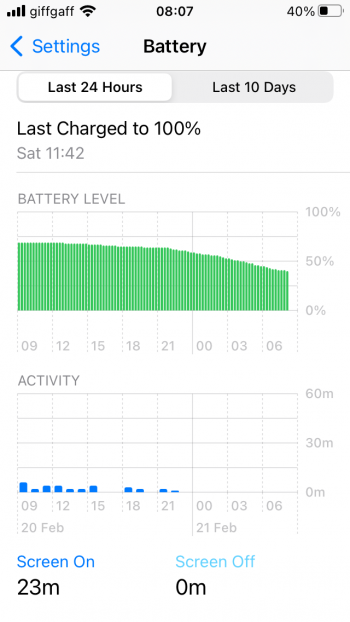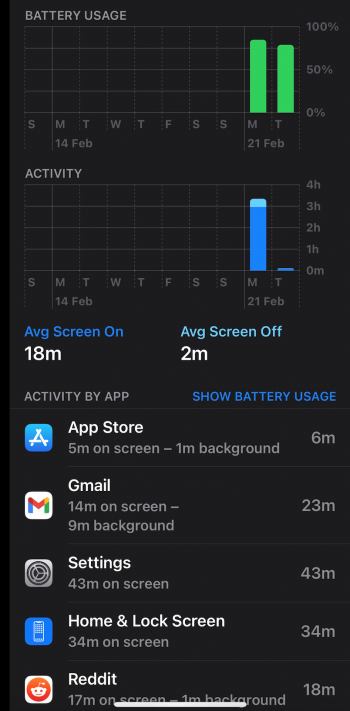Oops, that was my iPhone XR I was talking about, not my brand new iPhone 13 Pro Max. I listed the wrong iphone.13 Pro Max came with iOS 15. How could you have iOS 14.x on a device released just a few months ago?
Got a tip for us?
Let us know
Become a MacRumors Supporter for $50/year with no ads, ability to filter front page stories, and private forums.
The battery problem with 15.3.1 thru 15.4.1
- Thread starter auxbuss
- Start date
- Sort by reaction score
You are using an out of date browser. It may not display this or other websites correctly.
You should upgrade or use an alternative browser.
You should upgrade or use an alternative browser.
I am facing the same issue with IOS 15.3.1.
I have the iPhone 13 pro for 5 days and the 2.5 first days were excellent with excellent screen on time and everything.
Saturday early in the day I update to 15.3.1 and all hell broke loose after this event.
Both last nights with the phone unplugged I lost significant amount of battery in stand by (wifi and data closed) and as you can see in the second screenshot i've lost around 15% in less than 2 hours without even one application appearing using power !!!
Should we wait for 15.4 to fix the issue or perform a factory reset ?



I have the iPhone 13 pro for 5 days and the 2.5 first days were excellent with excellent screen on time and everything.
Saturday early in the day I update to 15.3.1 and all hell broke loose after this event.
Both last nights with the phone unplugged I lost significant amount of battery in stand by (wifi and data closed) and as you can see in the second screenshot i've lost around 15% in less than 2 hours without even one application appearing using power !!!
Should we wait for 15.4 to fix the issue or perform a factory reset ?
I am facing the same issue pretty much , did you to a factory reset when connected to a Mac or something ? It's really frustrating my friend , I try to troubleshoot the same thing...
Hmm. Just a hunch, but the excessive battery use began at 22:00 last night. It so happens that I have a Reminder set for 22:00 (to turn the heating off). It's the only daily reminder I have atm. In addition, I don't always close that reminder on the phone – I didn't last night – instead closing it on another machine.
It's a guess, but perhaps the phone isn't "sleeping" after a reminder/notification if no action is taken on the phone. (Also note that battery usage drops to virtually zero as soon as I open the phone in the morning.)

It's a guess, but perhaps the phone isn't "sleeping" after a reminder/notification if no action is taken on the phone. (Also note that battery usage drops to virtually zero as soon as I open the phone in the morning.)
Last edited:
I've not tried a reset yet. It's looming, though. I did try the Force Restart suggested in #6I am facing the same issue pretty much , did you to a factory reset when connected to a Mac or something ? It's really frustrating my friend , I try to troubleshoot the same thing...
Because I am kinda new to the whole iOS ecosystem.
Lets say in 1 hour you loose 20% of your battery and then in the breakdown it says 7min screen on time with 3 apps having 20% , 15% and 15% for example.
Did these apps consumed the (20+15+15)% of the 20% lost ? Or there are things like system things that are not accounted for in this breakdown that contribute to battery loss ?
Thanks for your help , I really appreciate it !!!
Lets say in 1 hour you loose 20% of your battery and then in the breakdown it says 7min screen on time with 3 apps having 20% , 15% and 15% for example.
Did these apps consumed the (20+15+15)% of the 20% lost ? Or there are things like system things that are not accounted for in this breakdown that contribute to battery loss ?
Thanks for your help , I really appreciate it !!!
Before you do the nuclear option, try doing a Recovery Mode Update. That will put a fresh copy of the latest version of the OS on your phone. It won’t touch any of your user data. As a precaution, I always make sure to do an encrypted backup of my phone to my computer.I've not tried a reset yet. It's looming, though. I did try the Force Restart suggested in #6
Hi thanks for the tip. I've performed the erase / restore to factory settings and only installed a few needed apps (gmail / vibers / whatsapp / spotify / netflix).
I charged it 100% - restarted it and now waiting to see what will happen.
If it fails I will try your solution Could you provide a bit more guiadance regarding Recovery Mode Update ?
Could you provide a bit more guiadance regarding Recovery Mode Update ?
Thank you in advance for your time and help , I appreciate it !!!
I charged it 100% - restarted it and now waiting to see what will happen.
If it fails I will try your solution
Thank you in advance for your time and help , I appreciate it !!!
Hi thanks for the tip. I've performed the erase / restore to factory settings and only installed a few needed apps (gmail / vibers / whatsapp / spotify / netflix).
I charged it 100% - restarted it and now waiting to see what will happen.
If it fails I will try your solutionCould you provide a bit more guiadance regarding Recovery Mode Update ?
Thank you in advance for your time and help , I appreciate it !!!
If you can't update or restore your iPhone or iPod touch - Apple Support
You can put your iOS device in recovery mode, then restore it using your computer.
This will update the iOS to the latest version (which will bring its own bugs and issues, more battery consumption, etc) - which you couldn’t downgrade/revert to the original iOS version if something went wrong. I would suggest to apply this as the very very last option.Before you do the nuclear option, try doing a Recovery Mode Update. That will put a fresh copy of the latest version of the OS on your phone. It won’t touch any of your user data. As a precaution, I always make sure to do an encrypted backup of my phone to my computer.
The OP is already using iOS 15.3.1. If you looked closely, my response was directed to the OP,This will update the iOS to the latest version (which will bring its own bugs and issues, more battery consumption, etc) - which you couldn’t downgrade/revert to the original iOS version if something went wrong. I would suggest to apply this as the very very last option.
I lost 70% nearly overnight @auxbuss with low power mode and wifi on and no app appeared in battery settings to have been using the battery.
I am starting to getting really sad about me choosing to switch to iOS...
Maybe I try the Recovery Mode Update today ...
I am starting to getting really sad about me choosing to switch to iOS...
Maybe I try the Recovery Mode Update today ...
Attachments
Update: Overnight drain of 30%: 40% to 10%. This time I cancelled the Reminder on the phone at 22:00, but it seems to have had no effect. The flattening of the drain just after 6:00 is probably because I dragged myself out of bed and activated the phone at that time.

Clearly something is very wrong here.
Clearly something is very wrong here.
My 12 mini used to end the work day with about 50% left and since 15.3.1 it's either been in the red or actually needed to be charged at work.
I really don't want to muck about reformatting the phone so I really hope there's a 15.3.2 on the horizon
Also my phone with various iOS updates suffers from an issue where Magsafe won't charge consistently. It's back.
I really don't want to muck about reformatting the phone so I really hope there's a 15.3.2 on the horizon
Also my phone with various iOS updates suffers from an issue where Magsafe won't charge consistently. It's back.
Oh, that's interesting. I was postulating that this only affected those of us who don't use their phones much. This is clearly not so.My 12 mini used to end the work day with about 50% left and since 15.3.1 it's either been in the red or actually needed to be charged at work.
I really don't want to muck about reformatting the phone so I really hope there's a 15.3.2 on the horizon
Also my phone with various iOS updates suffers from an issue where Magsafe won't charge consistently. It's back.
And yes, Apple frequently have regressions in their software. This does not speak well of their software development process.
I’ve also got this problem with massive battery drain in the background. For me the Home app uses a lot of battery in idle mode.
Really hope Apple fixes this soon, but this has been an issue for me since the iOS 15 launched.
Really hope Apple fixes this soon, but this has been an issue for me since the iOS 15 launched.
It's good that you can indentify the cause. This thread is about an unidentified cause.I’ve also got this problem with massive battery drain in the background. For me the Home app uses a lot of battery in idle mode.
I am still having the same issue on the iOS 15.4 beta on my iPhone 12 Pro Max. I even erased my iPhone completely a little while ago without restoring from a backup (as in completely new!) and I am still having issues with the phone draining 10+ % over night and also much faster during the day. I used to easily make it from one morning to the next with 40 %+ remaining. Yesterday I got up at 8 am and it was already at 63 % by the time I made it to the doctor at 2 pm. I am charging it about twice a day nowadays. I have background refresh off (have not used it in years), push deactivated and all but 2 location settings as well. Phone is also on airplane mode with Wifi Calling enabled when I am at home.
I suspect it is the AirTags in my case because "Find my" is also running throughout the night.
I am going to use the phone with location settings completely deactivated now. It is not a solution but maybe helps me track down the issue.
ACTUALLY it is even worse on my iPad. It shows Find My and Home in the top 3 and I have all location settings off and home is not even installed on that device
I suspect it is the AirTags in my case because "Find my" is also running throughout the night.
I am going to use the phone with location settings completely deactivated now. It is not a solution but maybe helps me track down the issue.
ACTUALLY it is even worse on my iPad. It shows Find My and Home in the top 3 and I have all location settings off and home is not even installed on that device
I've now turned all location services off. I'm also powering down the iPhone overnight, which is where most of the drain is occurring. I already have mobile data switched off. It's crazy to have to do all this on a device that's barely used.I am going to use the phone with location settings completely deactivated now. It is not a solution but maybe helps me track down the issue.
ACTUALLY it is even worse on my iPad. It shows Find My and Home in the top 3 and I have all location settings off and home is not even installed on that device
On the other hand, my 6½ year old iPad Air, which is "stuck" on iOS12, and is frequently used, can go up to two weeks or so without a charge. I just looked. Last charge 15 Feb, 48% charge remaining. It even has Find My switch on!
To all the people suggesting factory resetting the phone and starting anew, without a backup, I did that quite a few times already and it didn’t change a thing for me.
It’s the OS itself it seems and I’m not gonna waste another day or two setting up my “Pro” phone just because Apple can’t get their act together with iOS 15.
Maybe we should all spam them with the Feedback app until something finally changes, because apparently Apple’s attention is somewhere else.
It’s the OS itself it seems and I’m not gonna waste another day or two setting up my “Pro” phone just because Apple can’t get their act together with iOS 15.
Maybe we should all spam them with the Feedback app until something finally changes, because apparently Apple’s attention is somewhere else.
How far have we really come with “efficiency” when we are still advised to do the same tweaking we did with the iPhone 4 on iOS 4?…
Same here. Home is eating my battery. Today 80% on my iPhone 13.. that sucks!
There is a Apple support topic: https://discussions.apple.com/thread/253239907?answerId=256855391022&page=7
There is a Apple support topic: https://discussions.apple.com/thread/253239907?answerId=256855391022&page=7
Register on MacRumors! This sidebar will go away, and you'll see fewer ads.