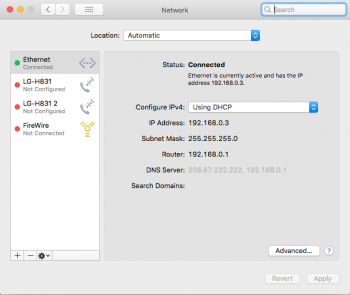After experiencing frustration with my Mac Mini & eGPU solution, I finally made a hackintosh Mac. The following were my thought before doing it.
1. 10.14.5 is pretty mature at this point, and I probably don't have to worry too much about updating it (other than possible security update).
2. I don't really care about the lack of CPU & GPU upgrade possilbity of Mac Mini. However, lack of discrete GPU is really bothersome and eGPU solution is not stable when it goes to sleep. So I had to go internal discrete GPU.
3. I want to upgrade RAM and Internal storage freely, and hackintosh was my only viable option. I wanted the new Mac Pro to be reachable. I was even willing to pay upto $4,000, but alas, there's no way I will pay $6,000 for gimped 8 core and 580.
There were some left over parts from my PC build & upgrade so all I had to buy was CPU, motherboard and Case.
CPU : 9700k with Noctua NH-u9s
Motherboard : Asus Strix Z390-I ITX Motherboard
RAM : 16 gig
Case : Fractal Node 304
GPU : Radeon 560
I already have 9900k in my custom PC for gaming. I will probably swap them so that I can use 9900k for my hackintosh and 9700k for gaming. GPU was a pretty boring choice, but it's a leftover from my previous attempt at fluid video. If this hackintosh is proven to be stable enough, I plan to go VEGA 64 from eGPU and get rid of Mac Mini.
I was amazed with how easy the installation was. As long as you've got the right parts, it just installs. The hardest part was making an installation USB & EFI setting.
Anyway, the performance is really great and I can finally add internal HDD however I like. Another aspect that amazes me is much better thermal this system handles. With full turbo at 4.6 Ghz (w/o overclocking), this thing never goes beyond 75 degree celsius. And it's really quite.