Another year and no Ratings & Photos for me… or new Maps design. iOS 16 it is, hopefully.New Maps features coming with iOS15:
Interactive globe - Discover the natural beauty of Earth with a rich and interactive 3D globe, including significantly enhanced details for mountain ranges, deserts, forests, oceans, and more.1
Detailed new city experience - Explore cities like San Francisco, Los Angeles, New York, and London with unprecedented detail for elevation, roads, trees, buildings, landmarks, and more.3
New driving features - An all-new driving map helps you see traffic, incidents, and other details that affect your drive at a glance. See incredible road details like turn lanes, bike, bus, and taxi lanes, medians, crosswalks, and much more. When approaching a complex interchange, Maps switches to a 3D road-level perspective to help you find your way.
Immersive walking directions - Get where you’re going with step-by-step directions shown in augmented reality.1
Redesigned transit - The transit map has been redesigned for the new city experience and now shows key bus routes. While you’re riding transit, a new user interface makes it easy to see and interact with your route with one hand. And when you’re approaching your stop, Maps notifies you that it’s almost time to disembark.
Nearby transit - Frequent transit riders can now get one-tap access to all departures that are near them. They can even pin their favorite lines so that they always show up at the top if they are nearby.
All-new place cards - Completely redesigned place cards make it easy to find and interact with important information for businesses, explore details about cities, and learn about physical features like mountain ranges.
Editorially curated Guides Home - It’s now easier to discover great places with the all-new Guides Home, an editorially curated destination where you can find Guides for places you’ll love.
Improved search - When looking for places like restaurants, you can filter your search results by cuisine or whether they offer takeout. Or you can choose to see only places that are open right now. When you move the map while searching, Maps automatically updates your search results.
User profile - Maps users can now find their most used settings all in one place, including their preferred mode of transit, reported issues, favorites, and more.
Redesigned Maps contributions - With an all-new design, it’s faster and easier to report an issue in Maps.
Some great new stuff not mentioned during the live event! And glad to see the new driving enhancements will not be limited to certain cities!!
Got a tip for us?
Let us know
Become a MacRumors Supporter for $50/year with no ads, ability to filter front page stories, and private forums.
The iOS14 Apple Maps Thread
- Thread starter MozMan68
- WikiPost WikiPost
- Start date
- Sort by reaction score
You are using an out of date browser. It may not display this or other websites correctly.
You should upgrade or use an alternative browser.
You should upgrade or use an alternative browser.
- Status
- The first post of this thread is a WikiPost and can be edited by anyone with the appropiate permissions. Your edits will be public.
From someone in the iOS 15 beta thread:
"The detail on maps is absolutely absurd. Even the tree icons are mostly accurate to reality."
"The detail on maps is absolutely absurd. Even the tree icons are mostly accurate to reality."
Yes they even distinguish between trees and palms 😝.From someone in the iOS 15 beta thread:
"The detail on maps is absolutely absurd. Even the tree icons are mostly accurate to reality."
Notice that Apple does not consider the new map to be released in Japan.
I just noticed that as well.
What I will say also, is that I just browsed around the map of San Francisco. The detail is crazy! The 3D imagery (especially pronounced in SF with all the hills and such) is really cool! I've only been looking around the map for a few minutes, but I'd say this one is a BIG deal! I'm impressed!
This update is seriously cool! Quickly becoming my favorite part of iOS 15! I could browse for hours 😂 Here’s the SF/Oakland Bay Bridge. Complete with towers that look lit up in the night view! Awesome detail! (Also, MozMan, if you happen to create a thread for iOS 15, I’ll start posting there)
By the way, hooked my phone up to my car just to see how the maps looked on CarPlay. I didn’t go for a drive, just sat in my driveway. When you are NOT using turn-by-turn, the CarPlay map looked just as it does in iOS 14. When you start an actual route with turn-by-turn, you DO see the map as shown in iOS 15.
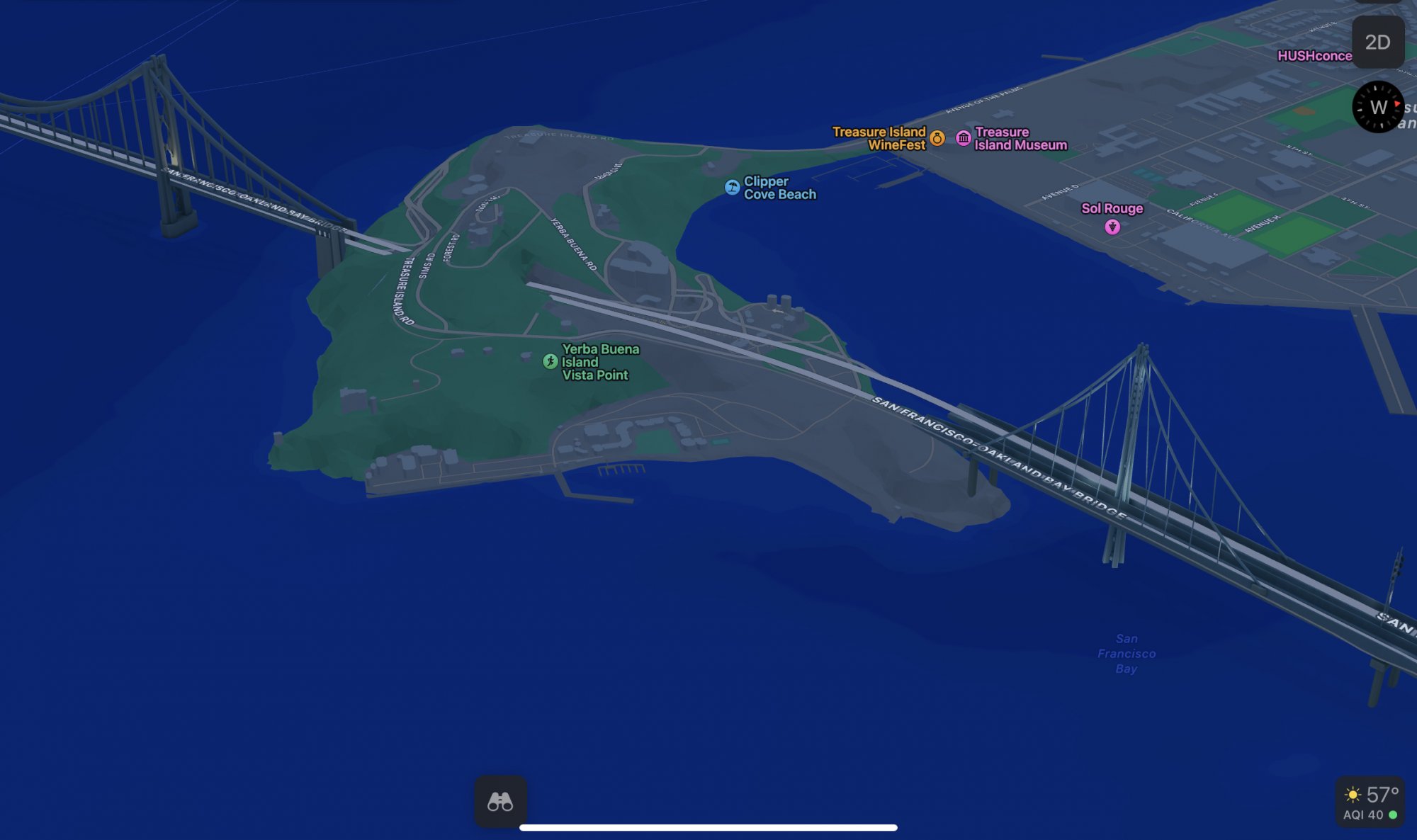
By the way, hooked my phone up to my car just to see how the maps looked on CarPlay. I didn’t go for a drive, just sat in my driveway. When you are NOT using turn-by-turn, the CarPlay map looked just as it does in iOS 14. When you start an actual route with turn-by-turn, you DO see the map as shown in iOS 15.
It would be nice to see some expansions in Ireland and the United Kingdom too. No cities have been added since Apple launched its own map data there in October last year.As for Look Around, it looks like the entirety of Spain and Portugal (territories included) have gotten Look Around. Still waiting on larger releases for the US…
Yeah, I’m curious as to what the logic is in their release patterns. I thought the scale of Canada’s look around release was going to be a sign of things to come. When it comes to Spain and Portugal getting nationwide releases, you could say it WAS a sign of things to come. For the US, UK, and Ireland…not the case 😕It would be nice to see some expansions in Ireland and the United Kingdom too. No cities have been added since Apple launched its own map data there in October last year.
https://preview.redd.it/coumzsbemw3...bp&s=9de14705913f64fd73c31288d2775ede6417c10d
Wonder why certain blocks of buildings in the distance are orange? Think they're copying Google in displaying "areas of interest" or shopping in a different color?
Wonder why certain blocks of buildings in the distance are orange? Think they're copying Google in displaying "areas of interest" or shopping in a different color?
Yeah, I’m curious as to what the logic is in their release patterns. I thought the scale of Canada’s look around release was going to be a sign of things to come. When it comes to Spain and Portugal getting nationwide releases, you could say it WAS a sign of things to come. For the US, UK, and Ireland…not the case
My guess is that the USA was done too early and they had to go back for LookAround specific imagery due to changes in the technology used on the cars…but just a guess.
I’m going with shopping. I see this in my little suburban town. We have a state route that runs through town and on both sides of that road in one part of town, is where all of our shopping centers are consolidated. Places like Walmart, banks, larger chain restaurants, etc. Those all show in orange. Then you have the little shopping centers dotted around town (Walgreens, local restaurants, etc). Those are NOT shown in orange.https://preview.redd.it/coumzsbemw3...bp&s=9de14705913f64fd73c31288d2775ede6417c10d
Wonder why certain blocks of buildings in the distance are orange? Think they're copying Google in displaying "areas of interest" or shopping in a different color?
I just noticed that the hospital campus in my town is no longer shaded in red like it was on iOS 14. It’s a smaller, more “local” hospital that has an immediate care center and fitness center on campus. I work at a much larger hospital closer to the city and sure enough…the campus IS shaded red. Unlike the shopping buildings though, the building itself is not shaded red. Just the ground around it (as it was in iOS 14).
Makes sense. Now that I think of it, didn’t someone on here (maybe it was you, I don’t remember) post something a while back that had some speculation that may be the case? Could very well be!My guess is that the USA was done too early and they had to go back for LookAround specific imagery due to changes in the technology used on the cars…but just a guess.
If that’s the case, it might work out for the better. Just in my local area, a LOT has changed since the very first time they would have driven through here for that purpose.
Close up of where I-80 meets 101 in San Francisco.

Night view of Oracle Park.

Salesforce Tower and the Transit Center

Night view of Oracle Park.
Salesforce Tower and the Transit Center
If anyone wants to see anything specific, let me know! Early day tomorrow for work, so anything I don’t do tonight before bed, I’ll make a list to work on on my day off (Thursday)!
We know that the "super details" are only showing in San Francisco for now. But if you head to New York City, what, if anything, looks different currently? Can we see lane markings information if you zoom down to street level?
For stupid's sake, can you head over to Linden Place & Whitestone Expressway in Queens, New York, and let me see how that looks? lol
For your first question, the answer for now is “no”. No lane markings, no 3D. Even zooming farther than this, I don’t see any of that.We know that the "super details" are only showing in San Francisco for now. But if you head to New York City, what, if anything, looks different currently? Can we see lane markings information if you zoom down to street level?
For stupid's sake, can you head over to Linden Place & Whitestone Expressway in Queens, New York, and let me see how that looks? lol
For the second part, I am overall unfamiliar with the area (only been to New York City once 😂) so would you have an address somewhere near that that I could put in? Just so I can be sure I post what you’re actually looking for?
For your first question, the answer for now is “no”. No lane markings, no 3D. Even zooming farther than this, I don’t see any of that.View attachment 1788838
For the second part, I am overall unfamiliar with the area (only been to New York City once 😂) so would you have an address somewhere near that that I could put in? Just so I can be sure I post what you’re actually looking for?
For comparison:
I notice that on iOS 15, road labels are now in all caps. Not sure how I feel about that. Different symbol also for the subway station.
I really like the new night colors. “Moonlit night” is a perfect description. Harkens back to the old night colors which I think most of us preferred.
Got it! Here’s a zoomed in view. Notice that little orange dot all the way on the left (the building to the left of Farrington St). It’s a POI marker. For a lot of those, you have to zoom in preeeeeeety far before you see what it actually is (of course you could also tap on it to open the info). Definitely brings up less clutter.Try 29-50 137th Street, Flushing, New York. It's near a bowling alley I go to sometimes.
Also, these screenshots are from the “Explore” layer of the map (it’s new). If you want to see the traffic data, it now has it’s own separate layer.
Agreed on the night colors. This solved the biggest complaint I had about the map in dark mode! The amount of effort that went into Maps this year is pretty incredible!For comparison:
View attachment 1788855
View attachment 1788856
I notice that on iOS 15, road labels are now in all caps. Not sure how I feel about that. Different symbol also for the subway station.
I really like the new night colors. “Moonlit night” is a perfect description. Harkens back to the old night colors which I think most of us preferred.
I do think I’ll send Feedback regarding the location of the binoculars button for Look Around. Whether it being at the bottom of the screen is a bug or intentional, it’s throwing me off! It’s a really odd place for it.
Register on MacRumors! This sidebar will go away, and you'll see fewer ads.


