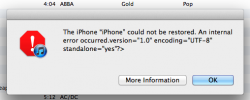Hold power + home until screen turns off, then hold just the home button, whilst plugging in the USB. Keep the home button held down until the 'connect to iTunes' logo appears, then release home button.
It does work, if you do it properly!!
For me, that part is fine. It's when I get to the end and it says "verifying restore" that it crashes and I get the error.