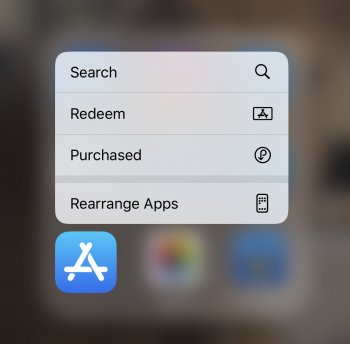Can you stop defending apple’s stupid, anti user decision please? It seems to be ok on the phone, which is good to hear, i haven’t installed the beta on iPhone yet. But on iPad it definitely SUCKS. If you have the 12.9 iPad, you need to first understand that you’re meant to click on the user profile icon (something that you normally would RARELY do in the App Store app), then you have to scroll down immediately because in the beginning you see only one, the first app that wants to be updated, because the window is so damn tiny. It’s clearly not designed to hold this list, as it was never intended for this usecase. If they want to move such an important every day feature to a hidden place, at least they could resize the window!!