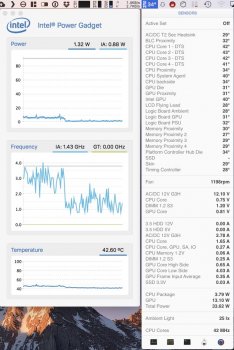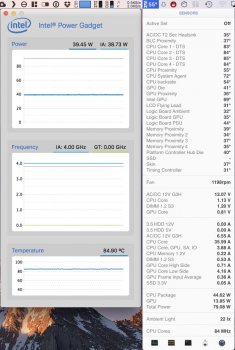I'm on the verge of buying a new 27" iMac and have been following this topic with great interest. I'm a video editor working with Final Cut Pro, Motion, Compressor and Handbrake, so I'm opting for 580 graphics, a 1TB SSD and at least 32GB RAM. But I'm torn over the processor. I like the i7 7700K for its hyperthreading capability, but as someone who does quite a lot of sound mixing for video, I don't really want noisy fans whirring up whenever I'm scrubbing around a big project in FCPX (for example).
However, as someone pointed out a while ago in this thread, the i7's turbo mode can be prevented via a simple app, limiting it to 4.2GHz and preventing the fans from needing to rev up quite so loud. Also it's my understanding that hyperthreading can be turned off via Xcode. This would mean that, in theory, I could leave turbo and hyperthreading off until I need to do a big video encode, resulting in a quieter computer the rest of the time while I'm actually sitting at it to do work.
I have a few questions about this approach, if any kind soul is able to enlighten me:
1) Would turning off turbo and hyperthreading effectively make the i7 behave like an i5 7600K, and would that mean the fans would behave similarly to how they do with the i5? Or does the i7 still get hotter than the i5 at 4.2GHz, meaning the fans are still more noticeable even with those functions restricted?
2) Is there any potential danger or risk in using a 3rd party app to disable processor functions like turbo or hyperthreading? MacOS sees that the processor is an i7 7700K, so I would presume it expects it to behave like one. Therefore might altering its intended functions have some ramifications elsewhere, like confusing the SMC, causing fans to act strangely or something like that? Sounds a bit paranoid but I have never really done anything like suppressing processor functions, so just thought I'd ask!
3) How easy is it to use Xcode to switch off hyperthreading? I've never used Xcode before and don't want it to become a fiddly procedure I regularly have to do just to keep the machine quiet.
Ultimately I'm guessing many of you will suggest I simply get the i5 7600K, enjoy the guarantee of a slightly quieter iMac and don't worry too much about the lower performance on the occasions I need to do encoding or rendering Motion projects. I'm very nearly in agreement with this myself... but a little voice keeps pushing me towards the i7! Money isn't really an issue, only noise. If I can have the best of both worlds (i.e. quieter, slightly slower i5 performance most of the time, and noisier, all guns blazing i7 performance only when I need it) then shouldn't I take that option and just put up with the software fiddling?
TL;DR - Does turning off turbo and hyperthreading on the i7 7700K effectively turn it into an i5 7600K, with regards temperature and therefore fan behaviour?
Sorry for the long post, and thanks in advance!