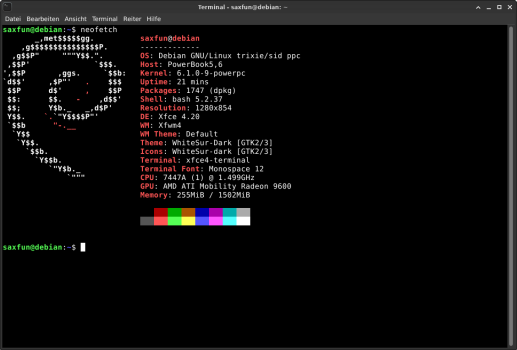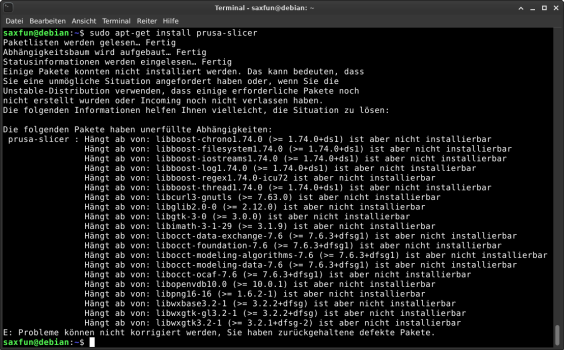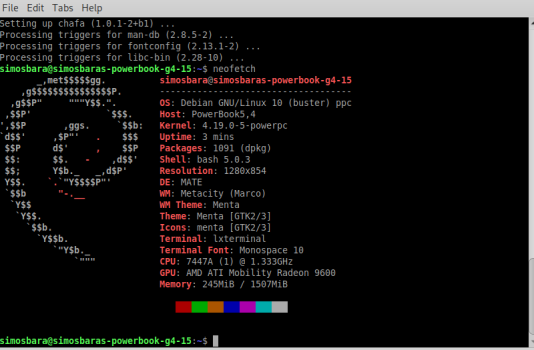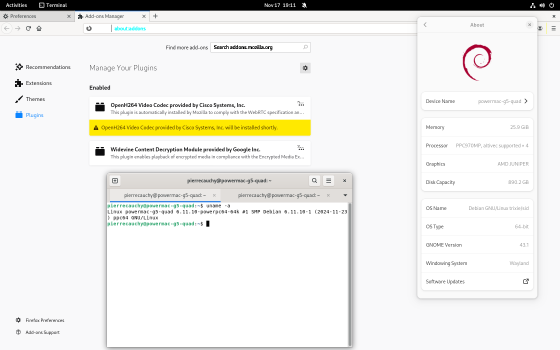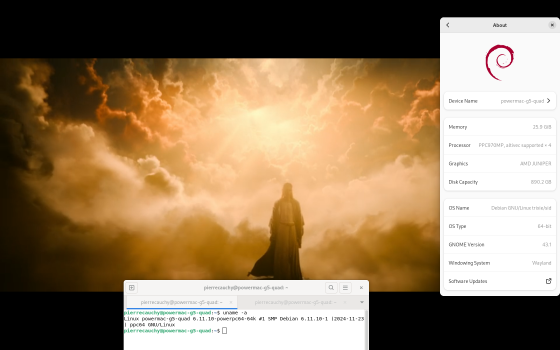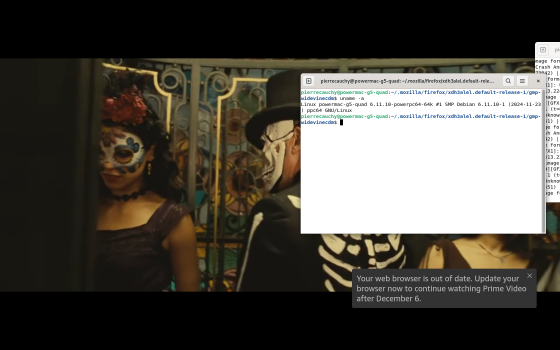OpenWV - open widevine (e.g. Prime Video) for ppc64 linux (Debian)!
Looks like our powermacs have gained DRM streaming capability thanks to openwv (
https://github.com/tchebb/openwv)
I was able to compile it under ppc64 Debian and to correctly install it into firefox, as well as perfectly playing widevine video - e.g. bitmovin and Prime Video - so the good news is that it is endian-aware (or -independent)!
Instructions for firefox for those interested:
1) Compile yourself from source from
https://github.com/tchebb/openwv (you will need a wvd file, I took the first one publicly available from
https://forum.videohelp.com/threads/417425-Real-Device-L3-Cdms)
or use the attached compiled ppc64 lib and associated manifest if you are using ppc64 (requires libc6 2.40-4)
2) In Firefox, go to
about:support
and make a note of your firefox profile directory
3) Copy both libwidevinecdm.so and manifest.json to <your_firefox profile_dir>/gmp-widevinecdm/openwv/ (creating if necessary). If you compiled it yourself, libwidevinecdm.so will be in target/release, and you need to use manifest-firefox.json in the root directory of your git-cloned openwv (rename it to manifest.json). Otherwise, if you are using the compiled version below, simply unzip it and run in terminal:
mkdir -p <your_firefox profile_dir>/gmp-widevinecdm/openwv
cp libwidevinecdm.so manifest.json <your_firefox profile_dir>/gmp-widevinecdm/openwv/
4) In Firefox, go to
about:config
and click "Accept"
5) Set the following (creating if needed)
media.eme.enabled
true
media.eme.encrypted-media-encryption-scheme.enabled
true
6) Set the following (creating if needed)
media.gmp-widevinecdm.version
openwv
media.gmp-widevinecdm.visible
true
media.gmp-widevinecdm.enabled
true
media.gmp-widevinecdm.autoupdate
false
7) Make sure that the following does not exist and delete it if present:
media.gmp-widevinecdm.abi
(in my hands, setting it led to failed media key verification)
8) Go to
about:addons
Check that the widevine plugin is there. If it is there but disabled, make sure you activate it there
You're done, Firefox should now play DRM video using widevine via openwv
Tested using bitmovin and Prime Video under ppc64 Debian, kernel version 6.11.10. Playback is very smooth (basically perfect) on a g5 quad (will test on a DP too and let you know).
Disney Plus should work too (it does under ppc64el debian - power8 system) but my ppc64 (powermac g5) firefox version is too old (even with user agent override). Netflix however does not work. Haven't tried spotify, if anyone could test and let me know?
Credit: tchebb and pine64 linux
Cheers,
EDIT: I am unclear on whether Netflix ever worked on powermacs, SilverLight 1.0 was released as a ppc/intel fat library but I am not sure this version was ever supported in 2008 when netflix streaming became available, or only silverlight 2.0 (intel-only).
Although it did work on the PS3+Xbox360+Wii/Wii U, so one could say the powerpc platform as a whole has regained some DRM streaming capability thanks to openwv
EDIT2: The tantalising question: can it be build on Leopard? There IS a macports version (
https://github.com/RJVB/macstrop/tree/master/www/openwv).
*
BUT* building requires rustc 1.91.1, which is unfortunately not yet available on macports for leopard-sierra. All earlier versions of openwv require a rustc version higher than that available for leopard (1.78), and manually overriding the port file to install >1.78 leads to failed install. It might however be possible to adapt the source to support rustc 1.78. I have so far been unable to. The end-goal being, beyond using it on AquaFox, having a ppc version of FireFox Dynasty one day 😎 - they do aim for 10.6, not sure if that would include ppc SL