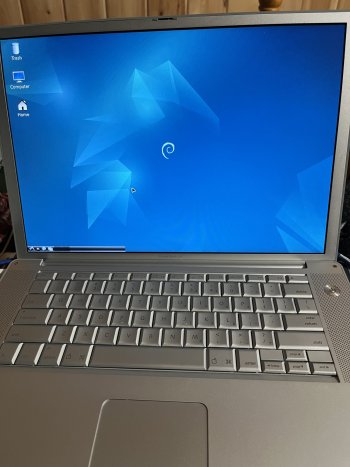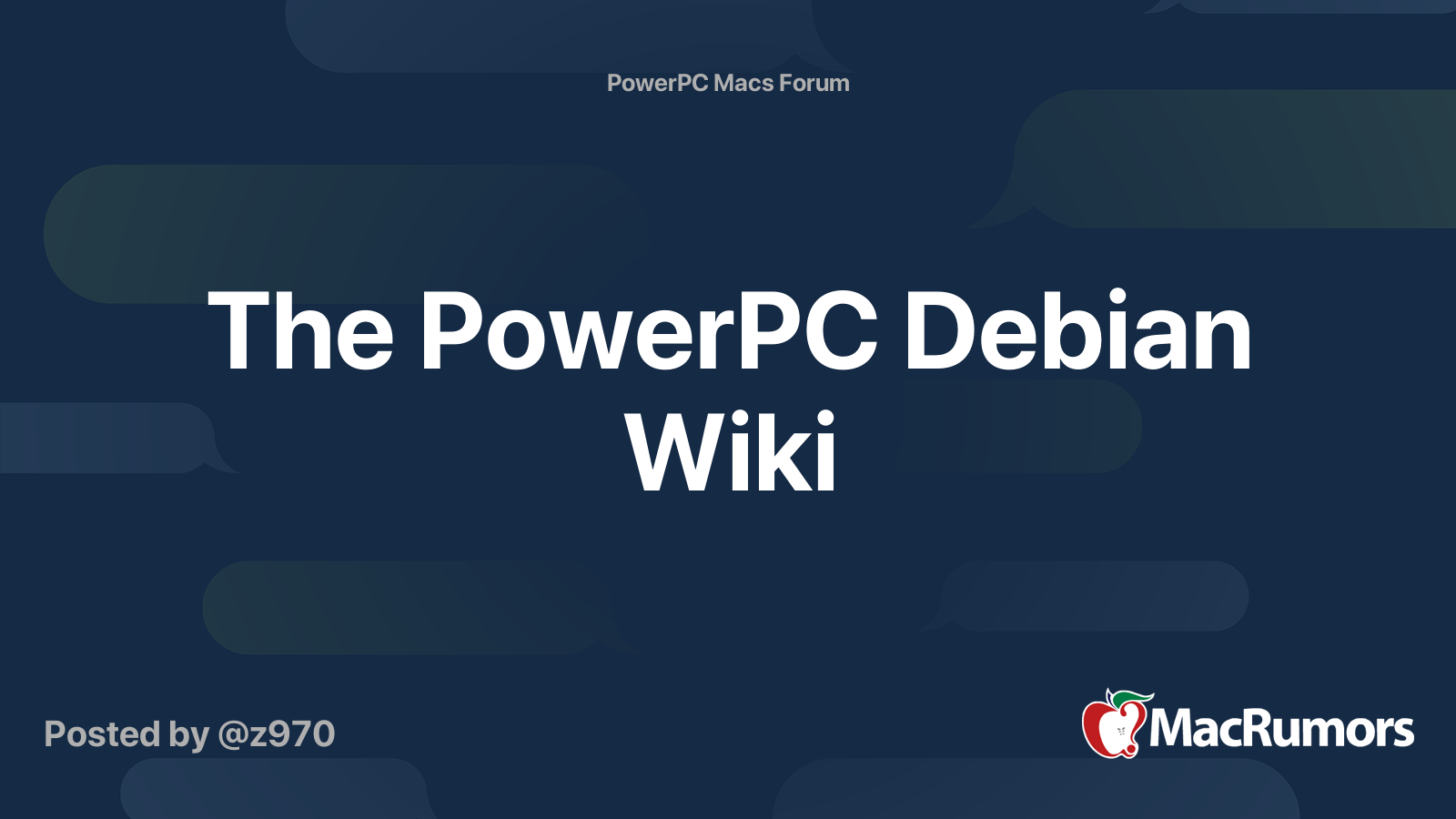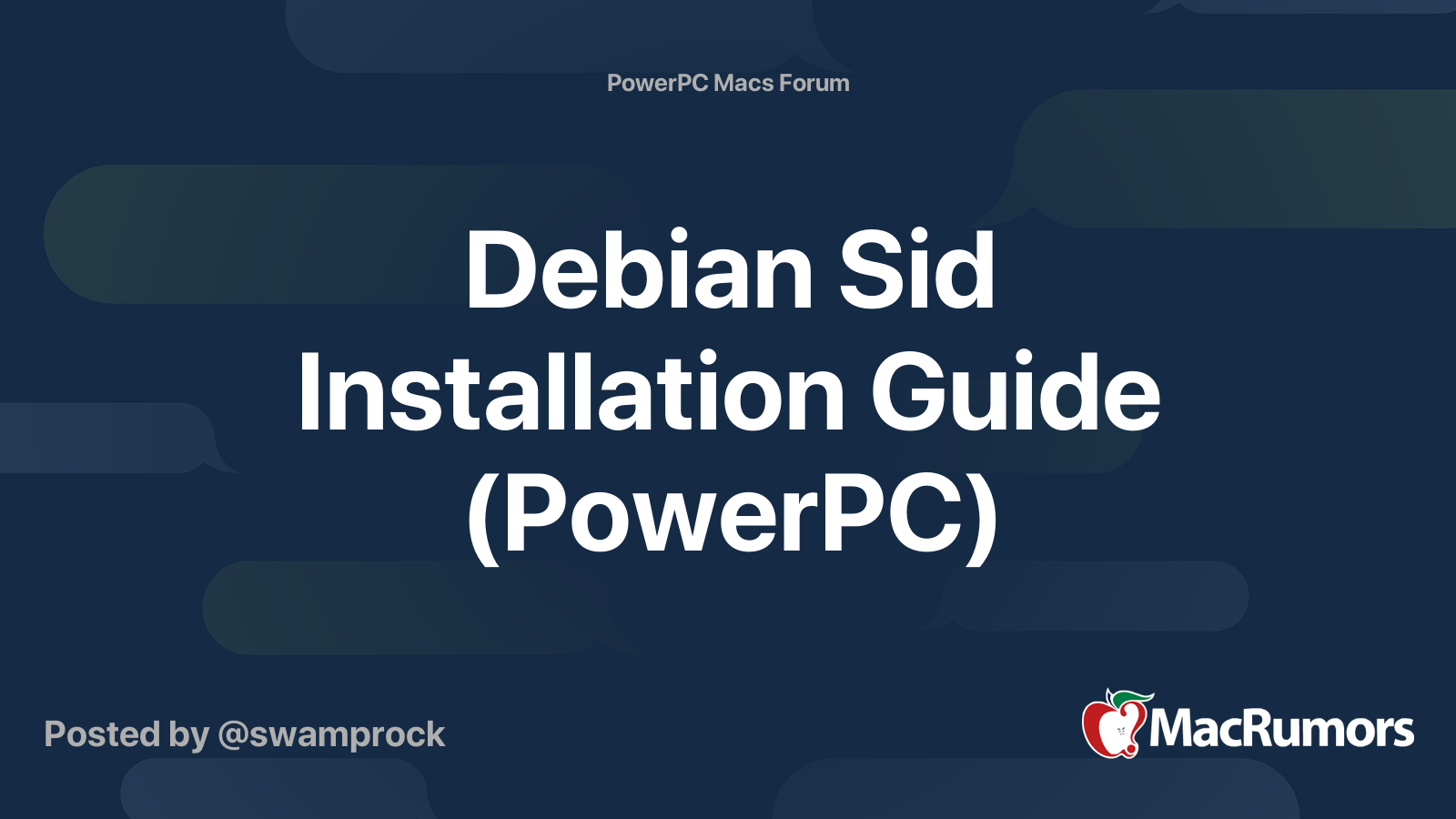Could use some help. I've an iMac G4, USB 2, 1.25 with 1.5GB RAM and a 256GB SSD.
I have downloaded a variety of ISOs for various versions of Linux for 32 bit PPC. I've burned them according to directions on various web sites, all of which say about the same thing. TWO of 23 burned (!) have worked. Both are Adelie distros which, when reaching the last step of installation, fail.
I've found directions on partitioning and setting a boot partition, and so on. All is correct. But no other DVD I burn and use to install will work.
I've attempted doing a USB stick install, with no luck. (In open firmware there's USB1a, USB1b and so forth. Huh? My google fu hasn't turned up an explanation for how to interpret those 1-a and 1-b entries.)
Booting with OPTION pressed, there's a hard drive for OS X (which crashes when selected) and if I put in one of the (many) distro DVDs and select it, the screen goes dark then immediately returns to the OS/boot disk selection screen.
I've made install DVDs in Windows and on a Mac running OS X. I've tried using Etcher to burn an ISO to a thumb drive, then Carbon Copied that drive to a DVD. I've sacrificed a firewire portable hard drive and carbon copied to that. Nada.
I've reset NVRAM/PRAM multiple times.
I suspect there's an easy answer lying just out of (my) reach. Suggestions, anyone?
Multiple thanks.