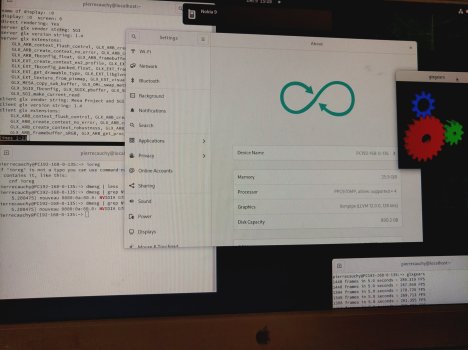Got a tip for us?
Let us know
Become a MacRumors Supporter for $50/year with no ads, ability to filter front page stories, and private forums.
You are using an out of date browser. It may not display this or other websites correctly.
You should upgrade or use an alternative browser.
You should upgrade or use an alternative browser.
- Status
- The first post of this thread is a WikiPost and can be edited by anyone with the appropiate permissions. Your edits will be public.
Sorry for all the questions, but is there any way to undervolt my CPU/GPU? I've been wanting to squeeze out as much battery life as I can, have also been wanting to get it 7448-modded and may try to find a near dead battery to recell with 3500 cells.
To my knowledge you only have 2 options:Sorry for all the questions, but is there any way to undervolt my CPU/GPU? I've been wanting to squeeze out as much battery life as I can, have also been wanting to get it 7448-modded and may try to find a near dead battery to recell with 3500 cells.
1) Do the modifications on the hardware side, but you would have to had the documentation (if there's any available) and make the changes in a trial and error bases.
2) On the software side if have those types of apps developed by the community (because that kinds of practices isn't well received by the companies) and I'm not well aware of many of those apps on the Macintosh (and much smaller regarding Linux on Mac's) world, but more experienced users on this forum maybe can share it.
Does anyone still provide this service? Daystar stopped ages ago, or DIY?have also been wanting to get it 7448-modded
There is powersave mode (for linux):Sorry for all the questions, but is there any way to undervolt my CPU/GPU? I've been wanting to squeeze out as much battery life as I can, have also been wanting to get it 7448-modded and may try to find a near dead battery to recell with 3500 cells.
echo powersave | tee /sys/devices/system/cpu/cpu*/cpufreq/scaling_governor
And for mac - you just go to energy settings and put it to Reduced
Don't wanna be disrespectful, but the original question was about undervolt the CPU/GPU. I know that using a good governor can be battery efficient and adjusting it without compromise the experience. But thanks for the tips regarding this settingsThere is powersave mode (for linux):
echo powersave | tee /sys/devices/system/cpu/cpu*/cpufreq/scaling_governor
And for mac - you just go to energy settings and put it to Reduced
Well it keeps the CPU at low frequency (for the G5 Quad it keeps at 1250 MHz (compared to the max possible 2500 MHz)) - I dunno about the GPU (in my experience even when not using it - the Geforce 6800 - in a linux machine where it's just plugged in - I use my HD5450 for video output, it gets hot (the 6800) and the system halts - it has thermal paste applied but it's hugging the wall with its cooler and there is no fan - so i removed it).Don't wanna be disrespectful, but the original question was about undervolt the CPU/GPU. I know that using a good governor can be battery efficient and adjusting it without compromise the experience. But thanks for the tips regarding this settings
But if the CPU runs at low frequency - I suppose it also draws less power (don't quote me on that though).
For the GPU - I have no idea.
EDIT: For ATI - if you have drivers - this looks promising at least:
Over/underclock 5870 on Linux without limits?
I want to downclock my ATI Radeon HD5870's memory to 300Mhz and overclock it's core frequency to 930Mhz. I can do this on windows using ATI Tray Tools. On Linux, the only way to do this so far has...
Last edited:
Technically yes and it apply to almost any architecture of device, but usually RISC based are more power efficient in this aspect, but nothing beats undervolting when we are talking about performance/consumption.But if the CPU runs at low frequency - I suppose it also draws less power
And if my memory serve me right "aticonfig" it's part of the proprietary ATI driver who doesn't exist on PPC Linux.
So, tested & confirmed. Debian installer from latest snapshot can install system to GPT-partitioned drive & booted (I'm using OS picker, Debian not set as default system). There are 3 partitions on target drive: first - HFS, mount point is /boot/grub, second - root partition, ext4, third - swap. Installer didn't ever asked about where to install GRUB, just more or less ususal question about EFI (funny  ). All this works & I'm remembering what I had to do last time to make it bootable - it was quite some voodoo with OF & HFS commands
). All this works & I'm remembering what I had to do last time to make it bootable - it was quite some voodoo with OF & HFS commands  .
.
Now you can try with OpenSUSESo, tested & confirmed. Debian installer from latest snapshot can install system to GPT-partitioned drive & booted (I'm using OS picker, Debian not set as default system). There are 3 partitions on target drive: first - HFS, mount point is /boot/grub, second - root partition, ext4, third - swap. Installer didn't ever asked about where to install GRUB, just more or less ususal question about EFI (funny). All this works & I'm remembering what I had to do last time to make it bootable - it was quite some voodoo with OF & HFS commands
.
Is there any current distro that plays nicely with a flashed X1900 GT? Tried Void but it blanked the screen. Adelie RC2 is currently broken so it wont install.
Debian/Gnome won't play ball with the 7800 GT/GTX so presumably neither will it with the X1900GT/XT, don't know about Debian/Mate, otherwise Ubuntu/Mate 16.04 worked with the 7800 GT/GTX so it should work with the X1900GT/XT, potentially Ubuntu/Gnome 16.04 even though I could never get Gnome/Unity to work, and, last but not least, OpenSUSE which works quite nicely under Gnome with the 7800 GTX in my handsIs there any current distro that plays nicely with a flashed X1900 GT? Tried Void but it blanked the screen. Adelie RC2 is currently broken so it wont install.
Mac ati x19xx has never been supported. For testing as the second (next to the gf6600) I used a non-flashed card and it worked in graphics mode, although it also had problems with 3D in games.Debian/Gnome won't play ball with the 7800 GT/GTX so presumably neither will it with the X1900GT/XT, don't know about Debian/Mate, otherwise Ubuntu/Mate 16.04 worked with the 7800 GT/GTX so it should work with the X1900GT/XT, potentially Ubuntu/Gnome 16.04 even though I could never get Gnome/Unity to work, and, last but not least, OpenSUSE which works quite nicely under Gnome with the 7800 GTX in my hands
Excluced from things which interests me. M.b. OpenBSD, but it is still 32-bit...OpenSUSE
It does however have some binary compatibility with Darwin for command-line tools and X11 stuff (but not Aqua)Excluced from things which interests me. M.b. OpenBSD, but it is still 32-bit...
As for OpenSUSE Tumbleweed, not trying to be the devil's advocate here but it's one of the few binary distros that correctly supports older GPUs under Gnome/Wayland, e.g. GF 7800 GTX. It's kept up to date AND they did fix the ARGB bug in ff78... I have to compile hardinfo (there are only intel binary packages afaik) but here are some screenshots with the GF 7800 GTX under Gnome/Wayland
Attachments
I wonder how you installed 26 Gb of RAM..? If I recognized digits correctly...It does however have some binary compatibility with Darwin for command-line tools and X11 stuff (but not Aqua)
As for OpenSUSE Tumbleweed, not trying to be the devil's advocate here but it's one of the few binary distros that correctly supports older GPUs under Gnome/Wayland, e.g. GF 7800 GTX. It's kept up to date AND they did fix the ARGB bug in ff78... I have to compile hardinfo (there are only intel binary packages afaik) but here are some screenshots with the GF 7800 GTX under Gnome/Wayland
check out this thread by sasho648
I have 2x2Gb (recognised upon startup) and 6x4Gb added in in OF (otherwise with only 4Gb sticks it won't even go to OF), with some loss (only F0000000 and not FFFFFFFF as allocated space works thus losing 256Mb per stick), but all functional, I've tested it running big memory jobs up to 25Gb in R
I have 2x2Gb (recognised upon startup) and 6x4Gb added in in OF (otherwise with only 4Gb sticks it won't even go to OF), with some loss (only F0000000 and not FFFFFFFF as allocated space works thus losing 256Mb per stick), but all functional, I've tested it running big memory jobs up to 25Gb in R
Hmm, might try to run openSUSE. We really need a sticky "Linux State of the Union" post that is an all comprehensive guide to what works and what doesn't for specific hardware/models.As for OpenSUSE Tumbleweed, not trying to be the devil's advocate here but it's one of the few binary distros that correctly supports older GPUs under Gnome/Wayland, e.g. GF 7800 GTX. It's kept up to date AND they did fix the ARGB bug in ff78... I have to compile hardinfo (there are only intel binary packages afaik) but here are some screenshots with the GF 7800 GTX under Gnome/Wayland
Theoretically the U4 chipset can support up to 64GB of RAM, so there's that.I have 2x2Gb (recognised upon startup) and 6x4Gb added in in OF (otherwise with only 4Gb sticks it won't even go to OF), with some loss (only F0000000 and not FFFFFFFF as allocated space works thus losing 256Mb per stick), but all functional, I've tested it running big memory jobs up to 25Gb in R
Yes, however there are two major hurdles to get up to 64Gb, the first is the lack of 8Gb UDIMMs (I did have a go at 8Gb PC5300-P sticks, it's a no go at least as a pair so far, even though they do get recognised in OF when inserted individually), AND the fact that while the addressing location is 64-bit, the addressing range is 32-bit so far (so 4Gb max per stick) so there's that... There *might* be a way to enable 64-bit addressing range but so far we've come up empty.Theoretically the U4 chipset can support up to 64GB of RAM, so there's that.
The silver lining is that the 4Gb UDIMMs that this method works with can be of any type - including cheap "AMD-only", high-density ones (I have 2 such pairs in mine, plus an "Intel-compatible" low-density pair)
I've read about CPC945, but it's not easy to find here even 2Gb dimms, so the idea is on holdTheoretically the U4 chipset can support up to 64GB of RAM, so there's that.
Well that interest me a lot! Can you post pictures of the RAM sticks, labels and all kind of information please? That would help others like me to properly find this sticks since it has so many types and the lack of useful documentation of Apple make so difficult some times.I did have a go at 8Gb PC5300-P sticks
Hello guys, I have a question:
Are the PowerPC repositories at old-releases.Ubuntu.com bad?
On 2 different computers (one iBook G4 and a 32bit intel laptop) I’ve installed Ubuntu 12.04 on both laptops, but the intel one when updating has no problem, the iBook is reporting bad files and not finding packages. This problem applies also when upgrading distro to 14.04, the intel computer upgrades without complying, but the iBook aborts the upgrade.
But this problem isn’t limited to 12.04, it’s present also in 10.04 and 8.04 (I know because I’ve tried these versions), but on intel it’s all right.
Are the PowerPC repositories at old-releases.Ubuntu.com bad?
On 2 different computers (one iBook G4 and a 32bit intel laptop) I’ve installed Ubuntu 12.04 on both laptops, but the intel one when updating has no problem, the iBook is reporting bad files and not finding packages. This problem applies also when upgrading distro to 14.04, the intel computer upgrades without complying, but the iBook aborts the upgrade.
But this problem isn’t limited to 12.04, it’s present also in 10.04 and 8.04 (I know because I’ve tried these versions), but on intel it’s all right.
I was not able to install mate on top of ubuntu server using those ppc sources either due to broken deps...Hello guys, I have a question:
Are the PowerPC repositories at old-releases.Ubuntu.com bad?
On 2 different computers (one iBook G4 and a 32bit intel laptop) I’ve installed Ubuntu 12.04 on both laptops, but the intel one when updating has no problem, the iBook is reporting bad files and not finding packages. This problem applies also when upgrading distro to 14.04, the intel computer upgrades without complying, but the iBook aborts the upgrade.
But this problem isn’t limited to 12.04, it’s present also in 10.04 and 8.04 (I know because I’ve tried these versions), but on intel it’s all right.
Register on MacRumors! This sidebar will go away, and you'll see fewer ads.