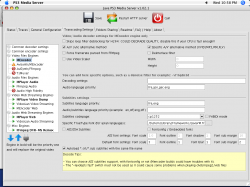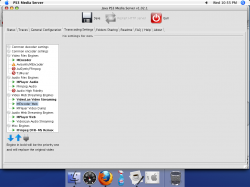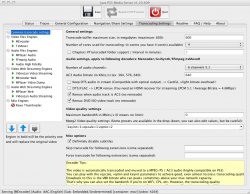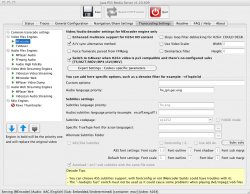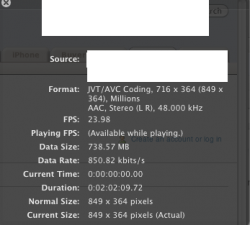Any ideas on how to get the "Chapter xx" from showing up at the bottom when play back?
Also, when I play back the files on my sony tv with ps3media server as the server, the image is "squished" vertically
Why?
Also, when I play back the files on my sony tv with ps3media server as the server, the image is "squished" vertically
Why?