My read/write performance atm?
Thanks for your clear info's! But, what about fixing 2 EVO's that are RAID0 on the DUO X2? Do have any idea if the RAID0 will be intact when replacing them on the DUO X2? I'm quite unsure if that will be the case.
What about my read/write performance atm?
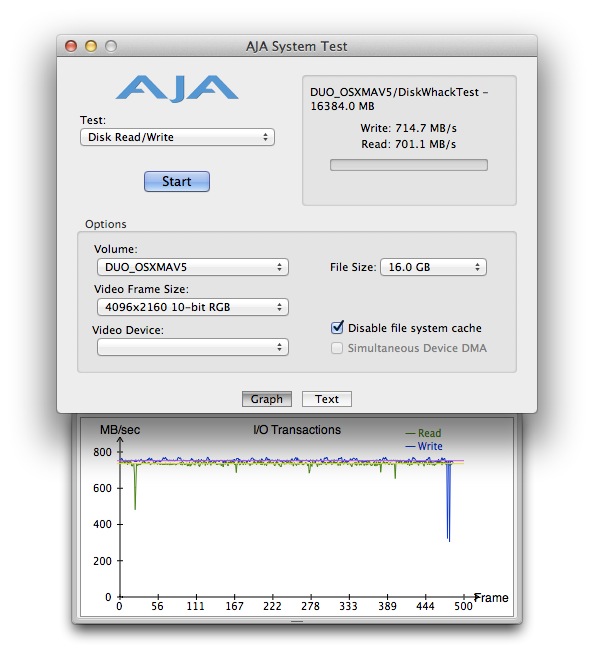
Should I just pass on this FW update and wait until I really get degrading R/W speeds on my RAID0?
Thanks in advance.
My post from a thread I started in July of last year:
Lou
Thanks for your clear info's! But, what about fixing 2 EVO's that are RAID0 on the DUO X2? Do have any idea if the RAID0 will be intact when replacing them on the DUO X2? I'm quite unsure if that will be the case.
What about my read/write performance atm?
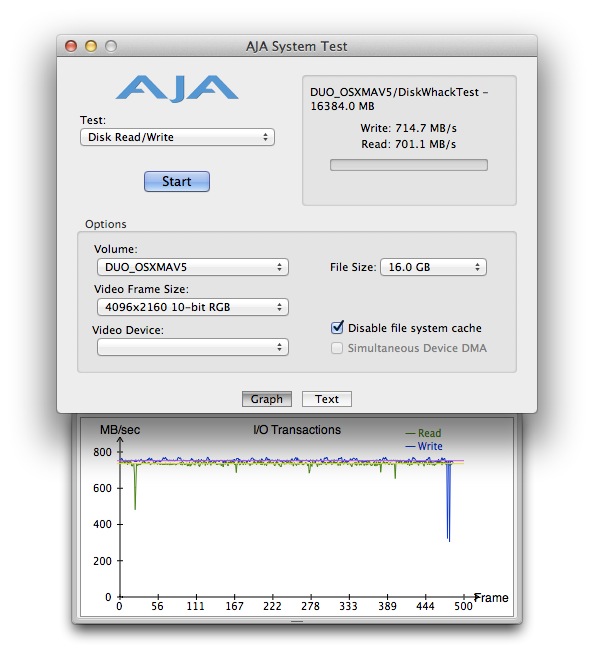
Should I just pass on this FW update and wait until I really get degrading R/W speeds on my RAID0?
Thanks in advance.



