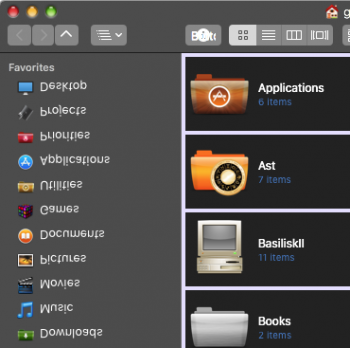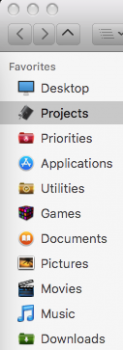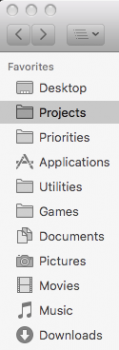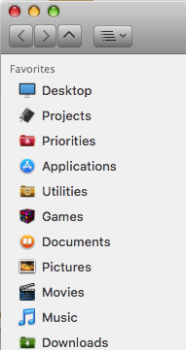Looking it over I see that there's a difference between the regular non-rollover and rollover vs the pressed state. But perhaps I should make it much more distinct. Try this file. These are the traffic lights as single files. Just for kicks
here
[automerge]1571503213[/automerge]
By not using DoctorDark. It is the same for me - There are two version of DoctorDark, mind you. There's one here:
https://github.com/w0lfschild/DoctorDark on the link to download latest version of DoctorDark down towards the bottom and then I believe the version in the source download(green button) is different than the before mentioned link. the one in the /build folder after the download. I don't know which is actually newer. My memory also tells me that there's a possible fix in either one of the versions.