Even visionaries can be wrong at times. But better than having no visionaries in the company’s leadership at all.You're talking about Steve "iPod Sox and Power Mac G4 Cube" Jobs, right?
Got a tip for us?
Let us know
Become a MacRumors Supporter for $50/year with no ads, ability to filter front page stories, and private forums.
These Apple Intelligence Features Aren't Coming Until 2025
- Thread starter MacRumors
- Start date
- Sort by reaction score
You are using an out of date browser. It may not display this or other websites correctly.
You should upgrade or use an alternative browser.
You should upgrade or use an alternative browser.
Even visionaries can be wrong at times. But better than having no visionaries in the company’s leadership at all.
Apple seems to be doing OK limping along giving their 1 billion active and repeat customers what they want and enjoy using. Year after year after year.
I gotta repost this 😁 Larry David’s experience with Siri:Siri, how long is a flight from Miami to New York City?
I found this on the web for “how long is a flight from Miami to New York City”
This is exactly why competition is good. So many on here fantasize about Apple "crushing" all competitors. Had they done so, we would be stuck using the equivalent of iPhone 5 tech whilst paying $1500 for it. I just wish it was on useful stuff and not marketing BS such as AI.
Competition can be good if there’s a response to it. in this case, existing competition didn’t help Apple improve Siri. Before there was even ChatGPT or AI LLMs, Google Assistant and Amazon Alexa were there as competition and work better than Siri.
Last edited:
That’s nice for investors…
How does the customer/public benefit from this increase in valuation? …snip
Well, we know what happens when there’s a serious decrease in valuation. You get Palm and Blackberry.
Completely agree. I had the thought earlier today that instead of making that "huge" announcement about Apple Intelligence, which by the way fell completely flat, they should have announced each set of feature before 18.1 and 18.2. All that "big" announcement did was sow confusion even among enthusiasts. I was confused why 18.1 didn't have certain function that were advertised only to realize that we had to wait for 18.2 and beyond. Rather than being excited to try out the features, I find Apple Intelligence to be completely irrelevant. Even ChatGPT was so completely underwhelming. I wanted Siri (then ChatGPT) to create a graph for me, and all they did was direct me to webpages about how to create the graph.Apple Intelligence has seriously been one of the most underwhelming and confused Apple software launches ever.
The release is so delayed and staggered. Things like notification summaries produce such nonsensical results. Image Playground can conjure up 70% of the desired result assuming you’re okay with its whiney limits on usage. Mail Categorization is all over the place. And Siri isn’t getting any real updates until 2025.
I think about the only thing that works well are the writing tools, but I’ve never used them outside of a demo because I don’t have a need in writing inauthentic messages and emails.
Apple was so clearly unprepared for the AI wave and jumped on with mediocre local models for their low-RAM phones. All so they can sell the iPhone 16 with the “Apple Intelligence” badge. Needs way more time to bake.
If you ask HomePod mini, what year particular iPhone came out it’ll tell you to go to apple.com. If you ask Alexa, what year in particular iPhone came out it’ll tell you the year and the date.
This morning's interaction:
me: Siri, play the floor is lava
Siri: OK. *playing some totally innapropriate hip hop song*
me: Siri, I don't like this song
Siri: I can show you some results if you unlock your phone
me: 🤦♂️
I understand the need/importance of privacy, but an "AI" assistant has to always be available. Siri needs to "understand" what is private information vs "non-private" requests.
The two most irritating features of Siri is 1) not recognizing when I have initiated a request (calling out Siri two or three times), and 2) when I make a verbal request, and Siri shows something on the screen or no verbal cue/reply, even though Siri should know that the phone has not moved for like 2-3 hours. This issue #2 is very poor programming/logic on Apple's part because Siri should be able to know that I am not looking at the iPhone screen since the device hasn't moved at all.
Okay, and number 3 is Siri is unable to respond on the appropriate device. I make a Siri request, and you see that the iPhone in the room hears the comment, but my HomePod mini in the hallway responds. Again, very poor programming on Apple's part. Yes, it is almost like people who program Siri don't even use it. How hard can be it for Siri to negotiate which device to answer on based upon the volume sensed by the devices.
I love , love everything about the company, I own all their latest and greatest products from two 16 Pro Maxes, an M3 16 Maxout MacBook Pro , WATCH ultra 2, latest Mac mini, vision Pro,27 5K studio display, AirPods Pro 2 and Max and more but I don’t see myself using this crap of Genmoji and Siri still Siri since 2010, still terrible and useless, Google Gemini is miles better than Siri
Apple is afraid that AI will tell their customers to buy another company’s phone…
Could be. What is amazing is how much Apple is earning these days, and how little they seem to be able to achieve with all that money. I suggested "woke" as a reason because it looks like Hollywood right now, with the massive budgets and reshoots that accomplish nothing. And it explains how bland all the Apple Arcade games are. Everything seems aimed at school teachers.
I had some fun with Image Playground on my Mac. It works about as well as other image generators. The resolution is a bit low though (1024 x 1024), and it shows.
Antennagate and now Apple intelligate. What a load of absolute garbage. I am so mad at myself for buying the Apple Intelligence propaganda 🤬
Image Playground
Image Playground can be used to generate images in cartoon-like styles using a text-based prompt. Apple has built-in suggestions and concepts that you can choose from, like costumes, locations, items, and themes.

While Image Playground is a standalone app, it is also integrated into the Messages and Notes app. In these apps, Apple can use context from what you've typed for image generation suggestions.
For inspiration, you can upload or take a photo, and then get a cartoon AI version of it, and you can also use images of friends and family members pulled from the People album in the Photos app.
You can start with a base suggestion or photo and then continue to add to it until you get what you want. You can remove suggestions at any time, and save your favorite creations for use in other apps. Anytime you create something with Image Playground, you'll get multiple options so you can choose the best one.
There are only Animation and Illustration styles for Image Playground, so there is no option for creating photorealistic images.
Image Wand
Image Wand is basically the same thing as Image Playground, but in the Notes app. When you have notes that you've taken, you can circle an empty spot or some text and Image Wand will add a contextually relevant image.

So if you have notes on photosynthesis, you can add in an image of a plant under the sun. Image Wand isn't able to generate complex images, so if you want a picture of the internal structure of mitochondria, you're out of luck, but it can make a stylized image featuring the organelle.
On an iPad, you can draw a rough sketch of what you want to add to your notes with an Apple Pencil, and then use Image Wand to generate something more polished. Image Wand works on both iPhone and iPad.
Genmoji
Genmoji are custom emoji characters that you can create using a text-based description. If there's an emoji you can't find but need, like a duck eating a sandwich or an alligator skateboarding, Genmoji can make it for you.

Genmoji aren't too far off from Image Playground images, but the generation system tends to want to add a person for a lot of requests. You can choose yourself or a friend or family member, or just use a generic emoji character as your base.
In Messages and other apps, Genmoji behave like emoji, but they're not going to display properly for anyone running an operating system earlier than iOS 18.1, or on an Android device. In iOS 18.1 and iOS 18.2, they work like emoji, but Genmoji are displayed as a blank box and an accompanying full-size image on other versions of iOS.
If you have iOS 18.1 and iOS 18.2 and someone sends a Genmoji, you can long press on it and tap the "Emoji Details" button to see what prompt was used to create it, plus you can add it to your own Genmoji/sticker collection to use.
To create a Genmoji character, tap into the Emoji keyboard and tap on the Emoji with a "+" button next to the search bar. From there, you can type in your idea.
Writing Tools
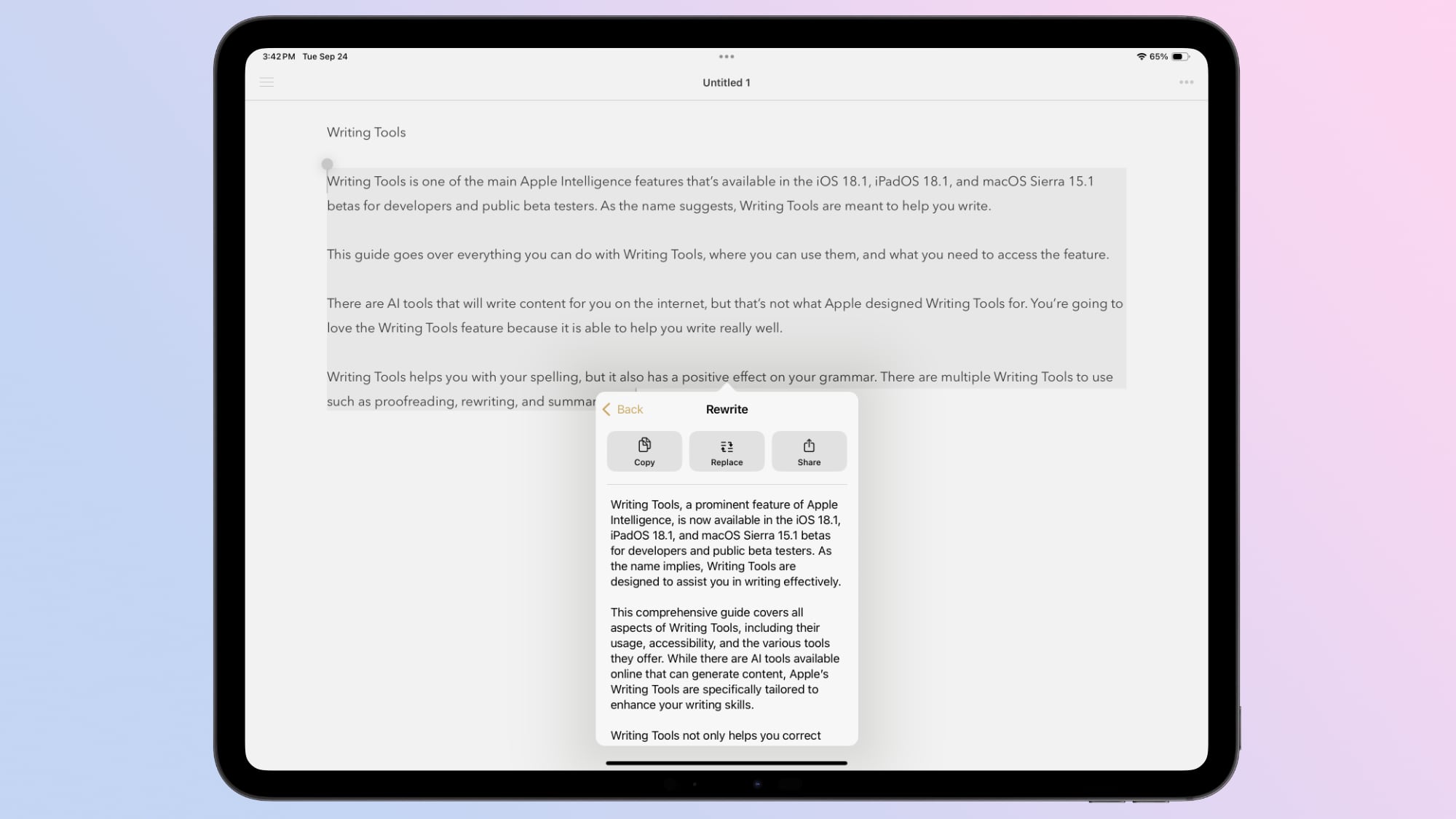
You can select any text on your iPhone, iPad, or Mac and use Apple Intelligence to access Writing Tools for summaries and other features.
- Proofread text checks for spelling and grammar errors, including word choice and sentence structure. You can accept all suggestions with a tap or go through them one by one with explanations.
- Rewrite cleans up what you've written and shifts the tone without impacting your content. Options include Friendly, Professional, and Concise.
- You can select text and get a summary of it with Apple Intelligence. You can choose to create a paragraph, pull out key points, make a list, or create a table. Summaries are available in Mail, Messages, and more.
- As of iOS 18.2, there is an open-ended Writing Tools option that lets you describe a change you want to make to something you've written. You can choose any mood or writing style that you want, with varying degrees of success.
- Also in iOS 18.2, Writing Tools has a "Compose" feature that uses Siri ChatGPT integration. With this option, Siri can leverage ChatGPT to compose writing from scratch rather than just rewriting text.
Siri

Siri ChatGPT Integration
- There's a new glow around the edges of the display when Siri is activated, applicable to iPhone, iPad, and CarPlay. On Mac, the Siri window can be placed anywhere. The glow animates responsively to the sound of your voice so you can tell when Siri is listening without interrupting other things you're doing.
- A double tap at the bottom of the display brings up the Type to Siri interface so you can type requests instead of speaking them. On Mac, you need to press the Command key twice to bring up Type to Siri. Type to Siri includes suggested requests so you can get your questions answered faster.
- Siri can maintain context between requests so you can ask a question and then reference it in a second reply. If you ask about the temperature in Raleigh, for example, and then follow up with "what's the humidity?" Siri should know you mean in Raleigh.
- If you stumble over your words when speaking to Siri, or change what you're saying mid-sentence, Siri will follow along.
- Siri has Apple's product knowledge and support base for answering questions about your device's features and settings, and can even find settings when you don't know the exact name by using natural language search.
Siri ChatGPT integration lets Siri hand requests over to OpenAI's ChatGPT in iOS 18.2. ChatGPT is off by default, but you can turn it on in the Apple Intelli... Click here to read rest of article
Article Link: These Apple Intelligence Features Aren't Coming Until 2025
Siri, how long is a flight from Miami to New York City?
I found this on the web for “how long is a flight from Miami to New York City”
🤷♂️
Apple Intelligence is lame on every level. its just meh at best.
We have Memoji, Animoji, and now Image Playground!
Where is dynamic island playground?
Yeah, you should probably rethink this article. The title is, “these apple intelligence features aren’t coming until 2025“, and the article contains everything that is active with Apple Intelligence as of today. Again, you might wanna either delete the article completely or fix it because it’s embarrassing to see a mistake like this on your site
Not sure what is going on at your home but I use Siri to turn lights on and off multiple times a day with good reliability. Only once in a while do I need to restart a smart switch. You might try unplugging your switches and then plugging them back in. Some of them are a little flaky.It is the end of 2024 and Siri still cannot turn on the lights for me properly at home. How hard is that?
The old way was exactly that release all the changes "because it's a new year".Apple needs to go back to a schedule where they release a new OS when it's ready and not "because it's a new year". It just seems like the last few years they announce a new operating system and half of the new features don't come until just before the next operating system is announced.
What they are doing is launching the features when they are ready. In the old way, they had to cram everything in the version that launched in September and hope that it worked. I don't want to bo back to that.
So I haven’t updated to iOS 18 yet for my iPhone 15.
Dumb question but what happens to all this bloat… errrr… “magic” AI stuff if it can’t be used? Does it still download and just sit inaccessible and take up storage? Or do I get an AI-free iOS download?
Dumb question but what happens to all this bloat… errrr… “magic” AI stuff if it can’t be used? Does it still download and just sit inaccessible and take up storage? Or do I get an AI-free iOS download?
Is it just me or did no one else find the title and article confusing?
Title: "These Apple Intelligence Features Aren't Coming Until 2025"
Article: Immediately proceeds to list everything we've received so far in the .1 and .2 updates.
I was very confused and was starting to think I missed the memo that Apple pulled everything. The "real" article is a small section towards the end.
How Siri of you… 😎
Apple seems to be doing OK limping along giving their 1 billion active and repeat customers what they want and enjoy using. Year after year after year.
Rome’s collapse happened incrementally and slowly, then all of a sudden very very quickly.
Is anybody else confused by this article?? It says these features arent' available till 2025 yet weren't these added today with the update?
Image Playground
Image Playground can be used to generate images in cartoon-like styles using a text-based prompt. Apple has built-in suggestions and concepts that you can choose from, like costumes, locations, items, and themes.

While Image Playground is a standalone app, it is also integrated into the Messages and Notes app. In these apps, Apple can use context from what you've typed for image generation suggestions.
For inspiration, you can upload or take a photo, and then get a cartoon AI version of it, and you can also use images of friends and family members pulled from the People album in the Photos app.
You can start with a base suggestion or photo and then continue to add to it until you get what you want. You can remove suggestions at any time, and save your favorite creations for use in other apps. Anytime you create something with Image Playground, you'll get multiple options so you can choose the best one.
There are only Animation and Illustration styles for Image Playground, so there is no option for creating photorealistic images.
Image Wand
Image Wand is basically the same thing as Image Playground, but in the Notes app. When you have notes that you've taken, you can circle an empty spot or some text and Image Wand will add a contextually relevant image.

So if you have notes on photosynthesis, you can add in an image of a plant under the sun. Image Wand isn't able to generate complex images, so if you want a picture of the internal structure of mitochondria, you're out of luck, but it can make a stylized image featuring the organelle.
On an iPad, you can draw a rough sketch of what you want to add to your notes with an Apple Pencil, and then use Image Wand to generate something more polished. Image Wand works on both iPhone and iPad.
Genmoji
Genmoji are custom emoji characters that you can create using a text-based description. If there's an emoji you can't find but need, like a duck eating a sandwich or an alligator skateboarding, Genmoji can make it for you.

Genmoji aren't too far off from Image Playground images, but the generation system tends to want to add a person for a lot of requests. You can choose yourself or a friend or family member, or just use a generic emoji character as your base.
In Messages and other apps, Genmoji behave like emoji, but they're not going to display properly for anyone running an operating system earlier than iOS 18.1, or on an Android device. In iOS 18.1 and iOS 18.2, they work like emoji, but Genmoji are displayed as a blank box and an accompanying full-size image on other versions of iOS.
If you have iOS 18.1 and iOS 18.2 and someone sends a Genmoji, you can long press on it and tap the "Emoji Details" button to see what prompt was used to create it, plus you can add it to your own Genmoji/sticker collection to use.
To create a Genmoji character, tap into the Emoji keyboard and tap on the Emoji with a "+" button next to the search bar. From there, you can type in your idea.
Writing Tools
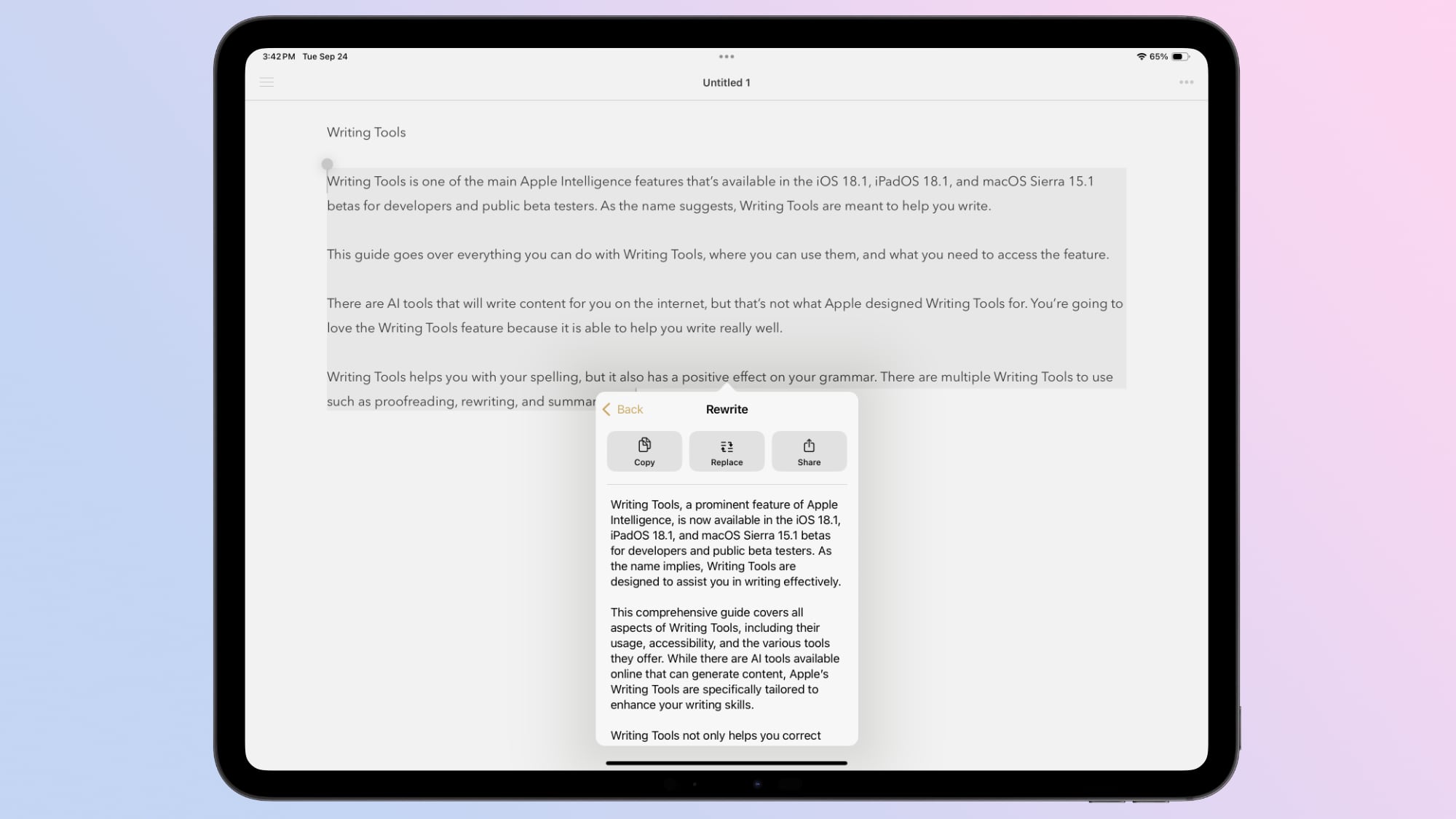
You can select any text on your iPhone, iPad, or Mac and use Apple Intelligence to access Writing Tools for summaries and other features.
- Proofread text checks for spelling and grammar errors, including word choice and sentence structure. You can accept all suggestions with a tap or go through them one by one with explanations.
- Rewrite cleans up what you've written and shifts the tone without impacting your content. Options include Friendly, Professional, and Concise.
- You can select text and get a summary of it with Apple Intelligence. You can choose to create a paragraph, pull out key points, make a list, or create a table. Summaries are available in Mail, Messages, and more.
- As of iOS 18.2, there is an open-ended Writing Tools option that lets you describe a change you want to make to something you've written. You can choose any mood or writing style that you want, with varying degrees of success.
- Also in iOS 18.2, Writing Tools has a "Compose" feature that uses Siri ChatGPT integration. With this option, Siri can leverage ChatGPT to compose writing from scratch rather than just rewriting text.
Siri

Siri ChatGPT Integration
- There's a new glow around the edges of the display when Siri is activated, applicable to iPhone, iPad, and CarPlay. On Mac, the Siri window can be placed anywhere. The glow animates responsively to the sound of your voice so you can tell when Siri is listening without interrupting other things you're doing.
- A double tap at the bottom of the display brings up the Type to Siri interface so you can type requests instead of speaking them. On Mac, you need to press the Command key twice to bring up Type to Siri. Type to Siri includes suggested requests so you can get your questions answered faster.
- Siri can maintain context between requests so you can ask a question and then reference it in a second reply. If you ask about the temperature in Raleigh, for example, and then follow up with "what's the humidity?" Siri should know you mean in Raleigh.
- If you stumble over your words when speaking to Siri, or change what you're saying mid-sentence, Siri will follow along.
- Siri has Apple's product knowledge and support base for answering questions about your device's features and settings, and can even find settings when you don't know the exact name by using natural language search.
Siri ChatGPT integration lets Siri hand requests over to OpenAI's ChatGPT in iOS 18.2. ChatGPT is off by default, but you can turn it on in the Apple Intelli... Click here to read rest of article
Article Link: These Apple Intelligence Features Aren't Coming Until 2025
Yes, bad editing whoever is in charge. I think they are too excited to get the latest news out they don’t bother editing their pre written articles.Is anybody else confused by this article?? It says these features arent' available till 2025 yet weren't these added today with the update?
Register on MacRumors! This sidebar will go away, and you'll see fewer ads.


