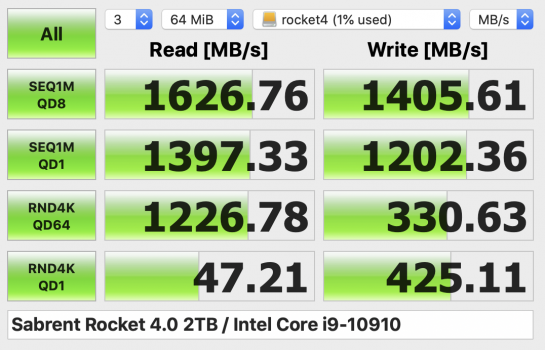The Sabrent Rocket XTRM-Q (already discussed in this thread) uses JHL7440 and are bus powered but there's no zero GB version? It's supposed to work with USB-C or Thunderbolt:
Sabrent’s Rocket XTRM-Q is a modern data hoarder’s best friend

www.tomshardware.com
The <b>Sabrent</b> Rocket XTRM-Q <b>16TB</b> External Aluminum SSD takes high-powered external storage solutions to the next level! <b>DESIGN</b>: Solid aluminum construction for durability and maximum heat dissipation. Integrated temperature and health monitoring system. Tool-free magnetic...

www.sabrent.com
The LaCie Rugged SSD Pro is similar and also does not have a zero GB version:
Stop worrying if your drive is compatible with that USB-C port

www.theverge.com
The JEYI ThunderDock 7 mini is not bus powered but it's interesting because it uses all the features of the JHL7440 while remaining relatively small:
The JEYI Thunderbolt 3 dock adds to that with some USB stuff (but replaces DisplayPort 1.4 with HDMI 2.0 which is sad):
I've done testing with an OWC Mercury Helios 3S which uses a JHL7440 connected to a Mac mini 2018.
BMD: Blackmagic Disk Speed Test
ADM: Amorphous Disk Mark
AJA: AJA System Test Lite
numbers are Read/Write MB/s
Samsung 950 Pro 512GB (1M cable port 4 with eGPU on port 3):
ADM: 2507/1229
AJA: 2423/1168
BMD: 2380/1128
Samsung 950 Pro 512GB (1M cable port 1 with other disks on port 2):
ADM: 2502/1251
AJA: 2425/1196
BMD: 2405/1168
Samsung 960 Pro 1TB (1M cable port 1 with other disks on port 2)
ADM: 2806/901
AJA: 2806/889
BMD: 2735/868
XPG SX8200 Pro 2TB (1M cable port 4 with eGPU on port 3):
ADM: 2339/1570
AJA: 1974/1366
BMD: 1877/1291
XPG SX8200 Pro 2TB (1M cable port 1 with other disks on port 2):
ADM: 2447/1563 (started out slower at 1614/1548 but became faster after a few iterations)
AJA: 2003/1390
BMD: 1937/1348
Sabrent Rocket 4.0 2TB (1M cable port 4 with eGPU on port 3):
ADM: 2714/2870 (started out slower at 2432/1067 but became faster after a few iterations)
AJA: 2506/2597 (started out slower at 2508/1723)
BMD: 2398/2306
Sabrent Rocket 4.0 2TB (OWC cable port 1 with other disks on port 2):
ADM: 3026/2913 (started out slower at 2597/1062)
AJA: 2803/2715
BMD: 2704/2617 (started out slower but became faster after a couple iterations)
Sabrent Rocket 4.0 2TB (1M cable port 1 with other disks on port 2):
ADM: 3028/2902
AJA: 2805/2716
BMD: 2710/2620
Conclusions:
the JHL7440 doesn't help the Samsung 960 Pro write speeds in a Thunderbolt enclosure.
Other possible conclusions (not sure about these):
- Sabrent is the fastest, and therefore is most affected by PCIe traffic to/from the eGPU (results using iGPU instead of eGPU may be interesting...)
- Cable length doesn't change results much.