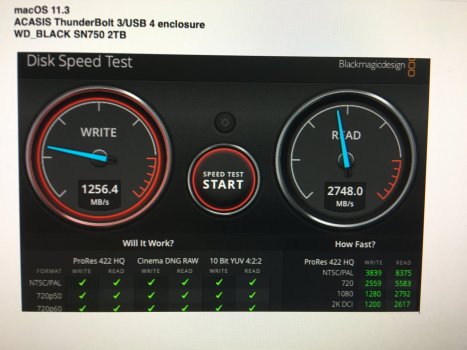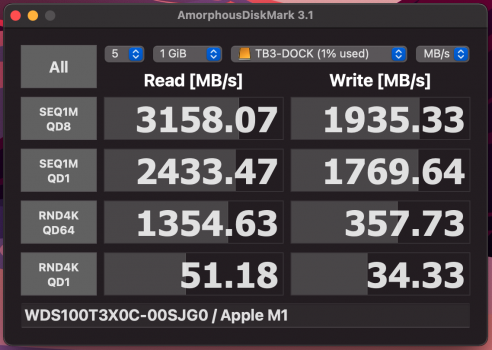I don't know, we would have to ask @moonwalk who posted this in the thread linked below:Are we talking of this?

100.1€ 27% OFF|Acasis Thunderbolt 3 NVME M.2 SSD Fall Externe Festplatte Aluminium Hdd Docking Station NVNE Gehäuse Für Laptop Desktop|HDD Enclosure| - AliExpress
Smarter Shopping, Better Living! Aliexpress.comde.aliexpress.com
I recommend the TB3 only version. Works on TB4 ports too.
“I have a WD SN750 4 TB drive in an Acasis "USB4.0 NXMe M2" enclosure on my M1 mac mini. It tops out at about 1250 MB/s, if I'm lucky. Mostly it gets around 1,000 MB/s, though often it's only pegging in the high 800s MB/s. WD SN750s above 2TB sizes for some reason have slow write speeds. The drive also seems to write faster if some other drive is writing. Go figure. I'm waiting to receive a Caldigit Element hub and I hope this increases write speeds. I'd complain, but at 1000 MB/s it's orders of magnitude faster than my older SSDs (Samsung T5 and WD Blue). I'm also hoping Apple's os updates straighten out these mysteries.”
USB on M1 Macs isn't actually 10Gb/s? (Also definitely not USB4)
I have a WD SN750 4 TB drive in an Acasis "USB4.0 NXMe M2" enclosure on my M1 mac mini. It tops out at about 1250 MB/s, if I'm lucky. Mostly it gets around 1,000 MB/s, though often it's only pegging in the high 800s MB/s. WD SN750s above 2TB sizes for some reason have slow write speeds. The...