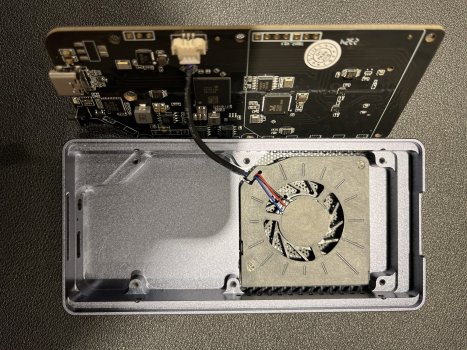No, it will not work.It makes me wonder if using something like Parallels might make it possible to sort out the firmware update?
As for the supplied cable with the TBU405, I have no issue with it thus far but I did in fact bought an extra 0.80m long TB4 cable from Caldigit.
Thunderbolt™ 4 0.8M Cable
 shop.caldigit.com
shop.caldigit.com