Got a tip for us?
Let us know
Become a MacRumors Supporter for $50/year with no ads, ability to filter front page stories, and private forums.
Thunderbolt 3 M.2 NVMe SSD Enclosures
- Thread starter oreggero
- WikiPost WikiPost
- Start date
- Sort by reaction score
You are using an out of date browser. It may not display this or other websites correctly.
You should upgrade or use an alternative browser.
You should upgrade or use an alternative browser.
- Status
- The first post of this thread is a WikiPost and can be edited by anyone with the appropiate permissions. Your edits will be public.
【阿卡西斯TB501】阿卡西斯雷电5硬盘盒 80Gbps雷雳5移动硬盘盒M.2 NVMe雷电4USB4适用M4 Pro/Max电脑SSD外置固态硬盘盒TB501【行情 报价 价格 评测】-京东
【阿卡西斯TB501】京东JD.COM提供阿卡西斯TB501正品行货,并包括acasisTB501网购指南,以及阿卡西斯TB501图片、TB501参数、TB501评论、TB501心得、TB501技巧等信息,网购阿卡西斯TB501上京东,放心又轻松item.jd.com
Found a JD listing of the product, needs an account to see product details (I don't have one), but the promo video shows some interesting info. There is a breakdown showing exactly how the air chamber goes.
The product is already listed for sale and will ship right away, for about $220 US dollars but this is just domestic China price.

Actual speed test to an M4 Pro MBP, with I think Samsung 990 PRO.

Acasis 80Gbps Thunderbolt 5 SSD Enclosure with Intel JHL9480 Chip
Note: 1. Confirm Thunderbolt Port AvailabilityMake sure your computer has a Thunderbolt port. All Apple computers released in 2015 or later with Thunderbolt 4 ports are compatible. For Windows computers, those released after 2016 with Thunderbolt 4/5 or USB4.0 ports will also work. 2. Choosing...
There is a huge list for SSD compatibility and tested speed in there.
Attachments
-
 69ffdc0dgy1hvkdlllrgwj235s2dcnpe.jpg337.8 KB · Views: 95
69ffdc0dgy1hvkdlllrgwj235s2dcnpe.jpg337.8 KB · Views: 95 -
 69ffdc0dgy1hvkdlq9wanj235s2dchdv.jpg529 KB · Views: 85
69ffdc0dgy1hvkdlq9wanj235s2dchdv.jpg529 KB · Views: 85 -
 69ffdc0dgy1hvkdlp6sq6j235s2dce83.jpg619.8 KB · Views: 73
69ffdc0dgy1hvkdlp6sq6j235s2dce83.jpg619.8 KB · Views: 73 -
 69ffdc0dgy1hvkdlns2ghj235s2dchdu.jpg335.8 KB · Views: 84
69ffdc0dgy1hvkdlns2ghj235s2dchdu.jpg335.8 KB · Views: 84 -
 69ffdc0dgy1hvkdlmv5ddj22dc35snpg.jpg677.7 KB · Views: 79
69ffdc0dgy1hvkdlmv5ddj22dc35snpg.jpg677.7 KB · Views: 79 -
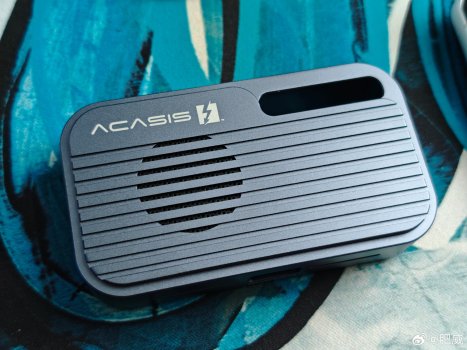 69ffdc0dgy1hvkdlkpxzlj235s2dcqv7.jpg536.6 KB · Views: 94
69ffdc0dgy1hvkdlkpxzlj235s2dcqv7.jpg536.6 KB · Views: 94
Last edited:
The JHL9480 list price is a mere $19.50 😅View attachment 2450604
Actual speed test to an M4 Pro MBP, with I think Samsung 990 PRO.
Global site is also up, listed price $299 USD.
Acasis 80Gbps Thunderbolt 5 SSD Enclosure with Intel JHL9480 Chip
Note: 1. Confirm Thunderbolt Port AvailabilityMake sure your computer has a Thunderbolt port. All Apple computers released in 2015 or later with Thunderbolt 4 ports are compatible. For Windows computers, those released after 2016 with Thunderbolt 4/5 or USB4.0 ports will also work. 2. Choosing...www.acasis.com
There is a huge list for SSD compatibility and tested speed in there.
The JHL7440 is listed at $11.50.The JHL9480 list price is a mere $19.50 😅
Didn't stop peripherals costing 10 times of that.😆
I don't know what the normal AliExpress pricing is, but right now the Hagibis is US$48.24 with free shipping to the US.
However, the pricing and shipping changes depending upon the country.
For Canada, it's CA$81.38 + $2.13 shipping = CA$83.51 (approx. US$59.75). Maybe they're collecting taxes.
For France, it's 57,66€ (US$61.17) with free shipping. Again, maybe it has to do with VAT?
As a reminder, this is the one with the ASM2464PD chipset and the giant heatsink design, but which is limited to 4 TB.

However, the pricing and shipping changes depending upon the country.
For Canada, it's CA$81.38 + $2.13 shipping = CA$83.51 (approx. US$59.75). Maybe they're collecting taxes.
For France, it's 57,66€ (US$61.17) with free shipping. Again, maybe it has to do with VAT?
As a reminder, this is the one with the ASM2464PD chipset and the giant heatsink design, but which is limited to 4 TB.
I don't know what the normal AliExpress pricing is, but right now the Hagibis is US$48.24 with free shipping to the US.
However, the pricing and shipping changes depending upon the country.
For Canada, it's CA$81.38 + $2.13 shipping = CA$83.51 (approx. US$59.75). Maybe they're collecting taxes.
For France, it's 57,66€ (US$61.17) with free shipping. Again, maybe it has to do with VAT?
As a reminder, this is the one with the ASM2464PD chipset and the giant heatsink design, but which is limited to 4 TB.
View attachment 2450766
Would you pick this one or the Maiwo K1717? The Controllers are the same.
Another Chinese brand has a TB5 enclosure up. This Wero lists for RMB1299, 300 cheaper than Acasis 1599. This one has a larger chassis, seemingly can move more air with its fans since the vents are just large. There is interestingly a PD-in port meant to optionally power the enclosure independently, not sure why this is needed. The most interesting are the speed tests, they got 4 brands tested, both the 990 Pro and SN850X speeds are stellar.
Attachments
-
 Screenshot 2024-11-14 at 13.04.26.png815.7 KB · Views: 130
Screenshot 2024-11-14 at 13.04.26.png815.7 KB · Views: 130 -
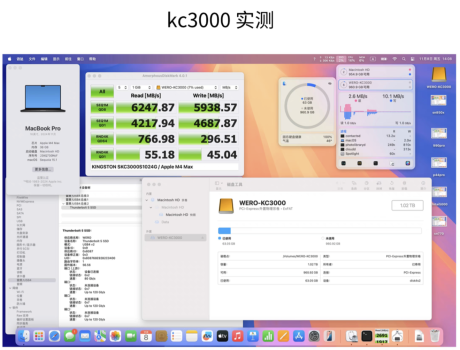 Screenshot 2024-11-14 at 13.04.05.png912 KB · Views: 135
Screenshot 2024-11-14 at 13.04.05.png912 KB · Views: 135 -
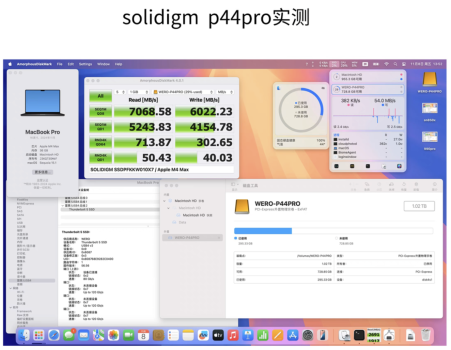 Screenshot 2024-11-14 at 13.03.57.png902.9 KB · Views: 118
Screenshot 2024-11-14 at 13.03.57.png902.9 KB · Views: 118 -
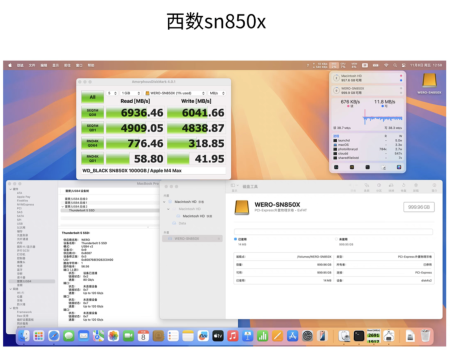 Screenshot 2024-11-14 at 13.03.42.png913.9 KB · Views: 123
Screenshot 2024-11-14 at 13.03.42.png913.9 KB · Views: 123 -
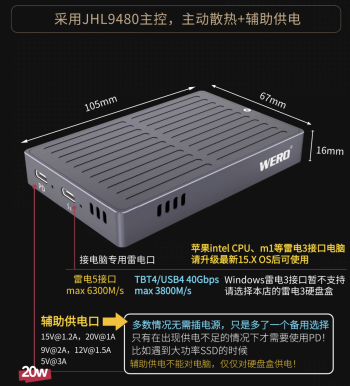 Screenshot 2024-11-14 at 13.03.22.png1.1 MB · Views: 126
Screenshot 2024-11-14 at 13.03.22.png1.1 MB · Views: 126 -
 Screenshot 2024-11-14 at 13.03.35.png877 KB · Views: 131
Screenshot 2024-11-14 at 13.03.35.png877 KB · Views: 131 -
 Screenshot 2024-11-14 at 13.03.13.png644.4 KB · Views: 134
Screenshot 2024-11-14 at 13.03.13.png644.4 KB · Views: 134
I’ve used neither. They are both cheap right now though. The Hagibis has a better case design for heat dissipation but supports up to 4 TB only. The Maiwo supports 8 TB drives.Would you pick this one or the Maiwo K1717? The Controllers are the same.
I ordered the Qwiizlab, which has the Hagibis case but supports 8 TB.
@Chancha
Its interesting, the Wero screenshots show it is connecting using the USB4 v2 80Gbps Protocol, which Apple doesn't list as 'available' in their M4 Pro/Mac Tech Specs:
Its interesting, the Wero screenshots show it is connecting using the USB4 v2 80Gbps Protocol, which Apple doesn't list as 'available' in their M4 Pro/Mac Tech Specs:
- Thunderbolt 5 (up to 120Gb/s)
- Thunderbolt 4 (up to 40Gb/s)
- USB 4 (up to 40Gb/s)
Good pickup on the USB4 v2 screenshot, and that’s on a M4 Max MacBook Pro. What does the 120 Gbps below that refer to though?@Chancha
Its interesting, the Wero screenshots show it is connecting using the USB4 v2 80Gbps Protocol, which Apple doesn't list as 'available' in their M4 Pro/Mac Tech Specs:
If it has a PD-in port, that suggests it might use too much power for computer USB-C ports to reliably power it, especially if you connect more than one of them.
- Thunderbolt 5 (up to 120Gb/s)
- Thunderbolt 4 (up to 40Gb/s)
- USB 4 (up to 40Gb/s)
Yeah, the PD-in port is concerning. But then again, if you’re going to only be using it at your desktop, it would come in handy to ensure consistent power while offering those 7+ GB/s speeds.
I think the way Apple list its specs has simplified that the port really is, since 120 is higher than 80 so it kind of encapsulates / entails 80Gbps is also supported.
In the context of NVMe enclosures, you need bi-directional, so the negotiated (upstream) speed is 80Gbps as listed in System Information. The other 3 ports that say 120Gbps says "no peripherals connected", whereas the 80Gbps one on top says "peripheral connected". At first I thought these are the ports on the mini Pro, but the numbers ports don't match. I think this is coming from the JHL9480 where like a dock could have downstream ports? These screenshots are from the manufacturer, it is likely they are still testing on a rigged together board instead of the final product.
The presence of a PD-in port is interesting but at the same time troubling. If they feel the need to put it in, must mean they have already encountered issues with certain NVMe SSD. In the black image the bottom text says this:
"For almost all scenarios there is no need for extra power, this is only as an extra option.
Only when power supply (from bus) is not enough, then PD is needed!
For example when a high power (wattage) SSD is used.
The PD mechanism is only meant for enclosure, it does not power the host!"
In the context of NVMe enclosures, you need bi-directional, so the negotiated (upstream) speed is 80Gbps as listed in System Information. The other 3 ports that say 120Gbps says "no peripherals connected", whereas the 80Gbps one on top says "peripheral connected". At first I thought these are the ports on the mini Pro, but the numbers ports don't match. I think this is coming from the JHL9480 where like a dock could have downstream ports? These screenshots are from the manufacturer, it is likely they are still testing on a rigged together board instead of the final product.
The presence of a PD-in port is interesting but at the same time troubling. If they feel the need to put it in, must mean they have already encountered issues with certain NVMe SSD. In the black image the bottom text says this:
"For almost all scenarios there is no need for extra power, this is only as an extra option.
Only when power supply (from bus) is not enough, then PD is needed!
For example when a high power (wattage) SSD is used.
The PD mechanism is only meant for enclosure, it does not power the host!"
Does a Thunderbolt 5 device show something other than USB4 v2?Its interesting, the Wero screenshots show it is connecting using the USB4 v2 80Gbps Protocol, which Apple doesn't list as 'available' in their M4 Pro/Mac Tech Specs:
With 40 Gbps - it could be either USB4 20 Gbps x2 or it could be Thunderbolt 20.625 Gbps x2.
With 80 Gbps or 120 Gbps, I think there's only the new USB4 v2 clocking method using PAM-3 11b/7t which is ~40.58 Gbps for 1, 2, or 3 lanes? The baud rate is 25.6 Gbps and there's 3 levels per transition instead of the usual 2.
Thunderbolt 5 requires that 120 Gbps transmit be supported but does not require 120 Gbps receive to be supported.
Sweet, might be able to use this on a MP 6,1 With the Apple TB2 to TB3 adapter ... though IIRC, backward compatibility was dropped when TB4 was announced.There is interestingly a PD-in port meant to optionally power the enclosure independently, not sure why this is needed.
Don't waste your money on a TB5 enclosure to use with MacPro6,1.Sweet, might be able to use this on a MP 6,1 With the Apple TB2 to TB3 adapter ... though IIRC, backward compatibility was dropped when TB4 was announced.
That’s my immediate thought as well, I still got 2012 minis, 2015 MBP retina, 2011 unibody etc all with TB1/2 but no way to bus power these drives unless through a powered TB dock.Sweet, might be able to use this on a MP 6,1 With the Apple TB2 to TB3 adapter ... though IIRC, backward compatibility was dropped when TB4 was announced.
The compatibility text of the Wero says:
“For Macs with Intel CPU or M1 etc with only TB3, please update to macOS 15.x or higher.
Windows PC with TB3 are not supported.”
I am not sure, if being compatible with TB3 is like a default behaviour of the JHL chip or it needs something more?
Would you pick this one or the Maiwo K1717? The Controllers are the same.
Been using the Maiwo K1717 since early Jan 2024 as my daily startup with WD 4TB Black 850X for my M2 Mac Studio Max. Have had zero issues, it always starts up, and runs quite cool to the touch as I put it on the top of MacStudio, which acts as a larger heat sink. Speeds are +/- 2950 W and 3150 R, which is about 10% better than the Acasis 405 enclosure I was using.I’ve used neither. They are both cheap right now though. The Hagibis has a better case design for heat dissipation but supports up to 4 TB only. The Maiwo supports 8 TB drives.
I ordered the Qwiizlab, which has the Hagibis case but supports 8 TB.
Only paid $54 and highly recommended. Looking at now upgrading to a 8TB WD Black and using this same enclosure.
Last edited:
Heh. Interesting idea to use the Mac Studio as a heatsink.Been using the Maiwo K1717 since early Jan 2024 as my daily startup with WD 4TB Black 850X for my M2 Mac Studio Max. Have had zero issues, it always starts up, and runs quite cool to the touch as I put it on the top of MacStudio, which acts as a larger heat sink. Speeds are +/- 2950 W and 3150 R, which is about 10% better than the Acasis 405 enclosure I was using.
Only paid $54 and highly recommended. Looking at now upgrading to a 8TB WD Black and using this same enclosure.
Somebody else who bought an enclosure with a case design inferior to yours ran into some heat issues, but he solved it by ziptying the enclosure to his metal table legs.
The Maiwo sits on the M2 Studio and under the Studio Display. Since the M2 Studio pulls air up and out the back top, the small amount of heat generated by the Maiwo to the Studio is carried out the back anyway. Yesterday had Handbrake running for 9 hours transcoding some BR discs rips into Mp4's and still have never heard the Studio fan 😃Heh. Interesting idea to use the Mac Studio as a heatsink.
Somebody else who bought an enclosure with a case design inferior to yours ran into some heat issues, but he solved it by ziptying the enclosure to his metal table legs.
Last edited:
I think it depends. TB spec has requirements for backward compatibility so new generations of TB controllers support earlier versions of TB. TB2 fell into oblivion when TB4 was introduced. I am uncertain about how the Apple TB2/3 adapter fits into the equation. It did not work very well when I was evaluating some NVMe enclosures a couple years ago and the lack of power was a definite problem. As you mentioned I had to use a dock or hub. I think Apple is evolving TB support in macOS over time and as time goes on I think compatibility and features improve. But Apple is not transparent with what is going on and what the roadmap is so we really do not know what to expect.I am not sure, if being compatible with TB3 is like a default behaviour of the JHL chip or it needs something more?
Well, that was disappointing. I was patiently waiting for the 4 TB Samsung 990 EVO Plus to drop in price, but that CA$400 sale price is underwhelming. These are in Canadian dollars and CA$1 = US$0.709.

The 4 TB 990 Pro is CA$630 retail, but third party vendors have it at CA$490 shipped. I'm hoping the retail pricing will drop below CA$400 by Black Friday. I suspect it won't considering the retail price is so high, but there's always the third party vendors and hopefully they can take down a notch to say CA$350ish.
Otherwise, maybe I should just consider the Western Digital SN850X when it goes on sale.

The 4 TB 990 Pro is CA$630 retail, but third party vendors have it at CA$490 shipped. I'm hoping the retail pricing will drop below CA$400 by Black Friday. I suspect it won't considering the retail price is so high, but there's always the third party vendors and hopefully they can take down a notch to say CA$350ish.
Otherwise, maybe I should just consider the Western Digital SN850X when it goes on sale.
Perhaps it is the other way round, the TB3 Macs need new TB5 drivers which are only bundled with Sequoia as of now? I vaguely remember having to update the firmware of a unibody MBP 2011 and boot into OS X 10.6 for it to see TB3 peripherals over the TB2>TB3 dongle.I think it depends. TB spec has requirements for backward compatibility so new generations of TB controllers support earlier versions of TB. TB2 fell into oblivion when TB4 was introduced. I am uncertain about how the Apple TB2/3 adapter fits into the equation. It did not work very well when I was evaluating some NVMe enclosures a couple years ago and the lack of power was a definite problem. As you mentioned I had to use a dock or hub. I think Apple is evolving TB support in macOS over time and as time goes on I think compatibility and features improve. But Apple is not transparent with what is going on and what the roadmap is so we really do not know what to expect.
And Ventura already dropped all supporting all TB2 Macs but it is still getting updates, Monterey is still supported on both Trashcan Mac Pro and 2014 mini but it EOL’d just this year.
haha same here, I got 4 cos they were cheap as chips compared to anything else. Sold one for profit...ha!Been using the Maiwo K1717 since early Jan 2024 as my daily startup with WD 4TB Black 850X for my M2 Mac Studio Max. Have had zero issues, it always starts up, and runs quite cool to the touch as I put it on the top of MacStudio, which acts as a larger heat sink. Speeds are +/- 2950 W and 3150 R, which is about 10% better than the Acasis 405 enclosure I was using.
Only paid $54 and highly recommended. Looking at now upgrading to a 8TB WD Black and using this same enclosure.
Hey guys, tell me if I have this right after looking at your suggestions. If I buy two of these MAIWO USB 4.0 40Gbps M.2 NVMe SSD Enclosure Aluminum enclosures and two WD 8TB WD_BLACK SN850X Gaming Internal NVMe PCIe 4.0 SSD they will work on a new Mac Mini M4 and I'll have 16TB of screaming fast external SSD's? I have an old Drobo that's going to fail any day now and I want to get my stuff off of it. If I'm understanding this right, this is the fastest/cheapest way of getting two separate 8TB SSD drives for a Mac correct?

 www.aliexpress.us
www.aliexpress.us

MAIWO USB 4.0 40Gbps M.2 NVMe SSD Enclosure Aluminum Compatible with Thunderbolt 4/3 USB 3.2/3.1ASM2464 External Hard Drive Case - AliExpress 7
Smarter Shopping, Better Living! Aliexpress.com
Occasionally the Samsung T series 8 TB drives are on sale for a bit less, but they won’t be as fast.Hey guys, tell me if I have this right after looking at your suggestions. If I buy two of these MAIWO USB 4.0 40Gbps M.2 NVMe SSD Enclosure Aluminum enclosures and two WD 8TB WD_BLACK SN850X Gaming Internal NVMe PCIe 4.0 SSD they will work on a new Mac Mini M4 and I'll have 16TB of screaming fast external SSD's? I have an old Drobo that's going to fail any day now and I want to get my stuff off of it. If I'm understanding this right, this is the fastest/cheapest way of getting two separate 8TB SSD drives for a Mac correct?

MAIWO USB 4.0 40Gbps M.2 NVMe SSD Enclosure Aluminum Compatible with Thunderbolt 4/3 USB 3.2/3.1ASM2464 External Hard Drive Case - AliExpress 7
Smarter Shopping, Better Living! Aliexpress.comwww.aliexpress.us
OTOH, the Samsung T series drives require no assembly, run significantly cooler, and are much smaller and lighter.
Register on MacRumors! This sidebar will go away, and you'll see fewer ads.

