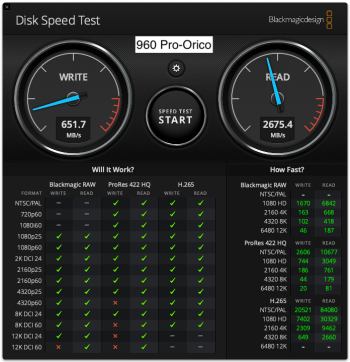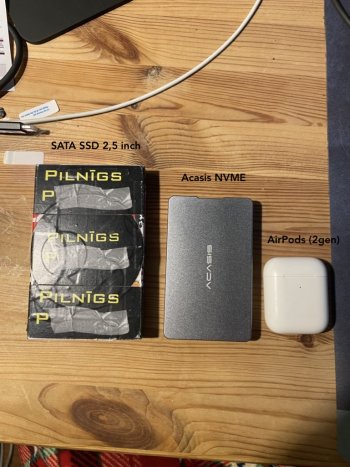Hi, I just wanted to follow-up on my post #105, where I was discussing the slow write speed, approx. 629 MV/s, of the Samsung 960 Pro I had housed in an OWC Envoy Thunderbolt 3 enclosure. F-Trains said some OWC enclosures do not perform as well as they can with certain OWC enclosures.
I bought the Orico USB4.0 NVMe SSD enclosure and a 1TB Samsung 980 Pro SSD to add to my external drives. Before putting the 980 Pro in the Orico enclosure, I tried the 960 Pro in it to see if the bottleneck was the Envoy. As you see in the attached screenshot, the read speed improved dramatically, from apex. 1550 MB/s to 2675 MS/s, but the write speed stayed about the same, 651MB/s.
Everything improved when I put the 980 Pro in the Orico enclosure with 2736 MB/s write speeds and 2775 MB/s read speeds. I am happy with that result. All test were run with the drives connected to a CalDigit Dock.
I guess the 960 pro is just limited in this configuration, but it does seem odd that the read speed would improve dramatically but not the write speed.
I bought the Orico USB4.0 NVMe SSD enclosure and a 1TB Samsung 980 Pro SSD to add to my external drives. Before putting the 980 Pro in the Orico enclosure, I tried the 960 Pro in it to see if the bottleneck was the Envoy. As you see in the attached screenshot, the read speed improved dramatically, from apex. 1550 MB/s to 2675 MS/s, but the write speed stayed about the same, 651MB/s.
Everything improved when I put the 980 Pro in the Orico enclosure with 2736 MB/s write speeds and 2775 MB/s read speeds. I am happy with that result. All test were run with the drives connected to a CalDigit Dock.
I guess the 960 pro is just limited in this configuration, but it does seem odd that the read speed would improve dramatically but not the write speed.