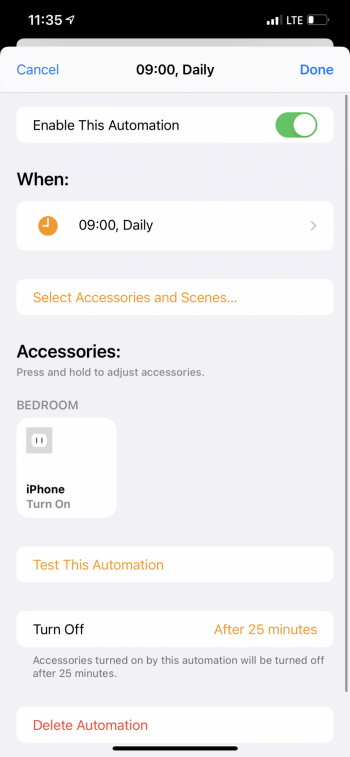To close the loop on this, here is how my ‘experiment’ is currently set up:
I am using the standard Apple 5w charger. I have set up a Personal automation that turns off the charger when charge rises above 80%. At 6:00am the charger is turned back on for 20 minutes to top things up.
I’ll check back in in a year from now
I am using the standard Apple 5w charger. I have set up a Personal automation that turns off the charger when charge rises above 80%. At 6:00am the charger is turned back on for 20 minutes to top things up.
I’ll check back in in a year from now