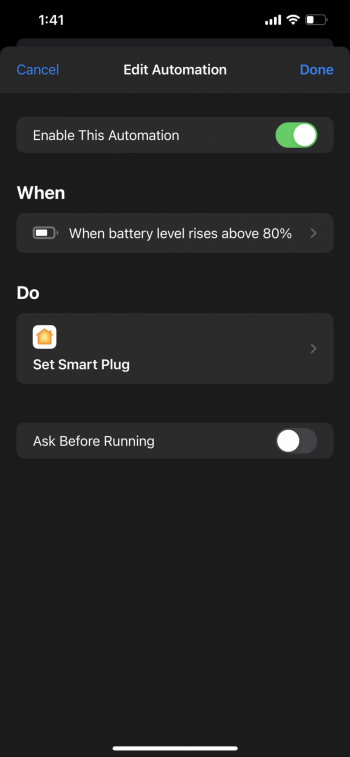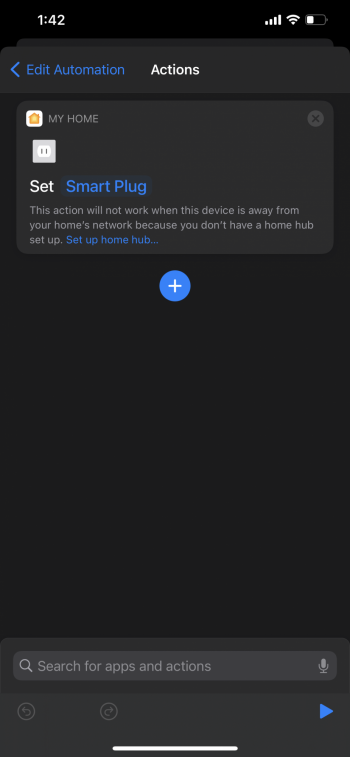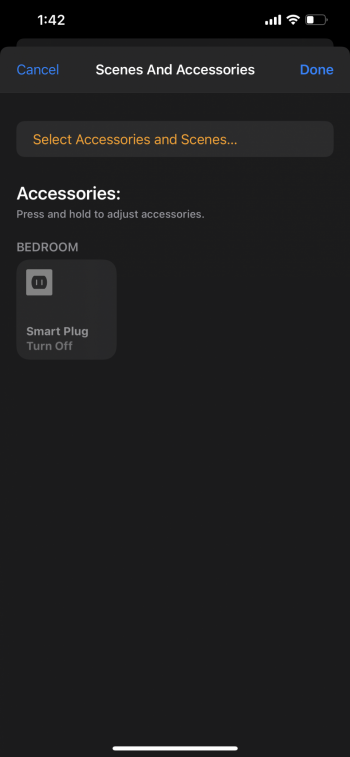Thank you good man. Appreciate your time and help. I love the automations, and you can build some monsters there if you really want hahahaLooks good!
I’m a professional driver. So, I also added location to my Wemo plug since I don’t want it to go off while I’m not home anyway.
when I’m at work I have automations set to send me notification with sound and vibration if charging is above 75% to unplug the charger in my truck, and one for when the batter drops below 25% to send me notification to start charging the phone. That way I don’t go extremes low or constant charging while driving.
One more question. When you are home and once you leave in the morning and unplug your phone from charger etc.
Do you have a automation set for your smart plug to turn ON at certain time in the evening so you can plug your phone and charge it? Or do you do it manually on the plug?