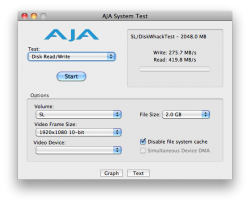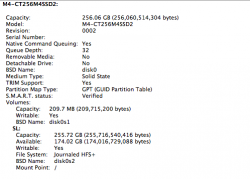Got a tip for us?
Let us know
Become a MacRumors Supporter for $50/year with no ads, ability to filter front page stories, and private forums.
TRIM Support Enabler
- Thread starter Cindori
- Start date
- Sort by reaction score
You are using an out of date browser. It may not display this or other websites correctly.
You should upgrade or use an alternative browser.
You should upgrade or use an alternative browser.
But no slowdowns or beachballs?
Nope, it's been fine since it was installed about 10 days ago.
^
Cool. Thanks. Also how was updating to FW 2 did you do it on the MBP or have to use a PC?
I did it all on the MBP, from downloading the ISO to updating the firmware.
No PC's were harmed in the performance of this task
Wow, I'm surprised at the vitriol coming from OWC regarding this. It's not like anyone's advocating a competing product to theirs, yet their blog post + comments seem a bit too defensive.
Data speaks volumes. They could market it better than a rant against TRIM. Spin it as "Trim or not, OWC drives shine," and then provide the data to back it up. Assuming that's actually the case. Otherwise, merely recommend against TRIM or the Trim Enabler, and leave it at that. As they currently comment about it makes them seem petty.
what does "vitriol" mean?
Online dictionaries can be usefulwhat does "vitriol" mean?
vit·ri·ol (v t r - l , - l). n. 1. a. See sulfuric acid. b. Any of various sulfates of metals, such as ferrous sulfate, zinc sulfate, or copper sulfate. 2. Bitterly abusive feeling or expression. tr.v.
I think he means "2." in this case.
Iam trying to get my head round this trim thing for 10.6.8
I have a OCZ vertex 2 120g bigfoot drive in my mac pro, as far as i know its a SF drive with GC, now do i run the trim patch, or do i leave it alone and let the GC deal with my 10.6.8
Cindori (quote)
trim in general + gc = no problem
trim for osx + gc = slower results
end of story, complain @ apple
So it looks like trim + gc on sf based drives is a no no or slower performance than just GC on its own.
thing is am i thinking right? or have i just fried my brain reading all the owc stuff
anyone?
I have a OCZ vertex 2 120g bigfoot drive in my mac pro, as far as i know its a SF drive with GC, now do i run the trim patch, or do i leave it alone and let the GC deal with my 10.6.8
Cindori (quote)
trim in general + gc = no problem
trim for osx + gc = slower results
end of story, complain @ apple
So it looks like trim + gc on sf based drives is a no no or slower performance than just GC on its own.
thing is am i thinking right? or have i just fried my brain reading all the owc stuff
anyone?
sudo chmod -R 755 path/to/kext.kext
sudo chown -R root:wheel path/to/kext.kext
try that
Ugh same problem is back again. It seems to be on all new downloaded files. It worked for a bit but is now messed up again. Maybe I'm missing the ball, was there some other file I need to do the chmod/chown to?
EDIT: Just did the sudo chown/chmod on Downloads and it's ok again. Starting to think this isn't a TRIM problem. Still don't understand why all my downloads have messed up permissions.
Spoke too soon, it worked for two files, but not the third...
Last edited:
Hi,
I am interested in buying a SSD. My questions are should I buy a SandForce one? Should I get one with GC and apply this patch? Or should I get one with GC and not apply the patch? Or should I get one without GC and apply the patch?
You see what I am getting at? I want to buy something that will give me the best compatibility/usability/performance with Lion. Because I still haven't bought it I have the chance to buy something that will work smoothly...
(maybe I should say that it is for a MacBook Unibody Late 2008, therefore SATA II 3Gbps)
I am interested in buying a SSD. My questions are should I buy a SandForce one? Should I get one with GC and apply this patch? Or should I get one with GC and not apply the patch? Or should I get one without GC and apply the patch?
You see what I am getting at? I want to buy something that will give me the best compatibility/usability/performance with Lion. Because I still haven't bought it I have the chance to buy something that will work smoothly...
(maybe I should say that it is for a MacBook Unibody Late 2008, therefore SATA II 3Gbps)
Ugh same problem is back again. It seems to be on all new downloaded files. It worked for a bit but is now messed up again. Maybe I'm missing the ball, was there some other file I need to do the chmod/chown to?
EDIT: Just did the sudo chown/chmod on Downloads and it's ok again. Starting to think this isn't a TRIM problem. Still don't understand why all my downloads have messed up permissions.
Spoke too soon, it worked for two files, but not the third...
run repair permissions in disk utility
it's easy to get stuck in the permission swamp
You got this working on Lion yet mate?
Also - when you have a moment, I can install 10.5 on a HD and see if you can get the MP2009/2010 to overclock?
Also - when you have a moment, I can install 10.5 on a HD and see if you can get the MP2009/2010 to overclock?
Current version of TRIM Enabler works with OS X Lion.
No problem here, INTEL X25 G2 120GB (MB Pro i5).
No problem here, INTEL X25 G2 120GB (MB Pro i5).
Just wanted to chime in. Got my Crucial M4 today, updated the firmware before even formatting the drive. Installed SL, migrated my stuff over and ran the patch.
It's running peachy thus far.
It's running peachy thus far.
Attachments
I installed Lion earlier this morning and was wanting to enable TRIM again, and was following the steps.
I got to the Disk Utility portion to erase the free space but the erase free space button is not clickable, essentially, it's not an option for me to use?
Any help or info? Thanks.
I got to the Disk Utility portion to erase the free space but the erase free space button is not clickable, essentially, it's not an option for me to use?
Any help or info? Thanks.
I installed Lion earlier this morning and was wanting to enable TRIM again, and was following the steps.
I got to the Disk Utility portion to erase the free space but the erase free space button is not clickable, essentially, it's not an option for me to use?
Any help or info? Thanks.
Same here on an Intel G2, free space erase worked fine pre Lion.
Same here, shows TRIM enabled, but I can't do the free space thing. Does it matter?
Is that with or without File Vault?!?
How does TRIM interact with Lion's File Vault anyhow?!?
Is http://groths.org down?
its like, overloaded, slow
Erase Free Space is removed by apple, not trim enabler
I installed Lion earlier this morning and was wanting to enable TRIM again, and was following the steps.
I got to the Disk Utility portion to erase the free space but the erase free space button is not clickable, essentially, it's not an option for me to use?
Any help or info? Thanks.
Same problem here, I can't click on it. I'm using a Mushkin Callisto 120GB SSD.
There is no way to erase free space via Terminal or something?
Thanks in advance,
Daniel.
Register on MacRumors! This sidebar will go away, and you'll see fewer ads.