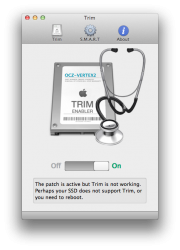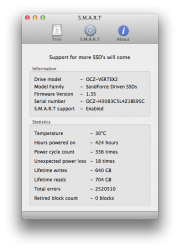Got a tip for us?
Let us know
Become a MacRumors Supporter for $50/year with no ads, ability to filter front page stories, and private forums.
TRIM Support Enabler
- Thread starter Cindori
- Start date
- Sort by reaction score
You are using an out of date browser. It may not display this or other websites correctly.
You should upgrade or use an alternative browser.
You should upgrade or use an alternative browser.
Maybe someone will know, when you tell us, what SSD it ishow do I know if my SSD's have garbage collection on them?
Maybe someone will know, when you tell us, what SSD it is
OK, SSD drives are:
drive 1: OWC Mercury Electra 6G SSD, 120GB
Drive 2: KINGSTON SVP100S2512G, 500GB
Thanks.
1. how do I know if my SSD's have garbage collection on them?
OK, SSD drives are:
drive 1: OWC Mercury Electra 6G SSD, 120GB
Drive 2: KINGSTON SVP100S2512G, 500GB
Yes. Both of those have firmware that performs garbage collection.
I am not aware of any SSD currently sold that does not perform garbage collection of some sort in firmware.
Yes. Both of those have firmware that performs garbage collection.
I am not aware of any SSD currently sold that does not perform garbage collection of some sort in firmware.
Yes you are correct, even old intel ssd has garbage collection but it might be slow and not so effective.
Yes you are correct, even old intel ssd has garbage collection but it might be slow and not so effective.
Yes... or it could work like it is designed to. If the garbage collection in these newer drives did not work well one would think the forums would be full of users saying their SSD write speed has slowed since they bought it and we don't see forum posts like that.
Yes... or it could work like it is designed to. If the garbage collection in these newer drives did not work well one would think the forums would be full of users saying their SSD write speed has slowed since they bought it and we don't see forum posts like that.
I think it depends how often you write/delete on the SSD. For normal use it should work. Anyway for the Mac SDD I enabled it myself using the guide:
http://digitaldj.net/2011/07/21/trim-enabler-for-lion/
So you know what you are doing. It easy and clean and you can restore it back to the original setting easily.
Just wondering here, i have installed the Trim Enabler and after a restart it appears to working fine but when i try to boot into x64 then it says that trim patch is applied but either the sdd doesnt support TRIM or i need a restart. So basically each time I shut down, hold the 6 and 4 key to boot, Trim Enabler doesnt work, but it works fine for a regular boot. Is this normal or am I doing something wrong.
Thanks
Thanks
Trim Enabler Beta 5 is now released.
Links to older versions have been removed.
Read more at http://www.groths.org/
Links to older versions have been removed.
Read more at http://www.groths.org/
beta 5 crashes when I try to run it
I have tried multiple versions of this and all of them crash on me.
more data follows this, but here is the beginning.
Process: Trim Enabler [8921]
Path: /Volumes/Matts Laptop/Users/vipgraphic/Downloads/Trim Enabler 5.app/Contents/MacOS/Trim Enabler
Identifier: Cindori.Trim-Enabler
Version: 2.0 (Beta 5)
Code Type: X86-64 (Native)
Parent Process: launchd [128]
Date/Time: 2012-01-17 16:44:56.702 -0600
OS Version: Mac OS X 10.6.8 (10K549)
Report Version: 6
Interval Since Last Report: 673083 sec
Crashes Since Last Report: 7
Per-App Interval Since Last Report: 2 sec
Per-App Crashes Since Last Report: 4
Anonymous UUID: 15CDBD0B-F40F-4984-84A7-16C52B7FB96E
Exception Type: EXC_CRASH (SIGABRT)
Exception Codes: 0x0000000000000000, 0x0000000000000000
Crashed Thread: 0 Dispatch queue: com.apple.main-thread
Application Specific Information:
abort() called
*** Terminating app due to uncaught exception 'NSInvalidArgumentException', reason: '-[NSTableView identifier]: unrecognized selector sent to instance 0x100510f90'
*** Call stack at first throw:
I have tried multiple versions of this and all of them crash on me.
more data follows this, but here is the beginning.
Process: Trim Enabler [8921]
Path: /Volumes/Matts Laptop/Users/vipgraphic/Downloads/Trim Enabler 5.app/Contents/MacOS/Trim Enabler
Identifier: Cindori.Trim-Enabler
Version: 2.0 (Beta 5)
Code Type: X86-64 (Native)
Parent Process: launchd [128]
Date/Time: 2012-01-17 16:44:56.702 -0600
OS Version: Mac OS X 10.6.8 (10K549)
Report Version: 6
Interval Since Last Report: 673083 sec
Crashes Since Last Report: 7
Per-App Interval Since Last Report: 2 sec
Per-App Crashes Since Last Report: 4
Anonymous UUID: 15CDBD0B-F40F-4984-84A7-16C52B7FB96E
Exception Type: EXC_CRASH (SIGABRT)
Exception Codes: 0x0000000000000000, 0x0000000000000000
Crashed Thread: 0 Dispatch queue: com.apple.main-thread
Application Specific Information:
abort() called
*** Terminating app due to uncaught exception 'NSInvalidArgumentException', reason: '-[NSTableView identifier]: unrecognized selector sent to instance 0x100510f90'
*** Call stack at first throw:
Just for clarification, if the ssd has garabage collection you do not need this enabler correct?
What would happen if you do install it and your ssd already has it? Any side effects etc to doing this?
What would happen if you do install it and your ssd already has it? Any side effects etc to doing this?
Last edited:
Trim Enabler Beta 5 is now released.
Links to older versions have been removed.
Read more at http://www.groths.org/
It just crashes in 10.6.8, doesn't even open..
I have tried multiple versions of this and all of them crash on me.
more data follows this, but here is the beginning.
Thanks for the report!
thepant and ajrandall106, could you please try this:
http://groths.org/download/TE_Final.zip
Thanks for helping out!
No - not correct at all. TRIM would be fine additionally.Just for clarification, if the ssd has garabage collection you do not need this enabler correct?
BUT
Nevertheless I wouldn´t do that as long as no loss of performance exists,
as there seem to be to many problems around with the enabler so far.
No - not correct at all. TRIM would be fine additionally.
BUT
Nevertheless I wouldn´t do that as long as no loss of performance exists,
as there seem to be to many problems around with the enabler so far.
Thank you for the response. I will hold off on this version for right now.
fsck a non-boot drive
My MBP has two SSDs. I patched the system and booted into save mode to run fsck. The fsck output only shows it did something to my boot SSD. It's not doing anything for my other SSD. Looks this version of fsck has no input to specify a different filesystem. Any one knows how to trim the non boot drive?
My MBP has two SSDs. I patched the system and booted into save mode to run fsck. The fsck output only shows it did something to my boot SSD. It's not doing anything for my other SSD. Looks this version of fsck has no input to specify a different filesystem. Any one knows how to trim the non boot drive?
My MBP has two SSDs. I patched the system and booted into save mode to run fsck. The fsck output only shows it did something to my boot SSD. It's not doing anything for my other SSD. Looks this version of fsck has no input to specify a different filesystem. Any one knows how to trim the non boot drive?
running fsck_hfs instead of fsck did the trick. fsck_hfs accepts the target file system by parameter, which in my case was /dev/rdisk1s2.
No - not correct at all. TRIM would be fine additionally.
BUT
Nevertheless I wouldn´t do that as long as no loss of performance exists,
as there seem to be to many problems around with the enabler so far.
Mmmm... which kind of issues are you talking about?
Hi guys,
I have a MBP 2011 and I replaced the hdd with a Vertex 2 from OCZ.
I tried to patch my Lion with Trim Enabler but I had no luck.
Question: Do I really need to patch the OS as long as I know that this SSD has a good garbage collector?
Thanks.
I have a MBP 2011 and I replaced the hdd with a Vertex 2 from OCZ.
I tried to patch my Lion with Trim Enabler but I had no luck.
Question: Do I really need to patch the OS as long as I know that this SSD has a good garbage collector?
Thanks.
Attachments
Hi guys,
I have a MBP 2011 and I replaced the hdd with a Vertex 2 from OCZ.
I tried to patch my Lion with Trim Enabler but I had no luck.
As the app says, you need to reboot after patching.
If you still dont get Trim Enabled after reboot, it is possible your SSD needs a Firmware Update to support Trim.
Question: Do I really need to patch the OS as long as I know that this SSD has a good garbage collector?
Thanks.
Reading through this thread might give you the answer. It's been discussed like crazy. I'd say there are as many people against it as there are people saying it's good. I'm no pro on the area so I will not comment it anymore then saying, try it out, if you notice any problems, it's so easy to disable.
As the app says, you need to reboot after patching.
If you still dont get Trim Enabled after reboot, it is possible your SSD needs a Firmware Update to support Trim.
Reading through this thread might give you the answer. It's been discussed like crazy. I'd say there are as many people against it as there are people saying it's good. I'm no pro on the area so I will not comment it anymore then saying, try it out, if you notice any problems, it's so easy to disable.
Thank you for taking some time to reply
I did rebooted for sure but the application still notify me that I need to reboot. I also know that the OCZ Vertex 2 has trim support.
Now, regarding the "garbage collector suport" I was just asking for an opinion as log as I can not find a conclusive answer
Thanks for the answer anyway, I'll look search some more regarding this topic.
P.S.: This is my first Mac and the first time I'm interacting with MacOS more than 10 minutes
Register on MacRumors! This sidebar will go away, and you'll see fewer ads.