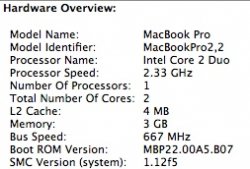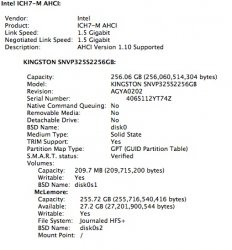Got a tip for us?
Let us know
Become a MacRumors Supporter for $50/year with no ads, ability to filter front page stories, and private forums.
TRIM Support Enabler
- Thread starter Cindori
- Start date
- Sort by reaction score
You are using an out of date browser. It may not display this or other websites correctly.
You should upgrade or use an alternative browser.
You should upgrade or use an alternative browser.
will this work in the month-old lion release?
It appears to.
Attachments
Yes on my 2010 MacBook Air.
No on my PATA SSD MacBook Air rev A, which doesn't even have TRIM Support as an item in System Profiler.
No on my PATA SSD MacBook Air rev A, which doesn't even have TRIM Support as an item in System Profiler.
Awesome work!
I'd test it myself, but I'm probably one of the last few still running G1 Intel drives which don't support TRIM.
I also assume this won't work on drives in SW RAID0 arrays?
More reasons to try it - just to make sure it still says "no." =)
I found a fix for the slow boot times. It will be released in a new version tomorrow!
Great work Cindori! Please update the version number if you release a new one so I can make sure to grab it.
Thanks!
I see a lot of people with OWC SSD drives are using this. I have one of these myself and am wondering if there is really any benefit whatsoever since OWC promote their drives as not requiring TRIM in the first place. They have done performance testing to show that their drives do not lose performance over time on Mac OS.
Is there really any benefit with the sandforce with garbage collection drives from OWC?
Is there really any benefit with the sandforce with garbage collection drives from OWC?
Before install, do we need to wipe the SSD drive? Or can we install it with information on it already? I know when we do firmware updates (Intel X-25M), I have to format everything...
I did every single firmware update that came out for my X-25M and I never had to format anything.
SSD Problems
I successfully applied the Cindori SSD Trim Enabler for my OWC Mercury Pro SE 200 GB SSD. The first time around, I started experiencing system stalling and freezing during disk writing operations. I erased and reinstalled my SSD boot drive from a backup, tried the enable again, and had several issues when copying files, such as the finder stalling at 0K written for an abnormal amount of time, then a burst of writing. The system eventually froze. I restored one more time, but for now I will pass on enabling Trim support. Never had these problems before.
I successfully applied the Cindori SSD Trim Enabler for my OWC Mercury Pro SE 200 GB SSD. The first time around, I started experiencing system stalling and freezing during disk writing operations. I erased and reinstalled my SSD boot drive from a backup, tried the enable again, and had several issues when copying files, such as the finder stalling at 0K written for an abnormal amount of time, then a burst of writing. The system eventually froze. I restored one more time, but for now I will pass on enabling Trim support. Never had these problems before.
Last edited:
I found a fix for the slow boot times. It will be released in a new version tomorrow!
How do you apply the updated patch? Just run the new version?
Zeus.app? Really? LOL https://secure.wikimedia.org/wikipedia/en/wiki/Zeus_(trojan_horse)
I remember reading somewhere that the function of firmware GC supersedes that of TRIM so TRIM does not really do much on SSDs with good firmware GC. I could have that relationship reversed?
This is definitely a big benefit to Intel X25-M drives that do not have firmware based GC.
SandForce based SSDs have very good garbage collection so TRIM is not as crucial as it is with some drives. In fact, most of the newer SSDs have firmwares that do GC so they experience no to very little degradation. Of course, TRIM won't do anything bad so it's a good addition.
I remember reading somewhere that the function of firmware GC supersedes that of TRIM so TRIM does not really do much on SSDs with good firmware GC. I could have that relationship reversed?
This is definitely a big benefit to Intel X25-M drives that do not have firmware based GC.
Last edited:
Sorry, I was aware that your app was not malicious. I just thought it was funny that one of your apps that will undoubtably become popular has the same name as a highly successful example of Windows malware. Especially, given the number of threads concerning Mac malware in this forum.
I guess my pseudo-troll as an attempt at social commentary was a failure.
I guess my pseudo-troll as an attempt at social commentary was a failure.
Last edited:
I just thought it was funny that one of your apps that will undoubtably become popular has the same name as a highly successful example of Windows malware.
it's been pointed out before
Zeus.app? Really? LOL https://secure.wikimedia.org/wikipedia/en/wiki/Zeus_(trojan_horse)
I remember reading somewhere that the function of firmware GC supersedes that of TRIM so TRIM does not really do much on SSDs with good firmware GC. I could have that relationship reversed?
This is definitely a big benefit to Intel X25-M drives that do not have firmware based GC.
I'm sure it won't hurt to have both GC and TRIM, the more the better right?
I just did this on my 2007 Macbook Pro (MacBookPro2,2) with a Kingston 256GB SSD and it worked perfectly.
Only used the TRIM Enabler program.
Only used the TRIM Enabler program.
Attachments
Well I had a little problem this morning:
I erased free space (zero method)
Verify disk permissions
Repair disk permissions
and than major slow boot time.
I tried everything but only thing that helped get my speed was:
In terminal:
sudo chown root:admin /
sudo kextcache -system-prelinked-kernel
sudo kextcache -system-caches
Now everything is super fast with TRIM on my INTEL x25 G2 120GB.
Maybe this helps for others...
I erased free space (zero method)
Verify disk permissions
Repair disk permissions
and than major slow boot time.
I tried everything but only thing that helped get my speed was:
In terminal:
sudo chown root:admin /
sudo kextcache -system-prelinked-kernel
sudo kextcache -system-caches
Now everything is super fast with TRIM on my INTEL x25 G2 120GB.
Maybe this helps for others...
I have a 2010 MBP with an OCW extreme 120GB - the patch enabled TRIM (at least it's now on YES in the system profiler) but right after I installed the patch and rebooted I installed xcode 4.0.1 ... and it took 2 hours to complete.
Basically it spent all the time in the "moving file" section. It started estimating it at 5 min and it kept going up.
I'm a bit concerned. On one hand it could just be because of some "cleanup" the TRIM support did right after enabling it, which conflicted with the intensity of the xcode install (it's 13GB of files moved around after all). It normally takes only 10 minutes.
I'll keep looking for issues.
Basically it spent all the time in the "moving file" section. It started estimating it at 5 min and it kept going up.
I'm a bit concerned. On one hand it could just be because of some "cleanup" the TRIM support did right after enabling it, which conflicted with the intensity of the xcode install (it's 13GB of files moved around after all). It normally takes only 10 minutes.
I'll keep looking for issues.
Well I confirm - after restoring the kext to its original state using time machine, xcode4 clean solution was instant again, as opposed to consistently taking around 8 seconds to delete 5 files/folders.
So I guess some SSDs are not liking this change. At least mine doesn't (OWC Mercury Extreme Pro SSD )
So I guess some SSDs are not liking this change. At least mine doesn't (OWC Mercury Extreme Pro SSD )
Wirelessly posted (Mozilla/5.0 (iPhone; U; CPU iPhone OS 4_3_1 like Mac OS X; en-us) AppleWebKit/533.17.9 (KHTML, like Gecko) Version/5.0.2 Mobile/8G4 Safari/6533.18.5)
How we doing on that updated patch? I use these machines for my living and want to know this really is working right...
How we doing on that updated patch? I use these machines for my living and want to know this really is working right...
Register on MacRumors! This sidebar will go away, and you'll see fewer ads.