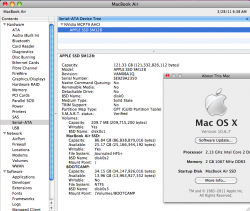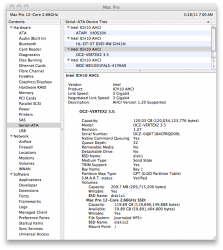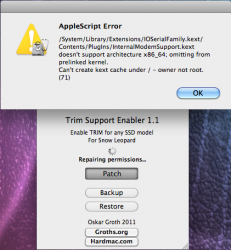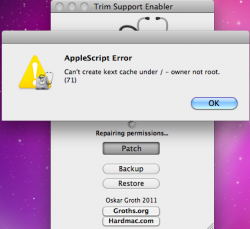I used the TRIM Enabler and it worked and enabled the TRIM support on my SSD but after enabling it appears to be very sluggish and slow. I'm using OWC Mercury Extreme Pro SSD 240GB btw. After restoring the kext from Time Machine, it went back to fast again. I was wondering if this problem only applies to OWC SSDs?
Got a tip for us?
Let us know
Become a MacRumors Supporter for $50/year with no ads, ability to filter front page stories, and private forums.
TRIM Support Enabler
- Thread starter Cindori
- Start date
- Sort by reaction score
You are using an out of date browser. It may not display this or other websites correctly.
You should upgrade or use an alternative browser.
You should upgrade or use an alternative browser.
Amazing.
Thanks so much for doing this. I have a Corsair P256 with TRIM enabled firmware in a mid-2010 MacBook Pro and it worked perfectly. It now lists I have TRIM enabled. You, sir - are a legend
Thanks so much for doing this. I have a Corsair P256 with TRIM enabled firmware in a mid-2010 MacBook Pro and it worked perfectly. It now lists I have TRIM enabled. You, sir - are a legend
Looks like it worked on my 2010 13" MBP using a OWC Mercury Extreme Pro SSD

Make sure there's an actual gain - it seems most OWC users (me included) saw adverse effects to enabling TRIM.
Make sure there's an actual gain - it seems most OWC users (me included) saw adverse effects to enabling TRIM.
Mine did bootup slow a few times, but those terminal commands listed in a previous post should fix that.
What is the problem with your OWC SSD? Slow boot, slow app launch?
BTW, I have the 120GB OWC SSD and its running fine with TRIM enabled.
Mine did bootup slow a few times, but those terminal commands listed in a previous post should fix that.
What is the problem with your OWC SSD? Slow boot, slow app launch?
BTW, I have the 120GB OWC SSD and its running fine with TRIM enabled.
As stated before (and I've seen at least one similar report) in my case file deletion / move resulted in unusual waiting time.
Installing xcode4 took 2 hours instead of 10 minutes, clearing projects which involves deleting some files too 8 to 10 seconds instead of being instant.
I might try again later on if things have changed a bit - but for now without TRIM everything's fine
anyone want to try the new version?

http://groths.org/enabler/updates/enabler.zip
Not yet tested on anyone else but my computer.
You should only try this if you have backup
If you already used the 1.0 version of the patch and does not have backup of your old kext, you can try using Default option (Macbook Pro 2011 kext) in Restore, or use the one attached here (Normal 10.6.7 kext).

http://groths.org/enabler/updates/enabler.zip
Not yet tested on anyone else but my computer.
You should only try this if you have backup
If you already used the 1.0 version of the patch and does not have backup of your old kext, you can try using Default option (Macbook Pro 2011 kext) in Restore, or use the one attached here (Normal 10.6.7 kext).
Attachments
It doesn't work on my MacBook Air (Mid 2009)
anyone success on your Mid 2009 Air...?
Some Macbook Air have very old SSD that does not have TRIM.
I just tried version 1.1, and I can report that it does give me TRIM, as well as improve my boot times over version 1.0.
I'm using a 2011 MacBook Pro 15' 2GHz with an Intel 510 250GB SSD.
Great work Cindori!
Some Macbook Air have very old SSD that does not have TRIM.
I wanna cry when I saw these 3 words....
I'm going to try the one you just pose up....
By the way, it works perfect on my MacPro with OCZ VERTEX2 SSD
A 30MB/s write speed increase, you're the man
Attachments
It would be good if someone could try the Restore and Backup functions!
I just tried version 1.1. It does give me TRIM, and system hasn't hung yet like it did under 1.0 (Spinning beachball)
I'm using a 2011 MacBook Pro 15' 2GHz with an Intel 510 120GB SSD.
I restored to the default kext and then applied the next kext in 1.1. Restore worked perfectly, after reboot System profiler reported no TRIM as it should do.
Great work Cindori!
I'm using a 2011 MacBook Pro 15' 2GHz with an Intel 510 120GB SSD.
Just curious, can you do before/after speed tests to see if there is a difference?
Just curious, can you do before/after speed tests to see if there is a difference?
Haven't actually got a before speed test to be honest. I can do an after though, any suggestions what to use? I hear that xbench isn't brilliant for SSDs or something? Im not sure how great my results will be though - it does get a bit of a hammering for some reason
success!
I used the original (non updated) TRIM enabler with my MBP 2010 (120GB Vertex 2, FW Rev 1.28) and had the slow shutdown (several seconds instead of pretty much instant) and slow startup issues. Not having my time machine with me to restore and try the new version of the TRIM enabler, I used the following terminal commands proposed by some of the users here which fixed all of the issues:
sudo chown root:admin /
sudo kextcache -system-prelinked-kernel
sudo kextcache -system-caches
Everything is working as it should now, plus TRIM is enabled, of course - thanks a lot Cindori and everybody else who made the "TRIM patch" possible! (yep, I registered to say 'thank you') It's great to have such a community to rely on when Apple screws something up.
I used the original (non updated) TRIM enabler with my MBP 2010 (120GB Vertex 2, FW Rev 1.28) and had the slow shutdown (several seconds instead of pretty much instant) and slow startup issues. Not having my time machine with me to restore and try the new version of the TRIM enabler, I used the following terminal commands proposed by some of the users here which fixed all of the issues:
sudo chown root:admin /
sudo kextcache -system-prelinked-kernel
sudo kextcache -system-caches
Everything is working as it should now, plus TRIM is enabled, of course - thanks a lot Cindori and everybody else who made the "TRIM patch" possible! (yep, I registered to say 'thank you') It's great to have such a community to rely on when Apple screws something up.
It would be good if someone could try the Restore and Backup functions!
Actually 1.1 doesnt work on both my machines(patch/restore), backup do works, here's the error messages..
Left - MacPro, Right - Air
Attachments
Haven't actually got a before speed test to be honest. I can do an after though, any suggestions what to use? I hear that xbench isn't brilliant for SSDs or something? Im not sure how great my results will be though - it does get a bit of a hammering for some reason
I don't see any reason XBench would not work for you. Here is my XBench result on a 2011 13" MBP with the same SSD you have for comparison.
I don't see any reason XBench would not work for you. Here is my XBench result on a 2011 13" MBP with the same SSD you have for comparison.
Just done the test now.. my system is here
Looks quite similar to yours, I'm wondering if the TRIM will have actually done anything yet as it hasn't been installed long.
Just done the test now.. my system is here
Looks quite similar to yours, I'm wondering if the TRIM will have actually done anything yet as it hasn't been installed long.
Interesting, yours with TRIM is a little faster. As you said, I wonder if left running a few hours TRIM would clean up your drive and make things faster?
2011 MBP with Intel 510 SSD 120GB. No TRIM in red and with TRIM in blue.

Register on MacRumors! This sidebar will go away, and you'll see fewer ads.