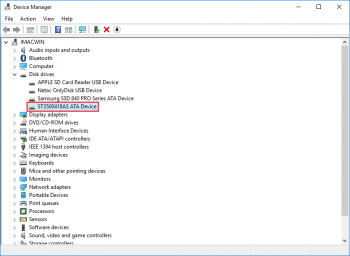By request, I am writing a tutorial to enable AHCI mode for iMacs which run Windows in IDE mode (via Bootcamp partitioning)
1. Open
BOOTICEx64.exe from the BOOTICEx64_v1.321 folder. (Right click and Run as Administrator)
Click as per shown in the pics.
Make sure the boot drive containing Windows is selected. We mistakenly select PEN drives or any other drives and wonder what went wrong.
It would make great sense if you click on Backup MBR first and store a copy. You can use this file to restore things back to normal if things go wrong. Restore using the same tool or through Windows recovery commandline tools.
Dont worry. My MBR has already been modified hence it is showing Unknown MBR. Your's will show NT6 or similar.
Here we point out the modified MBR file which enables AHCI support from boot.
Select the correct file patchedcode.bin and click on Open.
Click Restore and make sure settings are as per the above screenshot.
You should be greeted by success message. If not then you did not follow the arrows or run the program as administrator.