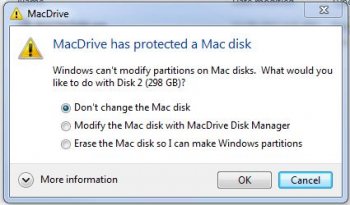Thank you verry much! Your Tutorial works fine on a Mac mini 2011 i5 2.5GHz with dedicates graphic. I am so happy about this accurtate description and the well documented links!!!!
Got a tip for us?
Let us know
Become a MacRumors Supporter for $50/year with no ads, ability to filter front page stories, and private forums.
Tutorial: Enable SATA AHCI Mode in Windows 7,8,8.1 & 10
- Thread starter sanke1
- Start date
- Sort by reaction score
You are using an out of date browser. It may not display this or other websites correctly.
You should upgrade or use an alternative browser.
You should upgrade or use an alternative browser.
Well there's your problem. You're using your "feelings."
Here's a benchmark of the exact same setup but with AHCI turned off.

As you can see, a pretty dramatic difference. Random read speed with AHCI off is not any better than a HDD.
But a bigger issue with AHCI off is that TRIM will be disabled. IIRC, there is no reliable way to get trim to work on almost all SSDs with AHCI off.
Edit: Update -
I've been messing around with various different ways to patch the MBR, and trying out different drivers to get the most stable results for my Mac Pro 4,1 and I seem to have found something that works pretty well (for now). Including Boot Camp Control panel giving access to boot blessing.
1. Install Windows 10 Anniversary (DVD) via Boot Camp
2. Install Boot Camp Supplementary drivers via USB key after Win10 install complete
3. Modify registry to turn on AHCI mode (using the same registry keys found in OP's download)
4. Restart Windows
5. Change the "Intel(R) ICH10 Family 4 port... " driver to "Standard SATA AHCI Controller"
6. Save, and RESTART INTO OS X
7. Patch your Bootcamp drive's MBR with Johnsock's patch (patch and instructions here: https://forums.macrumors.com/thread...a-driver-in-windows-xp-vista-and-win7.760482/)
8. Restart into Windows aaaand done!
Welcome to the wonderful time-consuming hellscape that is trying to customize Apple hardware, right? Crossing my fingers that I don't start losing drives or get unfixable bsods. The only thing that doesn't work right now that used to, is being able to browse HFS drives (mac partitions) natively from windows explorer. But that might be a Win10 Anniversary thing.
The difference between the Windows method posted and this reply is that the MBR is modified natively, so your boot list actually is still in tact. Modifying the MBR in Windows works, but it just doesn't give the results people want as far as being able to reboot from the OS (not holding option on boot). Sure you can modify it but then you're just taking an extra step that you probably shouldn't be getting into.
For those who are just simply popping in an SSD in the SATA2 onboard, you must patch your MBR in macOS. This is all relative to using Bootcamp Assistant as a means to get Windows up and running. If you have an incompatible UEFI GPU (a la black screen boot), you really have no choice but to enable AHCI this way if you want to work your way around booting into your OS'es.
In terms of TRIM, it works in IDE and AHCI mode. But the main point of all of this is to get AHCI working instead of IDE because of beneficial factors using AHCI over IDE.
Here is what it looks like before enabling AHCI (using IDE mode) in SATA2 with my old trusty Crucial M500:

And Here is what it looks like after enabling AHCI w/SATA2

There is clearly an improvement in using ACHI (the correct way)
Last edited:
Good afternoon. I have received the following when runuing BOOTICEx64. Any suggestions? Thank you.By request, I am writing a tutorial to enable AHCI mode for iMacs which run Windows in IDE mode (via Bootcamp partitioning)
I am using 21" iMac mid 2011 model. I installed Samsung 840 Evo SSD. But SSD benchmarks in Windows gave 30-40% lower than the rated performance. So on a bit of googling, I found out that Apple does not let our third party SSDs (or even our spinning hard disks) to run at full speed in SATA AHCI mode. Instead, we are stuck in SATA IDE mode which is slower and does not support Windows native TRIM and NCQ commands.
Warning: I am not responsible for data loss or damaged hard drives. This method does not work for 2009 and 2010 iMac and MBP models running on Nvidia nForce chipset.
At this moment, use it for 2011 models only.
Any other models like Mac Pro, try at your own risk.
As a standard practice, backup all your data. Or do this on a fresh Windows Install.
Go to device manager and under IDE ATA/ATAPI controllers check if it is showing the controller running in IDE mode like this

If the entry is similar like above with no mention of AHCI then you are good to go with the following tutorial.
Newer Macs already run in AHCI mode so this tutorial need not apply.
So... your SSD or Hard drive is running in IDE mode,
Download this AHCI enabler package by clicking here.
Extract it to a folder.
1. Open BOOTICEx64.exe from the BOOTICEx64_v1.321 folder. (Right click and Run as Administrator)
Click as per shown in the pics.

Make sure the boot drive containing Windows is selected. We mistakenly select PEN drives or any other drives and wonder what went wrong.

It would make great sense if you click on Backup MBR first and store a copy. You can use this file to restore things back to normal if things go wrong. Restore using the same tool or through Windows recovery commandline tools.
Dont worry. My MBR has already been modified hence it is showing Unknown MBR. Your's will show NT6 or similar.

Here we point out the modified MBR file which enables AHCI support from boot.

Select the correct file patchedcode.bin and click on Open.

Click Restore and make sure settings are as per the above screenshot.
You should be greeted by success message. If not then you did not follow the arrows or run the program as administrator.
2. Go to device manager and uninstall the IDE controller. (Name of the IDE controller will vary slightly based on your iMac or MBP model) It will ask you to reboot Windows for changes to take effect. But we are not going to reboot Windows yet.
3. There is a reg file called AHCI.Detection.Reset (Inside AHCI Mode Enabler folder)
Double click on it and import it into Windows registry.
Now Reboot Windows.
Once you log into Windows, go to device manager and see what has been detected under IDE ATA/ATAPI controllers. (Again, this tutorial will not work for 2009 and 2010 iMac and MBP models running Nvidia nForce Chipset)
If it says Standard SATA ACHI Controller, congratulations, you have successfully enabled AHCI mode.
Install Intel AHCI drivers which are in the same earlier downloaded folder to get further 5% SSD performance boost.
This is an extremely easy process to do with intermediate computer knowledge. Running SSD in AHCI mode will reduce wear and tear and increase it's life also making it faster.
The only downside is you will have to disable sleep and hibernation under Windows Power Options.
A small mini tutorial for that:
1. I found out that sleep needs to be disabled in Windows 7, 8 and 10. For Windows 8 and 10, Right click on Start button and go to power options. Balanced profile should be selected by default. Click on Change plan settings.
Put the computer to sleep -> Never
2. Again Right click on Start button and go to power options. Click Choose what the power buttons do. Then click Change the settings that are currently unavailable.
When I press the sleep button -> Do nothing
Then under Shutdown settings at the bottom, untick Sleep and Hibernate
Only these settings need to be changed and no other. In Windows 7, search for power options.
2. MAC Fan Control software needs to be installed to control the out-of-control fans. In the app, set the hard drive's fan speed to sensor based value.
Download Mac Fan Control from here Dirtect Link
Enjoy.
Attachments
It was not made clear why I need Macs Fan Control. After successfully following the tutorial, my fans seem to be running just fine, and not out of control. It is also giving me the correct temperature for the Samsung SSD.
Is this because I don't have a hard drive installed, but an a SSD? Therefore I don't need to manually set fan control based on a sensor?
I disabled sleep and everything went well.
Thanks for the tutorial.
Is this because I don't have a hard drive installed, but an a SSD? Therefore I don't need to manually set fan control based on a sensor?
I disabled sleep and everything went well.
Thanks for the tutorial.
Is this tutorial still valid?
Yes, worked perfectly for me.
I would do the tutorial as soon as you finish installing Windows, BEFORE installing bootcamp drivers. This way the bootcamp drivers will install the appropriate AHCI driver for your chipset automatically. No need to use the ahci drivers provided in this thread's download package.
Yes, worked perfectly for me.
I would do the tutorial as soon as you finish installing Windows, BEFORE installing bootcamp drivers. This way the bootcamp drivers will install the appropriate AHCI driver for your chipset automatically. No need to use the ahci drivers provided in this thread's download package.
I'm afraid I don't quite understand. I thought the whole point of this tutorial was using a tool to install the ACHI driver. If that driver were already included in the bootcamp drivers, why do we need the tutorial at all.
Which driver specifically in the bootcamp driver package has an AHCI driver that will get me out of IDE transfer mode?
Please explain exactly what I need to do...
I'm afraid I don't quite understand. I thought the whole point of this tutorial was using a tool to install the ACHI driver. If that driver were already included in the bootcamp drivers, why do we need the tutorial at all.
Which driver specifically in the bootcamp driver package has an AHCI driver that will get me out of IDE transfer mode?
Please explain exactly what I need to do...
The drivers will automatically install the IDE version if you don't do the patch prior to starting bootcamp install setup.exe.
If you do the patch after installing windows, but before installing bootcamp drivers, then the bootcamp drivers will install the AHCI ones instead of the IDE ones automatically.
Follow the tutorial, restarting when it tells you to, but don't install the drivers included in the x64 Intel AHCI folder. Leave it at the Standard SATA AHCI Driver. Then run bootcamp drivers setup.exe. No manual installing of drivers needed. It will install the appropriate AHCI driver for your mac's chipset automatically.
I don't know if it is worth trying to find the driver manually, as the chipset is a whole bundled package/folder with drivers for many different configurations. Better to run the bootcamp install again if you don't want to clean install Windows.
The drivers will automatically install the IDE version if you don't do the patch prior to starting bootcamp install setup.exe.
If you do the patch after installing windows, but before installing bootcamp drivers, then the bootcamp drivers will install the AHCI ones instead of the IDE ones automatically.
Follow the tutorial, restarting when it tells you to, but don't install the drivers included in the x64 Intel AHCI folder. Leave it at the Standard SATA AHCI Driver. Then run bootcamp drivers setup.exe. No manual installing of drivers needed. It will install the appropriate AHCI driver for your mac's chipset automatically.
I don't know if it is worth trying to find the driver manually, as the chipset is a whole bundled package/folder with drivers for many different configurations. Better to run the bootcamp install again if you don't want to clean install Windows.
Okay, thanks, unfortunately that means a clean install again. My install was created using bootcamp.
Intersting thread this…
I have a question that's a little bit off-topic, but still relevant (I think): Is it possible to boot a MacPro5,1 into Windows 10 using EFI mode?
According to this article it's not: https://twocanoes.com/knowledge-base/macs-that-do-not-support-boot-windows-in-efi-mode/
No way around it?
And why is Windows using IDE instead of AHCI for the drives in the first place? Is it because of ”legacy boot” instead of (U)EFI boot?
I have a question that's a little bit off-topic, but still relevant (I think): Is it possible to boot a MacPro5,1 into Windows 10 using EFI mode?
According to this article it's not: https://twocanoes.com/knowledge-base/macs-that-do-not-support-boot-windows-in-efi-mode/
No way around it?
And why is Windows using IDE instead of AHCI for the drives in the first place? Is it because of ”legacy boot” instead of (U)EFI boot?
Intersting thread this…
I have a question that's a little bit off-topic, but still relevant (I think): Is it possible to boot a MacPro5,1 into Windows 10 using EFI mode?
According to this article it's not: https://twocanoes.com/knowledge-base/macs-that-do-not-support-boot-windows-in-efi-mode/
No way around it?
And why is Windows using IDE instead of AHCI for the drives in the first place? Is it because of ”legacy boot” instead of (U)EFI boot?
Of course, lots of Mac Pro 5,1 users are using Windows 10 in EFI mode. As you can see from my screen capture, my Windows 10 is installed on a dedicated SSD (disk0) in EFI mode.
Of course, lots of Mac Pro 5,1 users are using Windows 10 in EFI mode. As you can see from my screen capture, my Windows 10 is installed on a dedicated SSD (disk0) in EFI mode.
View attachment 778301
Great! GUID partition shemed drive and all.
Last edited:
Great! GUID partition shemed drive and all.Do you know if it's also possible to boot Windows 10 into EFI mode with a non-Mac-flashed graphics card? Should matter, should it? Then I just need to figure out how to install Windows 10 in EFI mode. Maybe if I put my Mac flashed graphics card in there first...
Obviously my RX580 can't be flashed. And that's my only GPU in the cMP.
To boot EFI mode Windows. You can enter the following command in terminal.
Code:
sudo bless -device /dev/disk0s2 -mount /Volumes/BOOTCAMP -setBoot -nextonlyWith this command, the cMP will boot the Windows on the next boot ONLY. And go back to macOS automatically on the following reboot.
If you want to stay in Windows, then remove the "-nextonly" argument. However, if your macOS is on an APFS partition. There will be no way to select macOS at next boot drive in the Windows Bootcamp apps.
Anyway, a PRAM reset will always bring you back to macOS. (For Maxwell and Pascal GPU user, this WILL DISABLE the Nvidia web driver)
If you don't mind to use pay method. "Boot Runner 3" is all you need.
Obviously my RX580 can't be flashed. And that's my only GPU in the cMP.
View attachment 778329
To boot EFI mode Windows. You can enter the following command in terminal.
N.B. My Windows 10 EFI partition is disk0s2. You have to enter the correct disk number in the above commandCode:sudo bless -device /dev/disk0s2 -mount /Volumes/BOOTCAMP -setBoot -nextonly
With this command, the cMP will boot the Windows on the next boot ONLY. And go back to macOS automatically on the following reboot.
If you want to stay in Windows, then remove the "-nextonly" argument. However, if your macOS is on an APFS partition. There will be no way to select macOS at next boot drive in the Windows Bootcamp apps.
Anyway, a PRAM reset will always bring you back to macOS. (For Maxwell and Pascal GPU user, this WILL DISABLE the Nvidia web driver)
If you don't mind to use pay method. "Boot Runner 3" is all you need.
Sorry, I actually meant to write ”shouldn't matter, should it?” for the GPU. (edited it now)
But good it doesn't.
Thanks for the sharing how to do it!
And yeah – I know a PRAM reset will revert do default drivers (I have a GTX 970).
But is it that Terminal command that tells Windows to boot into EFI? Don't you have to install/setup Windows to boot into EFI mode first? I currently have my Windows 10 installed as ”legacy” using the MBR partition and and I have messed up the partition scheme and I think I have messed things up trying to change the scheme to GUID and then back to MBR again. Hmm… Maybe just start from scratch.
I used to use BootChamp (I have SIP disabled) to quickly restart into Windows 10, but it doesn't work anymore after I fiddled with the partition scheme:
BootChamp was unable to set your Windows volume as the temporary startup disk
EFI found at IODeviceTree:/efi
Mount point for /Volumes/Windows 10 is /Volumes/Windows 10
Mount point is '/Volumes/Windows 10'
No BootX creation requested
No boot.efi creation requested
Firmware feature mask: 0x000003FF
Firmware features: 0x00000014
Legacy mode NOT suppported
Legacy mode not supported on this system
But the ”bless” Terminal command you provided goes thru without complaints, hmm again… Will see if I dare to restart now. Maybe put in the Mac graphics card first so I can see what's going on at startup.
Edit:
Funny that the guys behind Boot Runner 3 are the same who said EFI boot isn't supported on the MacPro5,1 and yet it is? Hmm, again…
Last edited:
Sorry, I actually meant to write ”shouldn't matter, should it?” for the GPU. (edited it now)
But good it doesn't.
Thanks for the sharing how to do it!
And yeah – I know a PRAM reset will revert do default drivers (I have a GTX 970).
But is it that Terminal command that tells Windows to boot into EFI? Don't you have to install/setup Windows to boot into EFI mode first? I currently have my Windows 10 installed as ”legacy” using the MBR partition and and I have messed up the partition scheme and I think I have messed things up trying to change the scheme to GUID and then back to MBR again. Hmm… Maybe just start from scratch.
I used to use BootChamp (I have SIP disabled) to quickly restart into Windows 10, but it doesn't work anymore after I fiddled with the partition scheme:
BootChamp was unable to set your Windows volume as the temporary startup disk
EFI found at IODeviceTree:/efi
Mount point for /Volumes/Windows 10 is /Volumes/Windows 10
Mount point is '/Volumes/Windows 10'
No BootX creation requested
No boot.efi creation requested
Firmware feature mask: 0x000003FF
Firmware features: 0x00000014
Legacy mode NOT suppported
Legacy mode not supported on this system
But the ”bless” Terminal command you provided goes thru without complaints, hmm again… Will see if I dare to restart now. Maybe put in the Mac graphics card first so I can see what's going on at startup.
Edit:
Funny that the guys behind Boot Runner 3 are the same who said EFI boot isn't supported on the MacPro5,1 and yet it is? Hmm, again…
You need to install Windows in EFI mode from the very beginning.
There are 2 ways to do it.
1) The more guarantee way
a) Burn a Windows 10 installation disc.
b) Install the original Mac EFI GPU back in.
c) Remove all hard drives except the target hard drive
d) Hold option during boot
e) Choose "EFI" to boot
f) Format the target drive in the Windows installer and install Windows
b) Install the original Mac EFI GPU back in.
c) Remove all hard drives except the target hard drive
d) Hold option during boot
e) Choose "EFI" to boot
f) Format the target drive in the Windows installer and install Windows
2) The less guarantee way
a) Make a USB Windows 10 Installation thumb drive
b) Remove all hard drives except the target hard drive
c) Hold C during boot
d) Format the target drive in the Windows installer and install Windows
Method 1 almost guarantee can work. However, after installation, you will need to remove the Mac EFI GPU drive, shutdown, remove that GPU physically, put the 970 back in, boot, WAIT (for at least a few minutes) for the auto driver installation until your 970 back online. If your Mac EFI GPU is the GT120, can be co-installed with the 970, that will make the process easier. Because you can install the driver for 970 before shutdown and remove the GT120.b) Remove all hard drives except the target hard drive
c) Hold C during boot
d) Format the target drive in the Windows installer and install Windows
Method 2 can be much harder than you expect. "Make a USB Windows installation thumb drive" that can boot on the cMP sometimes is hard enough. The problem is no the procedure, which is widely available on the internet. But the cMP can be quite picky on the USB drive. I often see USB drive that can work on the cMP but not bootable.
Also, Hold C to boot SHOULD automatically boot you to the EFI installation mode, but not guarantee.
You need to install Windows in EFI mode from the very beginning.
There are 2 ways to do it.
1) The more guarantee way
a) Burn a Windows 10 installation disc.
b) Install the original Mac EFI GPU back in.
c) Remove all hard drives except the target hard drive
d) Hold option during boot
e) Choose "EFI" to boot
f) Format the target drive in the Windows installer and install Windows
2) The less guarantee way
a) Make a USB Windows 10 Installation thumb driveMethod 1 almost guarantee can work. However, after installation, you will need to remove the Mac EFI GPU drive, shutdown, remove that GPU physically, put the 970 back in, boot, WAIT (for at least a few minutes) for the auto driver installation until your 970 back online. If your Mac EFI GPU is the GT120, can be co-installed with the 970, that will make the process easier. Because you can install the driver for 970 before shutdown and remove the GT120.
b) Remove all hard drives except the target hard drive
c) Hold C during boot
d) Format the target drive in the Windows installer and install Windows
Method 2 can be much harder than you expect. "Make a USB Windows installation thumb drive" that can boot on the cMP sometimes is hard enough. The problem is no the procedure, which is widely available on the internet. But the cMP can be quite picky on the USB drive. I often see USB drive that can work on the cMP but not bootable.
Also, Hold C to boot SHOULD automatically boot you to the EFI installation mode, but not guarantee.
Alright, thanks a lot for the write-up!
My Mac EFI GPU is the Radeon HD 5870.
The Twocanoes guys also has the software Winclone 7 with a feature to switch between Windows legacy boot and EFI boot, but it costs $40. It's tempting to just use that (whatever it does under the hood) to just ”fix” my current install that is in legacy mode. But I guess there's no guarantee that will work. Maybe just bite the dust and start from scratch.
By the way, will Boot Runner really work if one uses a non-Mac-EFI GPU? Isn't it displayed there during ”pre-boot”?
Last edited:
Alright, thanks a lot for the write-up!
The Twocanoes guys also has the software Winclone 7 with a feature to switch between Windows legacy boot and EFI boot, but it costs $40. It's tempting to just use that (whatever it does under the hood) to just ”fix” my current install that is in legacy mode. But I guess there's no guarantee that will work. Maybe just bite the dust and start from scratch.
Winclone has that functions as well, but never work on my cMP.
Method 2 can be much harder than you expect. "Make a USB Windows installation thumb drive" that can boot on the cMP sometimes is hard enough. The problem is no the procedure, which is widely available on the internet. But the cMP can be quite picky on the USB drive. I often see USB drive that can work on the cMP but not bootable.
Also, Hold C to boot SHOULD automatically boot you to the EFI installation mode, but not guarantee.
This seems like a handy tool: http://rufus.akeo.ie/
Maybe it can help in creating a bootable Windows 10 installation USB stick that the cMP likes.
Edit:
Just wanted to say that using Rufus I was able to quick and easily create a Windows 10 installation (using the Windows 10 ISO downloaded from Microsoft) on a USB stick that worked fine to boot from on my MacPro5,1 – I was able too choose ”EFI boot” on the startup manager seen when holding down option during startup with a Mac EFI graphics card installed. I'm now running Windows 10 in UEFI mode on my Mac Pro!
Now I will just try to follow this guide about AHCI mode for the drives and also get my GTX 970 running in both MacOS and Windows.
Edit2:
Oh, no… Now I just remembered. @h9826790 is audio working for you when the Mac Pro is started into Windows UEFI mode? I think I had problems doing this a couple of years ago (yes, I now remember I did indeed use the MacPro5,1 with Windows 10 UEFI booted).
Last edited:
@h9826790
If I do:
sudo bless -device /dev/disk0s2 -mount /Volumes/BOOTCAMP -setBoot -nextonly
On my computer (not installed using Bootcamp) it sticks forever, i.e. I get booted into Windows 10 after every restart, not just ”next only”. Not very good when using a non-Mac-EFI GPU since the boot manager can't be accessed.
And by the way, installing Windows 10 the way I did gave me AHCI mode directly, no need to go through the tutorial in this thread.
Edit:
Another thing – I did try to install Paragon NTFS for Mac (they have a 10 day trial) since I see it features a way to restart into Windows from the menu bar, but my Windows update comes up as ”Legacy Boot” there and clicking the button attempting to restart into Windows does absolutely nothing.
:-/
If I do:
sudo bless -device /dev/disk0s2 -mount /Volumes/BOOTCAMP -setBoot -nextonly
On my computer (not installed using Bootcamp) it sticks forever, i.e. I get booted into Windows 10 after every restart, not just ”next only”. Not very good when using a non-Mac-EFI GPU since the boot manager can't be accessed.
And by the way, installing Windows 10 the way I did gave me AHCI mode directly, no need to go through the tutorial in this thread.
Edit:
Another thing – I did try to install Paragon NTFS for Mac (they have a 10 day trial) since I see it features a way to restart into Windows from the menu bar, but my Windows update comes up as ”Legacy Boot” there and clicking the button attempting to restart into Windows does absolutely nothing.
:-/
Last edited:
This seems like a handy tool: http://rufus.akeo.ie/
Maybe it can help in creating a bootable Windows 10 installation USB stick that the cMP likes.
Edit:
Just wanted to say that using Rufus I was able to quick and easily create a Windows 10 installation (using the Windows 10 ISO downloaded from Microsoft) on a USB stick that worked fine to boot from on my MacPro5,1 – I was able too choose ”EFI boot” on the startup manager seen when holding down option during startup with a Mac EFI graphics card installed. I'm now running Windows 10 in UEFI mode on my Mac Pro!
Now I will just try to follow this guide about AHCI mode for the drives and also get my GTX 970 running in both MacOS and Windows.
Edit2:
Oh, no… Now I just remembered. @h9826790 is audio working for you when the Mac Pro is started into Windows UEFI mode? I think I had problems doing this a couple of years ago (yes, I now remember I did indeed use the MacPro5,1 with Windows 10 UEFI booted).
Audio 100% working on my UEFI Windows 10 (including HDMI / DP audio from the graphic card).
@h9826790
If I do:
sudo bless -device /dev/disk0s2 -mount /Volumes/BOOTCAMP -setBoot -nextonly
On my computer (not installed using Bootcamp) it sticks forever, i.e. I get booted into Windows 10 after every restart, not just ”next only”. Not very good when using a non-Mac-EFI GPU since the boot manager can't be accessed.
And by the way, installing Windows 10 the way I did gave me AHCI mode directly, no need to go through the tutorial in this thread.
Edit:
Another thing – I did try to install Paragon NTFS for Mac (they have a 10 day trial) since I see it features a way to restart into Windows from the menu bar, but my Windows update comes up as ”Legacy Boot” there and clicking the button attempting to restart into Windows does absolutely nothing.
:-/
That's strange, this command work for me and many other people.
@h9826790
Thanks for the feedback on audio – great to know that it works. Right now (without having installed any Bootcamp related and just using the drivers that came Windows 10 has) it seems only my external USB sound card gives sound. Did you install the Boot Camp drivers or have you skipped that? I'm thinking about trying the drivers from Realtek's site and see if that works.
Yes, it's really strange that command isn't working so that upon next reboot I will get back into MacOS. I'll try and do a PRAM reset and see if that does anything.
So, my Windows install itself seems fine, the only problem I have now is how to switch between Windows and MacOS without a Mac EFI graphics card. It's okay for me that booting into Windows happens just once and then upon the next start I get back into MacOS. Not very convenient when installing Windows updates, but I can live with that.
Thanks for the feedback on audio – great to know that it works. Right now (without having installed any Bootcamp related and just using the drivers that came Windows 10 has) it seems only my external USB sound card gives sound. Did you install the Boot Camp drivers or have you skipped that? I'm thinking about trying the drivers from Realtek's site and see if that works.
Yes, it's really strange that command isn't working so that upon next reboot I will get back into MacOS. I'll try and do a PRAM reset and see if that does anything.
So, my Windows install itself seems fine, the only problem I have now is how to switch between Windows and MacOS without a Mac EFI graphics card. It's okay for me that booting into Windows happens just once and then upon the next start I get back into MacOS. Not very convenient when installing Windows updates, but I can live with that.
@h9826790
Thanks for the feedback on audio – great to know that it works. Right now (without having installed any Bootcamp related and just using the drivers that came Windows 10 has) it seems only my external USB sound card gives sound. Did you install the Boot Camp drivers or have you skipped that? I'm thinking about trying the drivers from Realtek's site and see if that works.
Yes, it's really strange that command isn't working so that upon next reboot I will get back into MacOS. I'll try and do a PRAM reset and see if that does anything.
So, my Windows install itself seems fine, the only problem I have now is how to switch between Windows and MacOS without a Mac EFI graphics card. It's okay for me that booting into Windows happens just once and then upon the next start I get back into MacOS. Not very convenient when installing Windows updates, but I can live with that.
I installed the whole Bootcamp driver package.
I installed the whole Bootcamp driver package.
Okay, maybe that's got something to do with my problems starting up temporarily into Windows? It's weird, even now after a PRAM reset I get booted into Windows by default. Still, if I hold down option at startup get to the boot manager my MacOS drive is selected, not the Windows EFI.
I guess I will try install the Bootcamp drivers and see what goes. May I ask which version you installed? I have created a Bootcamp driver installer on my MacBook Pro (Late 2013) with High Sierra 10.13.6, I wonder if that will work or if I will get the wrong drivers, i.e. the drivers for the MacBook Pro and not the Mac Pro.
By the way, can you use BootChamp to do a one time boot into Windows? That's the way I had it before when Windows 10 was installed in legacy mode, and that worked well.
It's weird, even now after a PRAM reset I get booted into Windows by default.
This sounds very wrong.
May I ask which version you installed?
5.1.5621 is the package for Mac Pro 5,1
https://support.apple.com/kb/DL1720?viewlocale=en_HK&locale=en_HK
By the way, can you use BootChamp to do a one time boot into Windows? That's the way I had it before when Windows 10 was installed in legacy mode, and that worked well.
I can, but only before update to 10.13.6. Not sure what's changed, but for me, doesn't really matter. I prefer the terminal command more than BootChamp. Because I don't quite like the "auto reboot" function in BootChamp. Sometimes, I only want to set the next boot drive, not necessary want to "set + reboot" straight away.
This sounds very wrong.
Things are getting weirder – now if I use sudo bless -device /dev/disk0s2 -mount /Volumes/BOOTCAMP -setBoot -nextonly I get the stuck at the Windows logo upon reboot, but If I hold down option/alt to get the boot manager and select ”EFI boot” from there it works fine.
Edit:
After installing just the Realtek drivers from the Bootcamp 5 you linked to it works! Not sure what it was that ”fixed” it, but I hope it stays this way. Especially after I've put my GTX 970 back in there…
Thanks!5.1.5621 is the package for Mac Pro 5,1
https://support.apple.com/kb/DL1720?viewlocale=en_HK&locale=en_HK
I can, but only before update to 10.13.6. Not sure what's changed, but for me, doesn't really matter. I prefer the terminal command more than BootChamp. Because I don't quite like the "auto reboot" function in BootChamp. Sometimes, I only want to set the next boot drive, not necessary want to "set + reboot" straight away.
Okay, I could use BootChamp on MacOS 10.13.6, but only when my Windows 10 install was ”legacy boot”. I'd be fine with the Terminal command too if it would work!
Edit: Works now! For whatever reason…
Edit again:
Now when I put my GTX 970 in there and restarted into Windows I get no video, but I heard some sounds from Windows, so it seems it has booted fine. AArrgh, how to get the Nvidia drivers in there if my Mac EFI GPU is AMD?
All the time I've lost getting Windows 10 into EFI mode – I should have just stayed with legacy mode. It was a performing and booting slower, but at least it worked fine.
Last edited:
Register on MacRumors! This sidebar will go away, and you'll see fewer ads.