Got a tip for us?
Let us know
Become a MacRumors Supporter for $50/year with no ads, ability to filter front page stories, and private forums.
Two crashes since upgrade to MacOS 10.15.4!!
- Thread starter donawalt
- Start date
- Sort by reaction score
You are using an out of date browser. It may not display this or other websites correctly.
You should upgrade or use an alternative browser.
You should upgrade or use an alternative browser.
Thanks for the link. I will save it and try again if this continues.
I did try one other thing and that was to do a SMS reset.
Shutdown - Unplug power for 15-20 seconds - plug back in - wait 5 seconds - then turn on power...
l will see if this has any impact to my situation before I try and re-install.
Dan
I did try one other thing and that was to do a SMS reset.
Shutdown - Unplug power for 15-20 seconds - plug back in - wait 5 seconds - then turn on power...
l will see if this has any impact to my situation before I try and re-install.
Dan
My MacBook pro-2017 was all of the above issues from crash-restarts to fan being always on full throttle. I just re-installed Catalina from https://apps.apple.com/us/app/macos-catalina/id1466841314?l=en-us&mt=12 so far it seems to be holding without the prior issues.
Same issue here ... I did just try the combo updater, will see if that helps.
I've had no issues after using the combo updater ... *knock on wood* that seems to have fixed the issue.
I am 4 days in since doing an SMC reset, with no crashes or panics! Hope it keeps up.
Did you install the 10.15.4 combo update AFTER installing 10.15.4? Or have you just upgraded to 10.15.4 from software update and do an SMC reset? Experiencing similar issues as well.
Did you install the 10.15.4 combo update AFTER installing 10.15.4? Or have you just upgraded to 10.15.4 from software update and do an SMC reset? Experiencing similar issues as well.
Here is my whole history of the excitement: I did not reinstall the 10.15.4 update, I just installed it once when it came up to install on my MacBook Pro. The first day or two I got the two crashes I reported here, I then just did a power down, waited about a minute, and powered back up to see if that would help. I think I was ok for a day or two, then I got a panic I reported in that other thread. At that time, I just did the SMC reset as I saw others had luck with that.
I got my instructions from the Apple Support site (https://support.apple.com/en-us/HT201295), but I didn't do the first power down they said to try first - I just went to the SMC reset and did this, under "Notebook Computers with the T2 chip":
- Shut down your Mac.
- On your built-in keyboard, press and hold all of the following keys. Your Mac might turn on.
- Control
on the left side of your keyboard
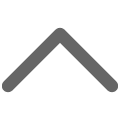
- Option (Alt) on the left side of your keyboard
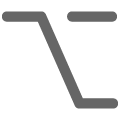
- Shift on the right side of your keyboard

- Control
- Keep holding all three keys for 7 seconds, then press and hold the power button as well. If your Mac is on, it will turn off as you hold the keys.
- Keep holding all four keys for another 7 seconds, then release them.
- Wait a few seconds, then press the power button to turn on your Mac.
I found the problematic process. I was able to run Activity Monitor and it reported the the Finder process was unresponsive. Don't know why it was happening, but used the Combo Updater this morning. I will watch it and see if that fixed the issue.Thanks for the link. I will save it and try again if this continues.
I did try one other thing and that was to do a SMS reset.
Shutdown - Unplug power for 15-20 seconds - plug back in - wait 5 seconds - then turn on power...
l will see if this has any impact to my situation before I try and re-install.
Dan
Having the same issue with a crash on sleep here. Crash logs attached - have done a complete restore with cmd+r prior to the latest log too. Two day old 16" i9 MBP here, it's been doing this since I unboxed it.
Attachments
I also experience those crashs (Finder crash, whole system crash) using 10.15.4 on a MacBook Pro 16'. I have resinstalled the system from scratch many times with a full hard drive format and installing with USB key. The problem remains and sometimes it even crash during the installation.
I am now trying to reinstall 10.15.3 as I have the installer on my hard drive, but the USB installer keeps downloading 10.15.3 when I install macOS :-(.
I am now trying to reinstall 10.15.3 as I have the installer on my hard drive, but the USB installer keeps downloading 10.15.3 when I install macOS :-(.
I'm not super experienced with thing but I have a mid2012 Macbook Air and just yesterday my computer randomly rebooted and when it did I got the Folder with ? flashing.
I tried to run disk repair but it's not even recognizing that my hard drive is present the only thing it is reading is my external hard drive that I use for time machine and the OS Boot sector. Is this part of the same bug and if so what can I do because I'm not sure where to go from here.
I tried to run disk repair but it's not even recognizing that my hard drive is present the only thing it is reading is my external hard drive that I use for time machine and the OS Boot sector. Is this part of the same bug and if so what can I do because I'm not sure where to go from here.
I'm not super experienced with thing but I have a mid2012 Macbook Air and just yesterday my computer randomly rebooted and when it did I got the Folder with ? flashing.
I tried to run disk repair but it's not even recognizing that my hard drive is present the only thing it is reading is my external hard drive that I use for time machine and the OS Boot sector. Is this part of the same bug and if so what can I do because I'm not sure where to go from here.
This sounds a lot like your flash drive is starting to die. How were you able to run Disk Utility?
Last edited:
Most of your remarks are right on the money. But one thing that really annoys me is not being able to download the FULL INSTALLER from the App Store. This has been going on ever since Catalina was released. Myself I did not "move from" Mojave until all my third party applications were compatible with Catalina. Due to that, the last of such apps, Tech Tool Pro, finally released a Catalina-compatible version after OS 10.15.3 was released.
Like with 10.14, there's only one Catalina installer available on the App Store at any given time: It's the full installer for 10.15.4. I used this to install on a newly-formatted (i.e. blinking startup disk) iMac last week.
I'm not sure if Apple replaces the installer on the day of a release, but if not it's within days.
to offer the other side of the argument, 10.15.4 has been fine for me.
Installed it day of release. This is a 2015 13" Pro machine that has only had updates via software updater since new.
Installed it day of release. This is a 2015 13" Pro machine that has only had updates via software updater since new.
But I can never get the full installation file, even on the day a new release is announced!Like with 10.14, there's only one Catalina installer available on the App Store at any given time: It's the full installer for 10.15.4. I used this to install on a newly-formatted (i.e. blinking startup disk) iMac last week.
I'm not sure if Apple replaces the installer on the day of a release, but if not it's within days.
Getting constant instant shutdowns that just lose power and shut off since 10.15.4. No kernel panics or warning message upon restart. Tried a million SMC and PRAM resets to no avail. Seems to be steady in safe mode. Might be a graphics switching issue?
Late '13 MBR 15"
Late '13 MBR 15"
Last edited:
I have a two-week-old MBP 16" that started crashing like this the day I opened it up and set up the laptop. I've been through two weeks-worth of research and fixes (PRAM resets, SMC resets, etc.) and the one thing that's worked for me: putting the machine through a MacOS recovery. It's been about five days now, and it hasn't crashed since.Getting constant instant shutdowns that just lose power and shut off since 10.15.4. No kernel panics or warning message upon restart. Tried a million SMC and PRAM resets to no avail. Seems to be steady in safe mode. Might be a graphics switching issue?
Late '13 MBR 15"
I was worried that I might lose all my files and applications by doing this, but everything (all my files, settings, applications, etc.) were right where I left them. Might be worth a shot.
What I did:
1. Restart your Mac and then hold down ⌘ + R to activate Recovery Mode
2. In the first window, select Reinstall macOS ➙ Continue
3. Agree to the Terms & Conditions
4. Select the hard drive you’d like to reinstall mac OS Catalina to and click Install
The reinstallation process will start shortly and roughly take 30 minutes. When complete, your Mac will start up as usual. No files should be lost.
Having nothing better to do during this lockdown time I'm wondering why folks have "upgraded" from 10.14 to 10.15? Is Catalina better than Mojave? Is 10.14.6 so bad for you that you had to use 10.15.x?Sorry folks are having issues. I have used the OS 10.15.4 Combo Updater on both of my Macs, and so far, things are good. Not having any issues.
I'm running 10.14.6 mainly because Twisted Mellon has not upgraded their Mira software to run on Catalina.
Some of us didn't have a choice. New Apple laptops come with 10.15 installed, and there isn't a way to downgrade.Having nothing better to do during this lockdown time I'm wondering why folks have "upgraded" from 10.14 to 10.15?
If I could've purchased a MBP 16" with 10.14, I would have
Last edited:
I've had no issues after using the combo updater ... *knock on wood* that seems to have fixed the issue.
Started crashing again, in sleep, overnight ... last two nights. Razer Core X eGPU attached (5700XT) as well as a CalDigit TS3+ dock. I've tried the Combo updater, SMC reset (both methods), and NVRAM reset. 16" MBP.
Register on MacRumors! This sidebar will go away, and you'll see fewer ads.

